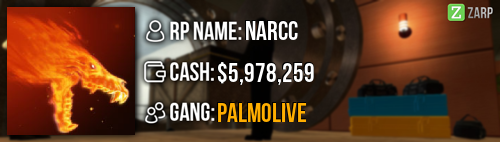- Forum
- Our Servers
-
Leaderboards
-
DarkRP
- DarkRP Gangs
- DarkRP Money Printed
- DarkRP Suit RIPs
- DarkRP Mayor Survival
- DarkRP Nuclear Launches
- DarkRP Bank Vault Raids
- DarkRP Bartender Tips
- DarkRP Air Drops
- DarkRP Casino Vault Raids
- DarkRP Drug Runs
- DarkRP Arena Events
- Police Armory Raids
- Bartender Customers Served
- Police RIPs
- DarkRP GENCoin Sold
- Surf Records
- BHOP Records
- Trouble in Terrorist Town
- Deathrun
- Prop Hunt
-
DarkRP
- Community
- Help
- Store
|
Login to ZARP
|
TOPIC: [SSRP Admin] xSeppe's Application
[SSRP Admin] xSeppe's Application 9 years 4 months ago #160345
|
RP Name
Brother xSeppe Link to Steam Profile steamcommunity.com/id/xSeppe/ SteamID STEAM_0:0:95288385 Current Gametracker Profiles Server 1 - www.gametracker.com/player/xSeppe/play.zarpgaming.com:27015/ Server 2 - www.gametracker.com/player/xSeppe/play.zarpgaming.com:27025/ Age 13 years old Estimated Server Time 223 hours Languages I speak Dutch,English, i can understand german pretty good and a little bit of french Explain how you feel that your time as a moderator will contribute to you becoming an admin. right,so in my time as moderator i have seen alot of different problems and now i know how i have to take care of them and i have been asking alot of questions to admins and higher about thinks that i didn't know yet i wanted to learn how to thread people the best as i can and look as professionalest as i can so i think when i am a admin people will like how i act to them ! Explain a situation as a moderator you encountered that was an obstacle you had to work around (EG: defiant user). i have got alot of them like when someone is rdm'ing it takes to long to go in the tab menu to freeze them alot of people will die and lose their stuff , also when i need to check a base when they have a building sign it's hard to go in there because i can't noclip also when i see someone that looks like he is roleplaying i can't really spectate them whitout them knowing i am there because the tp sound and they can see my charachter from a far distance away. If you had to write a facebook post to train a moderator in between 200-300 words, what would you say to give them the full grasp? hey new moderators i am gonna train you how to know all your commands perfect so let's start off! first we are gonna check the /tp command out so if you type /tp in your chat you will tp to where your crosshair is at or you can do /tp (player's name ) to tp a other person to where your crosshair is at . you can also bind this command to a button by easely typing in the console: bind key "say /tp" so now you know the first command if you hold tab menu open and click a player's name you can see the next command wich is unban from job when a player got demoted from his job you can press this button to unban them from that job so they can be the job again. next command is kick so when a player does something serious like propspamming you don't warn him you kick him to maek shure the server doesn't lagg or crash. the next command is slay let's say a citizen has a big gun or something is mass rdm'ing you slay him for a punishment so he loses his weapon . the next tab menu command is teleport wich simply does the same as /tp. the goto command is to go to a player say if they made a f1 you press goto to talk whit him don't instantly bring him to a roof first goto him to make shure that he is not in a roleplay situation. the next command is bring let's say you pressed goto to a player and he is not in a roleplay situation you teleport to a roof and press the bring button. the last tab menu command is back wich means let's say you brought someone to a roof and you want to tp him back to his last roleplay location or to spawn i would like to add that if the player moves alot on a roof the back to last roleplay command will just tp him back to another spot on the roof. then we have the last command and the most importants command is the /warn command when someone broke a rule and you got proof of the rulebreak you goto tab menu and press his steam id twice this will automaticly copy the steamid then you type in chat : /warn (steamid( (reason) if you scroll you will see the admin keypad checker so you use this by clicking whit it on a keypad to see wich fading door the keypad controll's and how long the hold time is (has to be 4 seconds or highger) you can also press the fading door to see wich keypad controlls the fading door. Explain how you would handle the following situation: Player x appeals their ban in great detail, apology and effort. You check the ban list and find that you banned them permanently for propspam, and that this is their first ban. How would your response to the appeal be? i would probaly talk about this whit other admin's and maybe concider to unban him if he didn't get too much warnings before Why I should be promoted (we recommend around 150 words). i think i should be promoted because i have been moderator for 3 weeks now and i have done about 150 or more f1's (i cant really know since my rank got taken for the new moderator's training and i have been really active as you can see wich i promised in my moderator application so you can see that i am trustworthy and i think i would do a good job being admin since i got pretty much experience i asked alot of higher ranked people what i should do in sertain situations so i could handle the f1's professionally and right . Thanks For Reading My application , have a great time playing in this wonderfull community ! |
|
|
Last Edit: 9 years 4 months ago by xSeppe.
The topic has been locked.
|
[SSRP Admin] xSeppe's Application 9 years 4 months ago #160356
|
I have hung out with you on the server. You are a great mod and a great friend. You have good server time. And you know the rules real well.
+SUPPORT |
|
|
The topic has been locked.
The following user(s) said Thank You: xSeppe
|
[SSRP Admin] xSeppe's Application 9 years 4 months ago #160443
|
++Support
|
|
|
The topic has been locked.
|
[SSRP Admin] xSeppe's Application 9 years 4 months ago #160490
|
He is a good guy and he deserved it. He is active he is friendly and trusted.
+Support. |
|
|
Former SSRP Super Administrator
Former BHOP Moderator Former Deathrun Administrator Former Teamspeak Moderator A legend steamcommunity.com/id/nottheoneyouthnk
The topic has been locked.
|
[SSRP Admin] xSeppe's Application 9 years 4 months ago #160491
|
I don't really talk or base with seppe at all but he is a really chill nice guy knows the rules does a hell of a good job as mod would be even better as an Admin A big big HUGE
+SUPPORT |
|
|
The topic has been locked.
|
[SSRP Admin] xSeppe's Application 9 years 4 months ago #162419
|
First and foremost, we'd like to thank you for making the effort to apply for a rank on the ZARP Semi Serious DarkRP. Your application has been discussed at an administrative meeting, and from there it has been voted on.
As the number of 'yes' votes exceeded the number of 'no' votes you received, you have been accepted... Towards the bottom there is a button leading you to a download of a 'welcome pack' (moreso intended for new moderators) - this will give you a brief insight into your duty and how to do it, but before we can give you your rank you will have to attend a training session. You can ask any superadmin for your training.. You need to attend a weekly meeting on our Teamspeak server (IP is ts.zarpgaming.com), it would also be appreciated if you can click the banner in my signature and add me on steam so that we can manage the meetings more easily. Congratulations on behalf of the administrative team. 
|
|
|
The topic has been locked.
|
Time to create page: 0.120 seconds