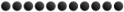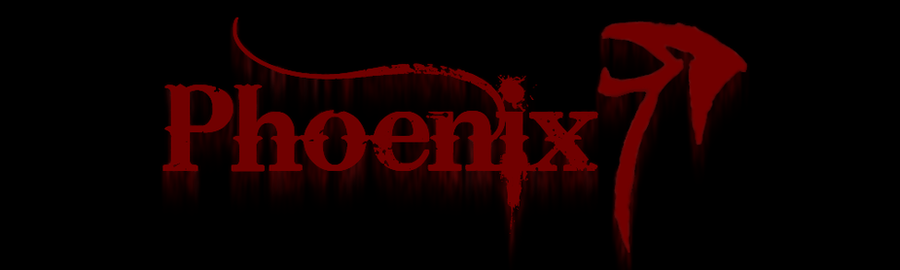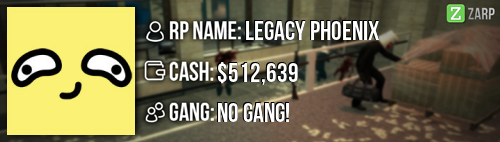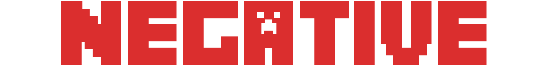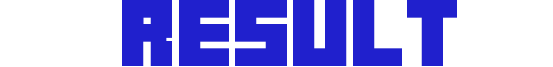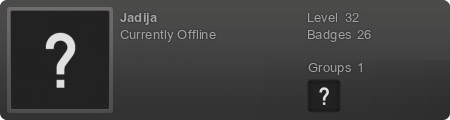Details.
RP Name: Jayo
Link to Steam Profile: steamcommunity.com/profiles/76561198054416794
Steam ID: STEAM_0:0:47075533
Current Gametracker Profiles
Server 1 -
www.gametracker.com/player/Jayo/play.zarpgaming.com:27015/
Server 2 -
www.gametracker.com/player/Jayo/play.zarpgaming.com:27025/
Age: 16
Estimated Server Time:
Server 1: 191,
Server 2: 127 (
Total time: 318 hours)
Languages I speak: English, German and Irish
Promotion Related.
Explain how you feel that your time as a moderator will contribute to you becoming an Admin.
I feel my 4 weeks as Moderator will contributed in many aspects of me becoming an Admin as I have learned all the commands confined to Moderator rank and I have dealt with just about every F1 there is to be dealt with confined to the Moderator rank.
Explain a situation as a moderator you encountered that was an obstacle you had to work around (EG: defiant user).
I was on the server late one night and I was the only staff member that was online and I was presented with 3 people spamming props so I instantly started recording and jumped onto teamspeak to request help and to my surprise, there was no Administrators online so I had to react immediately so I could save the server. So I froze all three of them and told them to remove their props and they did so, then they joined the server again and I started monitoring them and to no surprise they decided to do it again so I repeated the same thing but this time I warned each of them before kicking them and they persisted until they all got 4 warnings equalling a ban for 1 hour after 3 hours an Administrator joined the server and I supplied him with the evidence that I had recorded and all three of them were banned.
If you had to write a Facebook post to train a moderator in between 200-300 words, what would you say to give them the full grasp?
Hello and welcome to the Zarp SSRP Staff team! First of all I would like to congratulate you on acquiring the "Moderator" rank. In this post I will be explaining to you how to get the full grasp on how a Moderator works, this post will contain the following; The F1 menu, The commands, The F6 menu, the Tab menu and finally the Admin Keypad Checker. We will start off with the F1 menu.
F1 menu: This menu is for checking if people have made an F1, the players of the server have been recently warned or checking the logs which can contain; Kills, People disconnecting or joining, bounties and job changes
For the "Admin Requests" tab you can check the F1's people have made that have not been dealt with. In this tab you can see 4 details related to the F1. They are; the priority tab, the player tab, the reason tab, the who it is being handled by tab.
For the "Warnings" tab you can check the peoples recent warnings. This tab has 5 details related to the warning. These are; The player, Their SteamID, The reason, The Admin and the warns tab this shows who warned them and how many times they have been warned since joining the server.
And the last tab is the "Logging" tab. In this tab you can see nearly everything that has happened and when it happened, from kills to people changing their jobs. This tab has 2 details. They are; Time and Log.
The commands: These are what assist you in helping the server from rule breakers but as you are only Moderator you are limited to few commands and these commands are:
The "
/Tp" command, this command teleports anyone to the place you are looking at it can even teleport you to the position you are looking at to use this command you simply type "/tp (Name or SteamID)".
The "
/bring" command, this command allows you to bring someone next to your current position but I would not advice using this command as you will see in the next command.
The "
/back" command, this command teleports a person to their last position if someone used the "/Tp" command previously mentioned. To use this command you simply type "/back (Name or SteamID)" (This command will not work with the /bring command).
The "
/goto" command, this command teleports you straight to the person position that you have placed into the command. You simply use this command by typing "/goto (Name or SteamID)"
The "
/freeze" command, this command can be extremely useful if you have someone MassRDMing as you can freeze them and stop them from doing so. To use this command you type "/freeze (Name or SteamID)"
The "
/unfreeze" command, does the opposite of the "/freeze" command. It unfreezes them so they can move obviously you have to freeze them first to unfreeze them. You can use this command by typing "/unfreeze (Name or SteamID)
The "
/slay" command kills the person you attach to it. The only reason you should use this is if a Citizen has a big gun there is really no other use for it otherwise it is abuse. You can use this command by typing "/slay (Name or SteamID)
The "
/kick" can also be extremely useful when there is a person MassPropspamming or if there is a person who wont remove their props as they are propblocking. This is used by typing "/kick (Name or SteamID)
The F6 menu: The F6 menu allows you to view the active and in-active warnings or punishment given to a certain players, the active warnings are warnings that are 2 weeks or less old and a in-active warning is a warning that is older then two weeks you can see the peoples warns on the server or you can see the peoples warnings by using their SteamID meaning they don't even have to be on the server to check their warnings. You can also search the punishments of people so that if you are looking for a certain punishment in particular by someone. Then there is there is the details given to you by the F6 menu and these are; The date of the punishment, What type of punishment they received (Jailed, Warned, Slapped Ect.), The reason why they were Warned/Punished and lastly the Staff member that warned them or punished them.
The Tab menu: This menu allows easy access to all the commands (All the commands seen above in "The commands" section) by clicking on the persons name, but this can also be useful as when you click into someone's name on the Tab menu it shows you their SteamID, Steam profile link, their RP and Steam name, their rank, their kills, deaths, health, kills and ping. This tab menu also offers the "Unban from job" command. This command allows you to unban someone from a job when they have been falsely demoted.
The Admin Keypad Checker: This tool allows you to check the lenght of how long a fading door is opened for when the correct code is typed in and this also allows you to see the keypads attached to the prop that is a fading door. This tool can be found under your Camera tool.
Explain how you would handle the following situation:
Player x appeals their ban in great detail, apology and effort. You check the ban list and find that you banned them permanently for propspam, and that this is their first ban. How would your response to the appeal be?
I would thoroughly read his/her application and after realising that it was their first ban and that they had put effort into it and were very apologetic in the appeal I would first thank them for the effort they put into making the appeal and I would apologise for jumping to such a harsh conclusion then I would continue to say "I do apologise as I have jumped to such a harsh conclusion and that I regret the situation as you should not have had to put as much effort into a ban appeal as you already have done, but as you have still broken one of the servers rules I will rectify the duration of your ban and lower it to a week and as I have said I do apologise for the incident"
Why I should be promoted (we recommend around 150 words).
[There are two parts to this explanation: Why I believe I should be promoted and why I should be promoted as you can see I start off with the "Believing" part first] I believe I should be promoted as I would like to help the server and contribute more to it them I already am. Most of you don't know this but this server means a lot to me as I have been playing since 2013. I started off a minge breaking rules and such but as I looked around me and saw how the server was developing and how the community was becoming greater and stronger I said to myself "This server will be worth my time and effort" so I cleaned myself up and I started to play religiously days and nights and the server became more then a server it became a home for me, a place to goto when I was happy, bored, scared or angry and just to relax and cool down and as the server became a home to me the community became family so as you would with your family, I started to care for the server and to help people even though I was not staff at that point and I saw great staff come and go and bad staff come and go and I said to myself "One day I want to be staff on this server, someone who will be known as the kindest and most generous staff that there can be and to be someone who can make changes for the better of the server" as I said that to myself one day it was just a dream something that I had created in my head but it always stayed there, it was always a present thought to help the server AS much as I possibly could and this brings me to the moral of this story, that I think I deserve this promotion because I am not here for myself I am here for the server and the community or as I would call them "My family" so that I can make their life's that little better and then of course there is the obvious part the part of why I should really become Admin I should become Admin as I have seen multiple mass rulebreakers MassRdming and/or Mass Propspamers and such and with my abilities being so limited as a Moderator there is not much I can do and I would really love to be able to do something about these people to clean up the server of these people instead of having to kick them or warn them 4 times for them to come back a hour later and do it again
I would love to thank everyone for reading my application and I hope you have a great day!
Kind Regards,
Jayo.