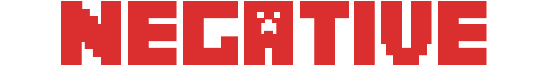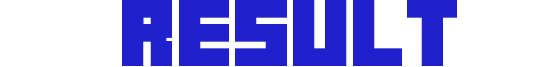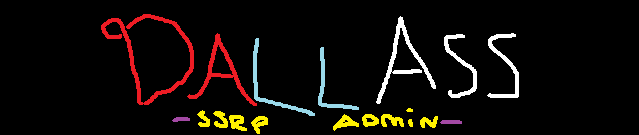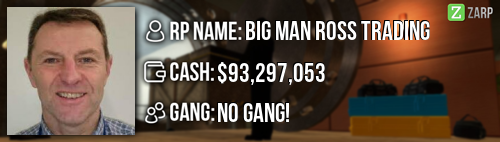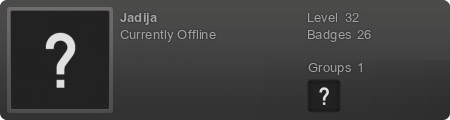Have been given permission from Patrice to re-apply for admin
RP Name - Brother Steam
Link to Steam Profile -
steamcommunity.com/id/Z-Shadow/
SteamID - STEAM_0:0:91006737
Current Gametracker Profiles
Server 1 -
www.gametracker.com/player/Shadow/94.23.19.200:27015/
Server 2 -
www.gametracker.com/player/Shadow/94.23.19.200:27025/
Age - 15
Estimated Server Time - 27605 Minutes Played that is 460.083 Hours on server 1
Languages I speak - English and little of French
If you had to write a facebook post to train a moderator in between 200-300 words, what would you say to give them the full grasp?
Hello i would like to congratulate you on becoming a moderator i will teach you the commands that a moderator has
First off to access these commands you will need to hold tab and click on a players name ( Even yourself ) i will be listing the commands from left to right.
Command 1 - Kick: I suggest only using this command when you have no other choice Example a player is MASS RDMing and you already warned him / Punished him and he continues and there are no admin's on to ban this player click on there name in the TAB menu and copy there Steam ID and then kick them with reason ( what ever rule they were breaking ).
Command 2 - Un-Ban From Job: Only use this command when a user is false demoted from there job.
Command 3 - Freeze: This command can be used when a player is running from a F1 or when a player is Mass RDMing ETC this command will make your job as a moderator so much easier and will make the situation your in alot better now there are certain times for witch you can freeze this player the times are as listed indefinitely ( witch is forever until you unFreeze them ) 10 minute's , 5 minute's , 1 minute, 30 second's , and 10 second's.
Command 4 - Slay: You can use this as a punishment to someone for example someone is MASS RDMing in spawn and there are no admins on you can freeze them then talk to them and then is you feel that a punishment is a slay or a time-out then go ahead but if this user was MASS RDMing i would contact a admin ASAP about this person and they can handle them from there
Command 5 - Teleport; This command you will use most of the time this command teleport's the player to your cross-hair making F1's very easy to do and finish.
Command 6 - Goto: this command will teleport you to the player and if your F1 is about for example someone is prop climbing you can goto that player that is saying another player is prop climbing and deal with it accordingly.
Command 7 - Bring: This command you will be using most of the time during F1's this command bring's a player to another player or to your self so you can send a player to someone else ( I highly do not suggest ) or you can bring them to yourself This command is very helpful in F1's just like the teleport command it makes the F1's much easier
Command 8 - Back: This command you will mostly use after F1's this command can put the player back to there last location before the F1 or you can out them to spawn like i said this will only really be used when you finish a F1 to put the player back to where they last where at.
Not i will teach you how to use the F1 system and How to use the keypad checker
How to use the F1 System: When a user makes a F1 it will show 1 unfinished F1 remaining on the bottom left side of your screen to do this F1 you need to press F! and it will show the user that made the F1 and the reason right click and click handle this F1 you can goto this person or bring them to you after you are done with the F1 hit F1 and goto there F1 that your doing and click Finished and that's it simple right?
Now il teach you how to use the keypad checker: When your any RP job you will get a thing called keypad checker you can hit 6 and scroll down to select this item. When selected you can left click on someone's keypad to see if it is controlling a faded door if it is it will come up in green on your screen about how long the door holds ETC but when a keypad is not controlling a faded door it will pop up saying Not controlling anything, This will help you with F1's about PropBlock.
That's all the command's and that's a quick little tutorial on how to use them and help you with your moderator duties i wish you the best of luck being a moderator and keep ZARP rule breaker free
Explain how you would handle the following situation:
Player x appeals their ban in great detail, apology and effort. You check the ban list and find that you banned them permanently for propspam, and that this is their first ban. How would your response to the appeal be?
After reviewing your ban appeal i think you took time and effort in to this and didn't rush to finish it But you were banned for trying to crash the server and ruin the hole aspect of RP for players so i think the ban will stay as a permanent ban for now you can feel free to re-apply next week.
Why I should be promoted (we recommend around 150 words).
I think i should be promoted because when i was a admin i always was doing the F1's and always helping players on the server with any issues they might encounter on the server that will effect there RP in a negative way and now that i am on the server alot i feel like i can help players when no other admin or mod is helping / Doing F1's on the server i mostly see no one helping these players and i really want to help them with there issues and problems they might encounter so i can better there RP on this community and get rid of the people who RDM that ruin other players RP experience on the server, Well thank you for reading this and considering me for admin on the server as always have a nice day