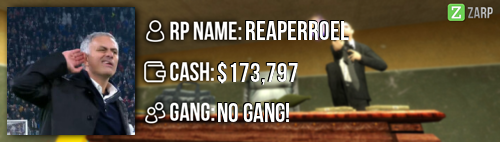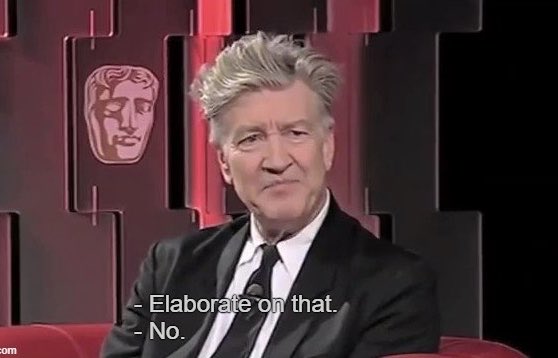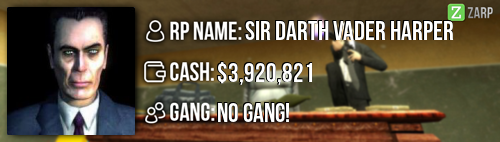First of all, congratulations on your new rank!
I will first go over all the commands, and explain the proper situation to use them in.
NOTE: If you need to use someone's playername, use the unique part of their name without any spaces! If you use a space, the part of the name after the first space will be picked up in the reason, so you might come out with awkward situations.
menu -
This command opens a menu, where all other commands you have are listed. You can use this command by simply typing "!menu" in the chat. You can also bind it to a key, by opening your console and typing the following text: bind <key> "ulx menu". I have it bound to 'p', so I would type: bind p "ulx menu".
slay -
This command slays the player it is used on. You can use the command using your menu, or you can type: "!slay <playername>" in chat. This command is mainly used to deal with trapspammers, trapstealers, people reactivating and exploiters.
asay -
This command allows you to type a message only staffmembers will be able to read. To use the command use "@ <message>" in the chat. This command is mostly used to discuss things like punishments for players.
gag -
This command makes the player unable to communicate using their microphone. To use this command, use your menu, or type: "!gag <playername>". This command can be used if someone is micspamming/disrespecting using his microphone. People will automatically be ungagged at mapchange, so there's no need to ungag them manually.
mute -
This command makes the player unable to communicate using text chat. To use the command, use your menu or type "!mute <playername>". You will mostly use this command to deal with people chatspamming/disrespecting using text chat.
bring -
This command brings a player to you. You can use it by using the menu, or by typing: "!bring <playername>". This is mostly used to get players unstuck, or stop them from using exploits.
goto -
This command makes you go to a player, kind of the opposite of goto. This is only really necessary if you are stuck yourself. You can use this by using your menu, or by typing "!goto <playername>".
send -
This command teleports a player to another player. You won't need to use it that often, because using the teleport/bring/goto command is way easier than this. If you do wanna use it, I suggest using your menu for it, and not typing it out in chat, because this command is a bit tricky to use sometimes. However, if you do wanna use the chat, the command is "!send <player you want to TELEPORT> <player you want to teleport him to>.
teleport -
This command teleports a player to your cursor position. This command can be used as an alternative for the bring command. To use it, point your mouse at the position you want the player to teleport to, and write "!teleport <playername>"
kick -
The kick command is mostly used to deal with AFK players, or sometimes with people you want to ban, but you need to wait for an admin to come online. To use the command, type "!kick <playername> <reason>. Make sure the playername is a single word, not multiple words, otherwise it will be included in the reason.
Now I'll give some explanation how the warning system on ZARP works.
If someone breaks a rule, you'll usually warn them for it. You can do this by typing "!warn <playername> <reason>". As always, be sure to only include 1 word as player name! Otherwise the rest of the name will be included in the reason. If you warn a player, the warn will stay 'active' for 24 hours. If you manage to get 3 active warnings, you will get kicked from the server. If you manage to get 4, you will be banned for 24 hours.
You can open the warn page by typing "!warns" in the chat or pressing the F3 key on your keyboard. On this page, you have a few options. First of all, on the right side you can find a list of all players online on the server. If you click on one of them, you have a few options:
warn -
This is used to warn players who break a rule. To use the command, right-click on a player's name and click 'Warn'.
clear warnings -
This will clear the selected player's warnings. As moderator, you don't have access to this command yet, only admins+ have.
reduce active warnings -
You probably won't have to use this command much, but it reduces the active warnings of a player, so they don't get punished for having 3/4 active warns. To use this, right-click a player's name, and click on 'Reduce active warnings'. This will reduce their active warns by 1.
That's it for now, if you have any questions, feel free to add
me, or any of the other lead team members on steam.