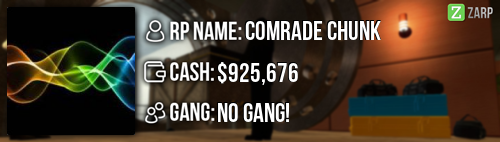Welcome To My Admin App
RP Name: Comrade Chunk
Link to Steam Profile
SteamID: STEAM_0:0:83694134
Current Gametracker Profiles- I have two Gametrackers because I Change my name on Steam name to |Z|Comrade Chunk to help zarp to get know more ( This is for redpowder as he said this on the forums if u want to have |z| in your name to help zarp to be known more)
Server 1 -
www.gametracker.com/player/Comrade%20Chunk/94.23.19.200:27015/
www.gametracker.com/player/%7CZ%7CComrad.../94.23.19.200:27015/
Server 2 -
www.gametracker.com/player/Comrade%20Chunk/94.23.19.200:27025/
www.gametracker.com/player/%7CZ%7CComrad.../94.23.19.200:27025/
Age: 14
Estimated Server Time: 304 Hours
Languages I speak: English
Promotion Related
Explain how you feel that your time as a moderator will contribute to you becoming an admin.
I have been a mod for around 4 week now and I know all the commands well and have done many F1’s and know how to handle situation well and am a very active mod and try my best on ever f1 and haven’t left one if it was too di-ffercult and never gave up.
Explain a situation as a moderator you encountered that was an obstacle you had to work around (EG: defiant user).
This happened to me recently well I was in this f1 about rdm and then it changed to failrp to the player making the f1. However during this f1 other stuff was going on round me so I had to sort out that as well as the f1 e.g. I was cdm x2 then rdmed and had people auguring all around me but at the end I had sort this all out and it was a happy ending as the person who made the f1 got warned for Failrp so yeah.
If you had to write a Facebook post to train a moderator in between 200-300 words, what would you say to give them the full grasp?
Congratulation on getting mod and welcome to the zarp staff team.
Here are some Commands you will need to know as a moderator:
F1 Menu:
To Access the F1 menu you will have to press f1. Once in the F1 menu there will be three categories. Admin Request- This were people f1 which have been made will go and to do these f1 you will have to left click the f1 then there will come up with more thing. So to handle this you will have to click on handle this (always do the one’s with most priority). Once done that if you left click your f1 you are handling there will a bunch of commands (Still on the F1 menu), so you will click on go to just in case they are in the middle of something and you tp him to you and you will say you are here for your and then sort out his problem.
Next we have warning. This isn’t really important this will only show you the most recent warnings on the time you have been on.
Last of all we have the logs. The logs is the important thing you will use this a lot in your moderator time. The logs will show you the death of people and the times this has happened and this will also show job changes and what hits were place on people and the people who have place the hits (Don’t look to see who has put hits on people it is failrp) Also at the top there will be a bar where u can write in the names of people and see what they have done e.g. who they have killed. However you can only see the logs from when you have join then from then.
TAB Menu:
The Tab menu will be used a lot as it is the main thing to use. When you click on someone’s name a load of commands will come up here are the command you will see and I will explain how each one works
Kick- When you use kicked you need to explain why you have kicked this player. You should only kick someone if they are doing a Mass Rdm/nlr but if there is an admin you will have to inform them of what has happened and they shall Ban the player doing this. Also you can kick a player if they are prop spamming and also inform an admin to sort this out.
Unban from Job- For this you will use this for people who get randomly demoted and you will find the job they have been bad from and unban them.
Freeze- When using freeze you will freeze a player for the amount of time you have freeze them for and to unfreeze you will need to click back on the freeze.
Slay-Slay is where you kill a player in different ways you would only do this to people like citizen with big guns and Cdmer’s.
Teleport, bring and back- Teleport is where you can teleport yourself and other people around this would be used to get to rooftop to do f1’s. I recommend to use bind t “say/tp” so you can use t to tp around to rooftop easier. Bring- Bring is where you teleport someone to you or to somewhere else.
Back- Teleporting a player back to his last location this will be use in a f1 when u teleport someone to you can tp them back.
Last of all is warning someone all ways use there steamID to warn someone e.g./warn steam_098765432
Also you can use all these commands in the chat by doing /whatever you want to do then name but it is better to use tab just in case you do it to the wrong person.
Now for the last thing and that is the Admin Keypad Checker you will use this to check if the keypad are connected probably and that is hold for 4 or more seconds.
Player x appeals their ban in great detail, apology and effort. You check the ban list and find that you banned them permanently for propspam, and that this is their first ban. How would your response to the appeal be?
Thanks for your time making this unban forum and as this your first ban I will lower your ban to 5 days and remember what you have done and don’t do it again
Accepted
Why I should be promoted (we recommend around 150 words).
I think I should be chosen because I am a good guy to play with and a great mod and I do many f1’s and is very active on sever and I respect this sever very well and do my bit to keep it a Friendly sever and I am a very friendly person to get along with. I know all the rules well and have done all f1’s to my best of my ability and made everyone happy. Also I have been a mod for 4 weeks and used these week to help the needs of people and use my spare time to help the one’s in need and come on the sever at least once a day.
Thank you for reading my Admin Appucation