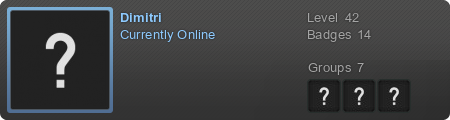Hi, first of i would like to say congratulations on being accepted for moderator! I will be teaching you the basic stuff that you need to know.
Warns
To warn a player: Type /warn [PLAYERNAME] [REASON] In chat. Please keep in mind that there is lines for what you can use this system for and abusing it will be punished!
The tab menu
So if you leftclick on a players name in the tab menu, alot of options will appear which i wil explain here.
Kick
This is very simple, you simply press kick and type in your reason, this is rarely used, but for example if a player doesnt understand you, when you tell him to remove his propblock.
Unban from job
So i feel like this one kind of explains itself, if a player has been randomly demoted, then you are able to unban them from their job, with this option.
Freeze
To freeze a player, click "Freeze" And select how long you want to freeze them for, to unfreeze a player simply click again. This is mainly used to stop a player from jumping around or shooting during an f1.
Slay
So this is mainly used if a player is refusing to leave you alone while you are handeling a situation, and you are somehow not able to teleport him out.
Teleport
So the way teleport works is that you point your cursor to the location that you want to teleport the player, and then click "Teleport" This is mainly used to take a player to a roof for an admin sit. To teleport yourself i would suggest making a macro using the button "t" simply go to your console and type in:
bind t "say /tp [YOURNAME]"
Bring
Works alot like teleport, i would never use this since it prevents you from using "Back".
Back
So once you are done with an admin sit where you had to use teleport to take a player to your location you are able to use "Back" To teleport the player back to their roleplay postion, please keep in mind that if you had to teleport the player twice this wont work, thats why i would mainly use "Freeze".
These are all the commands that you currently have. Please do not abuse any of these powers since it will be hardly punished!
The f1 menu
So if you press f1 you will notice that the standard report system is longer there, instead there is a menu where you will be able to see all reports of rulebreaking on the server, to handle a "f1" rightclick on the report and click "Handle this".
What i would then do is find the reporters name in the tab menu and click "goto" to assure that he isnt in any important roleplaying situation and then i would take him to a roof if nessecary.
This was all i had to say, one more time congratulations, and please do remember that you now represent the zarp community, so please make sure that you always seem mature and calm when talking to other players.