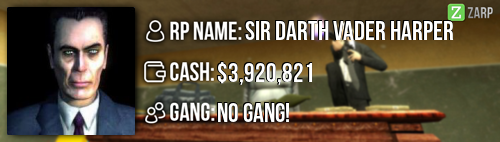- Forum
- Our Servers
-
Leaderboards
-
DarkRP
- DarkRP Gangs
- DarkRP Money Printed
- DarkRP Suit RIPs
- DarkRP Mayor Survival
- DarkRP Nuclear Launches
- DarkRP Bank Vault Raids
- DarkRP Bartender Tips
- DarkRP Air Drops
- DarkRP Casino Vault Raids
- DarkRP Drug Runs
- DarkRP Arena Events
- Police Armory Raids
- Bartender Customers Served
- Police RIPs
- DarkRP GENCoin Sold
- Surf Records
- BHOP Records
- Trouble in Terrorist Town
- Deathrun
- Prop Hunt
-
DarkRP
- Community
- Help
- Store
|
Login to ZARP
|
TOPIC: [SSRP ADMIN] jlbyrne's Application
[SSRP ADMIN] jlbyrne's Application 10 years 4 months ago #53297
|
Found out commendations not needed anymore but would like to say that on Monday I spent about 120 mins on server 2 and 150 mins on server 1,it just didn't log. I would also like to say that on server one I spent a lot more time that the 14 minutes shown for Wednesday.
Basic Information
RP Name: jlbyrneLink to Steam Profile: steamcommunity.com/profiles/76561198077874465/ SteamID: STEAM_0:1:58804368 Current Gametracker Profiles: Server 1 – www.gametracker.com/player/jlbyrne/94.23.19.200:27015/ Server 2 – www.gametracker.com/player/jlbyrne/94.23.19.200:27025/ Age: 14 Estimated Server Time: 95 hours Languages I speak: English
Promotion Related
Explain how you feel that your time as a moderator will contribute to you becoming an admin. I think that my time as a moderator has help me to further progress my knowledge of the rules and how to deal with different types of people, I also think that being a moderator has helped me figure out what punishments I should give for different things and that allows me to be fair when I punish players. Explain a situation as a moderator you encountered that was an obstacle you had to work around (EG: defiant user). I had just come on the server and decided to do some F1s, I did a F1 about rdm and spoke to the one person and then when I tped the person accused of RDMing both players just kept arguing I then muted them and then one of them killed themselves so I warned them for trying to escape a F1 situation and then both of them had guns out and they both said they would shoot so I froze them and sorted out the RDM problem. If you had to write an email to train a moderator in between 200-300 words, what would you say to give them the full grasp? Hello, my name is jlbyrne and I will be helping you get used to your new moderator rank. Firstly I would like to say welcome to the zarp staff. What do you get when on duty? The Admin Keypad Checker: With the keypad checker you can left click on a fading door to see what keypad controls it and you can also left click on a keypad to see what it will unlock and how long it will unlock for, this is useful to make sure that people aren't FDAing.
The Commands:
These are the commands that you get when you become a moderator.Remember to check the orange box that says targets so that you know who you are tping to of who you are tping to you. /tp:If you type /tp in the chat it will tp you where you are looking, if you do the command like this /tp [playername] then you will tp the player you typed in, to the place you were looking at. I suggest you bind this to the button T by typing bind [key] "say /tp". /bring:When you type /bring [playername] it will bring a player to you (next to you) /goto:If you type /goto [playername] you will be tped to the player that you typed in. /voicemute:If you use this command you will mute a players mic, type /voicemute [playername] this is useful if a player won’t let you explain something to them or someone else or if they are being continuously abusive when you try to talk to them. you can then use /unvoicemute [playername] to unmute the player. /slay:If you do /slay [playername] [normal/silent/explode/rocket] then you will kill the player you typed in with the effect that you typed in but you shouldnt really use this command. /slap:If you do /slap [playername] [damageamount] [howmanytimes] you will slap a player with the specified damage the specified ammount of times, this is useless and I doubt you will need it. /ignite:If you do /ignite [playername] [time] you will set a player on fire for the specified time and gradually lose health, this command should also not be used. you can do /unginite [playername] to extinguish a player. /freeze If you do /freeze [playername]it will stop the player from moving, this is useful if a player keeps running away from you when you try to talk to them, to unfreeze a player type /unfreeze [playername] and they will be back to normal.
Administrative Commands
/warn If you do the command /warn [playername] [reason] it will give the player a warning, if they receive 3 they will be kicked, then when they come back if they get a fourth they will be banned for 1 hour. To unwarn someone maybe because you warned the wrong person or put the wrong reason you type /unwarn [playername] and then their warning will be removed. /kick If you want to kick someone do /kick [playername] [reason] Do not abuse these commands or you can be demoted. I would also like to tell you that all of these commands can be accessed through the tab menu when you click on a players name. Remember you are there to help other players and sometimes people will come up to you and ask you questions, people will look up to you so do you job professionally and set an example for other players to follow. Enjoy being a moderator and make sure that you attent the meeting every saturday starting at 7PM UK time. jlbyrne Explain how you would handle the following situation: Player x appeals their ban in great detail, apology and effort. You check the ban list and find that you banned them permanently for propspam, and that this is their first ban. How would your response to the appeal be? I have reviewed your appeal and the reason I banned you. I banned you for propspam, this is a serious thing to do as there is a high risk it can crash the server, I have decided to reduce your ban from permanent down to a 3 week ban. I also suggest that before you start playing again you re-read the rules. Have a nice day! jlbyrne Why I should be promoted (longer answer expected here - at least 150 words). I believe that I should be promoted because I am usually active member of the zarp community but haven’t been recently because i had a break. I try to do F1s whenever I possibly can, I enjoy helping people and that is why I applied for moderator a while ago the reason I now want to be an admin is because it will allow me to help people with other things for example when an F1 is about a propblocker or a prop spammer I can punish them and remove the props myself without having to ask the user who may defy my instructions. I also feel like I am ready for more responsibility. I think i would also enjoy helping new moderators because they are new and will sometimes need some help with abusive/defiant players or will have trouble deciding what punishment should be given to a player. I am starting to become more active on the forums and will be looking at a lot of unban/ban requests. |
|
|
Last Edit: 10 years 4 months ago by JLByrne.
The topic has been locked.
|
[SSRP ADMIN] jlbyrne's Application 10 years 4 months ago #53333
|
bump
|
|
|
The topic has been locked.
|
[SSRP ADMIN] jlbyrne's Application 10 years 4 months ago #53336
|
You are a great mod who is really helpful and knows all the rules... I remember that we voted 7 times on your mod app until you got accepted, though after seeing you in action, I think that one time would have been enough
I still don't know what commendations are, but I'll give you a commendation Good Luck!!! |
|
|
Last Edit: 10 years 4 months ago by DarthVader.
The topic has been locked.
The following user(s) said Thank You: JLByrne
|
[SSRP ADMIN] jlbyrne's Application 10 years 4 months ago #53404
|
Great Moderator, would make a perfect admin. He's active most of the time doing F1s and very polite and helpful person.
So My verdict is; + SUPPORT |
|
|
The topic has been locked.
The following user(s) said Thank You: JLByrne
|
[SSRP ADMIN] jlbyrne's Application 10 years 4 months ago #53558
|
First and foremost, we'd like to thank you for making the effort to apply for a rank on the ZARP Semi Serious DarkRP. Your application has been discussed at an administrative meeting, and from there it has been voted on.
As the number of 'yes' votes exceeded the number of 'no' votes you received, you have been accepted. Towards the bottom there is a button leading you to a download of a 'welcome pack' (moreso intended for new moderators) - this will give you a brief insight into your duty and how to do it, but before we can give you your rank you will have to attend a training session. You can ask any superadmin for your training.. You need to attend a weekly meeting on our Teamspeak server (IP is 94.23.19.200), it would also be appreciated if you can click the banner in my signature and add me on steam so that we can manage the meetings more easily. Congratulations on behalf of the administrative team. 
|
|
|
The topic has been locked.
|
Time to create page: 0.098 seconds