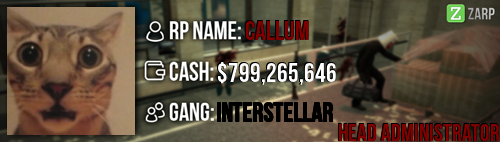Prophunt Administrator
Callum’s Application
User Information
Name: Callum
Estimated Time: 3789~ minutes
Steam
Gametracker
Application
Explain how you feel that your time as a Moderator will contribute to you becoming an Admin:
Over my time as moderator, I have learned the various commands that are required to be used, and the punishments that should be handed out. There are times that an admin is required but none is available, getting this promotion would solve this issue.
Explain a situation in which it would be appropriate to use the ban command:
If a group of people were continuously ghosting after several warnings/kicks, a ban may be required as they have had several chances to stop, but continue to do it.
Explain the meaning of the term "ghosting" and give an example scenario:
Ghosting is where 2 players communicate outside of the game to share knowledge the other player may not know, to gain an advantage such as the location of another player.
An example of this is player a telling player b where the location of a hiding prop is over discord or teamspeak.
If you had to write a letter to train a moderator in between 100-200 words, what would you say to give them the full grasp?
Hello <name>, welcome to the staff team! I am going to go over the basic commands that you need to know!
To get started, I will first introduce you to the ulx menu which can be accessed by typing !menu in chat, or ulx menu into console. You can also bind this command to a key by typing
bind "key" "ulx menu", when you press that key the menu will then open.
Here are the commands you will see when you open the menu!
• 'sendanticheat' - This command sends a screenshot of the targets screen to the lead team for them to check and see if the player is hacking.
• 'amute' - This command mutes the target in the admin chat, blocking them from sending any messages to admin chat.
• 'asay' - This command is used to send messages into the admin chat, you can also use the @ simple in chat before your message to do this quickly!
• 'gag' - This command permanently mutes a player in voice chat.
• 'mute' - This command does the same gag, but for text chat.
• 'psay' - This command is used to privately message a player.
• 'tgag' - This command is the same as gag, but can be used to temporarily gag someone.
• 'tmute' - This command is the same as mute, but can be used to temporarily mute someone.
• 'webtauntmute' - If a player is spamming taunts which are breaking the rules, you can use this command to mute alll their webtaunts temporarily.
• 'unwebtauntmute' - You can use this to remove a webtaunt mute on a player/
• 'slay' - This command will kill the target.
• 'bring' - The target will be teleported to your location/
• 'goto' - You will be teleported to the targets location.
• 'teleport' - Teleport yourself or a target to the location at your crossahair.
• 'checkspec' - You can see who a target is spectating, useful for finding ghosters.
• 'checkspecnotify' - This command will notify you if a player switches to a different person when spectating.
• 'forceteam' - You can use this to change someone's team forcefully, maybe friends on the same team, or afk players on the spectating team.
• 'friends' - This command will show you who is friends with a specified target.
• 'fspec' - This command can be used to force a player into spectator mode.
• 'kick' - Can be used to kick a player from the server.
Explain how you would handle the following situation:
Player x appeals their ban in great detail, apology and effort. You check the ban list and find that Staff Member x banned them permanently for Exploiting, and that this is their first ban. How would your response to the appeal be?
Hello player x, after looking at the evidence provided and speaking with the staff members involved, we both agree you should be given a chance back onto the server. This was your first ban and it has been quite awhile since it was handed out.
Consider this appeal

During my time as moderator, I have been active on the server, handle several situations on the server and helped player's when required. There are times when as a moderator, there may be some actions I cannot complete without the help of an administrator such as banning a player for continuous ghosting etc. If given the admin rank, I will be able to carry out these actions without the need of requesting an administrator to join the server.