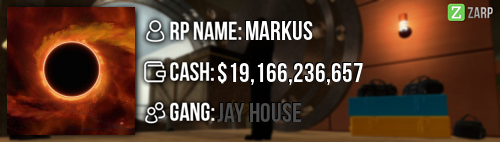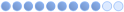Steam Name: Darka
Link to Steam Profile: steamcommunity.com/id/ifyoureadthisuaregaidys/
SteamID: STEAM_0:0:148424439
Current Gametracker Profiles:
Server 1 -
www.gametracker.com/player/Darka/play.zarpgaming.com:27040/
Estimated Server Time: 210 Hours
Languages I speak: Lithuanian and English
Explain how you feel that your time as a Moderator will contribute to you becoming an Admin:
When I become a moderator I came across a lot of rule-breakers some of them were frustrating, but this gave me a lot of experience. By getting a promotion I could help the staff and the server even more.
Explain a situation in which it would be appropriate to use the ban command:
Firstly I would have video proof, before using the ban and I would use the /ban command when the players do not listen to the warnings I give or the warnings that a moderator gives them. For example:
When the players constantly spamming (yelling, being racist, homophobic, transphobic, playing n$zi, s$x, harassing staff members or other players) sounds in the microphone, chat, or admin chat even when you give him 3-4 warnings.
When the players constantly exploiting, ghosting.
And obviously cheating.
If you had to write a letter to train a moderator in between 100-200 words, what would you say to give them the full grasp?:
Hello, my name is Darka and I'm gonna train you and teach you what to do as a moderator and tell you a few commands and what they do.
Firstly open up the console (if he doesn't know how to, I'm gonna teach him that too) and type "bind (key) xgui". This command will open up the menu that all staff members use to help or to punish players.
You can close the console and press the key that you chose so that the menu would show up.
The first section is "Anticheat" and there's only one option "sendanticheat" use it on a player if you think he's cheating, this will send something to the HeadAdmins and to the ServerOwner, they gonna tell you if they using something or not.
If you still think they are cheating, record it and send it to them they will watch the video and decide if the player is cheating or not.
The second section is "Chat"
"amute" is the command that mutes or unmutes the player from using @ (admin chat). Use it when the player is spamming, disrespecting the staff, racist, homophobic or transphobic.
"asay" is the command to send to the staff member a private message.
"gag" is the command to permanently mute the player from using the mic (I don't recommend using it).
"mute" is the command to permanently mute the player from using the chat (also don't recommend it)
"psay" is the command to send to the player a private message, you can also type in chat !p, use to tell the player to stop ghosting, exploiting, door blocking, etc if he's not listening and still breaking the rules type in chat !warn "players name" command.
"tgag" is the command that mutes the player from using the mic for a certain time, use it when the player is spamming (music, yelling), disrespecting the staff or the player, racist, homophobic or transphobic. First 3-5 minutes and then double it if the player is still breaking the rules.
"tmute" is the command that mutes the player from using the chat for a certain time use it as the same as "tgag".
"unwebtauntmute" is the command to unmute the player from the web taunts, to let them use the web taunts again.
"webtauntmute" is the command to mute the player from using the web taunt, use it when the player is using racist, homophobic, transphobic, n$zi taunts. First 3-5 minutes and then double it if the player is still breaking the rules.
The third section is "Fun"
"slay" is the command to kill the player, use it when the player is still door blocking or exploiting and he doesn't listen to you.
The fourth section is "Teleport"
"bring" is the command to bring the player near you, use it when the player is stuck.
"goto" is the command to teleport to the player, and use it to see where he's stuck.
"teleport" is the command to teleport the player where your crosshair is pointing, so use it when you are in spectate mode.
The fifth section is "Utility"
"checkspec" is the command to see what the dead player is spectating. We use it when we suspect a ghoster.
"checkspecnotify" is the same as "checkspec" but it notifies you.
"forceteam" is the command that forces a player to a different team. Use it when you got the ghosters and them put them in the same team.
"friends" is the command that tells you if the player has a friend playing with him.
"fspec" is the command that forces the player to the spectate team. Use it when the player is AFK, for example there 2 props alive and 1 hunter, but the hunter is AFK. You send him a private message and ask him if he's playing or not.
"help" don't use it pointless.
"kick" is the command to kick the player from the server, Use it when the player constantly is ghosting, exploiting, or has a racist, homophobic, transphobic name (but send him a private message so that he would change the name) if an admin is online tell him so that he would change the name.
"who" don't use it pointless.
That's it for the menu, but we still have some more.
!warn "name" "reason" is the command when you type in the chat to warn a player who is breaking the rules.
When you press F6 the second menu would come up and when selected on the player it tells you if they have ever broken the rules.
That's it for the commands.
As you have become a Moderator, we recommend you to be online for at least 3 hours a week. If you cannot be online for that long, because of a serious problem, please let us know on Discord "staff-channel"
Attend the meetings every Saturday at 06:45 UK time.
If you have any questions, let us know, we would be happy to help you.
Congrats, thank you for helping us, and good luck!
Explain how you would handle the following situation:
Player x appeals to their ban in great detail, apology, and effort. You check the ban list and find that Staff Member x banned them permanently for Exploiting and that this is their first ban. How would your response to the appeal be?
Hello "player name" we can see that you have appealed your ban. After speaking to the staff members we have decided to bring you back on the server. We hope you won't break the rules anymore, so we recommend you read the rules again.
Why I should be promoted (we recommend around 100 words):
Why I should be promoted? Well, I'm among the most active staff member. As a moderator, I think I'm doing great, I gained a lot of experience from my activity at the server. The promotion and the new tools would help me to stop the rule-breakers even more. I think I would be great as an Administrator as I'm now as a Moderator.
Extra Information: (Not Required)
Thank you for reading this essay <3