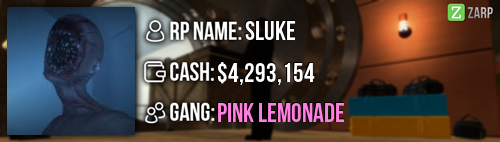|
Login to ZARP
|
TOPIC: [SSRP ADMINISTRATOR] abu qassim ibn bing chilling
[SSRP ADMINISTRATOR] abu qassim ibn bing chilling 3 years 4 months ago #1377406
|
|
|
[SSRP ADMINISTRATOR] abu qassim ibn bing chilling 3 years 4 months ago #1377407
|
| View BBCode |
[SSRP ADMINISTRATOR] abu qassim ibn bing chilling 3 years 4 months ago #1377408
|
|
change your password sorle was here smol dong was here |
[SSRP ADMINISTRATOR] abu qassim ibn bing chilling 3 years 4 months ago #1377409
|
|
|
[SSRP ADMINISTRATOR] abu qassim ibn bing chilling 3 years 4 months ago #1377410
|
|
|
[SSRP ADMINISTRATOR] abu qassim ibn bing chilling 3 years 4 months ago #1377414
|
|
|
[SSRP ADMINISTRATOR] abu qassim ibn bing chilling 3 years 4 months ago #1377417
|
|
Former Ranks
TTT Server Owner
Prop Hunt Head Admin
Surf Super Admin
Global Moderator
TS/Discord Head Admin
Murder Admin
Bhop Admin
TF2 Admin
SSRP Admin
Sandbox Admin
|
[SSRP ADMINISTRATOR] abu qassim ibn bing chilling 3 years 4 months ago #1377418
|
|
|
[SSRP ADMINISTRATOR] abu qassim ibn bing chilling 3 years 4 months ago #1377503
|
|
|
[SSRP ADMINISTRATOR] abu qassim ibn bing chilling 3 years 4 months ago #1377505
|
|
|
[SSRP ADMINISTRATOR] abu qassim ibn bing chilling 3 years 4 months ago #1377509
|
|
Ex Deathrun SA
Ex Murder SA Ex Bhop Admin Ex Surf Mod Ex Graphics Section Mod Ex TS / Discord Staff |
[SSRP ADMINISTRATOR] abu qassim ibn bing chilling 3 years 4 months ago #1377666
|
|
|
[SSRP ADMINISTRATOR] abu qassim ibn bing chilling 3 years 4 months ago #1377679
|
|
|
[SSRP ADMINISTRATOR] abu qassim ibn bing chilling 3 years 4 months ago #1377707
|
| View BBCode |
[SSRP ADMINISTRATOR] abu qassim ibn bing chilling 3 years 4 months ago #1377719
|
|
|
[SSRP ADMINISTRATOR] abu qassim ibn bing chilling 3 years 4 months ago #1377736
|
|
|
[SSRP ADMINISTRATOR] abu qassim ibn bing chilling 3 years 4 months ago #1378287
|
|
|