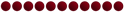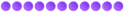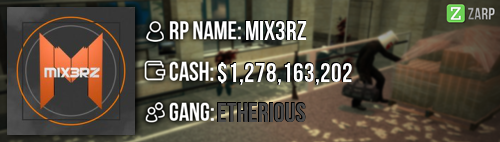- Forum
- Our Servers
-
Leaderboards
-
DarkRP
- DarkRP Gangs
- DarkRP Money Printed
- DarkRP Suit RIPs
- DarkRP Mayor Survival
- DarkRP Nuclear Launches
- DarkRP Bank Vault Raids
- DarkRP Bartender Tips
- DarkRP Air Drops
- DarkRP Casino Vault Raids
- DarkRP Drug Runs
- DarkRP Arena Events
- Police Armory Raids
- Bartender Customers Served
- Police RIPs
- DarkRP GENCoin Sold
- Surf Records
- BHOP Records
- Trouble in Terrorist Town
- Deathrun
- Prop Hunt
-
DarkRP
- Community
- Help
- Store
|
Login to ZARP
|
TOPIC: [Bhop Administrator] Nafe's Application
[Bhop Administrator] Nafe's Application 3 years 10 months ago #1367397
|
Steam Name: Nafe
Link to Steam Profile: steamcommunity.com/id/peasants/ SteamID: STEAM_0:0:80532056 Current Gametracker Profiles: My activity is awful, I understand that. However I have heard the bhop server is in need of staff and I am absolutely going to be playing it a lot, it's one of my main servers. Server 1 - www.gametracker.com/player/Nafe/play.zarpgaming.com:27019/ Estimated Server Time: I try to play around an hour a day. Languages I speak: English Explain how you feel that your time as a moderator will contribute to you becoming an admin: Since I am applying straight for admin I will use my experience as a former super admin for the server, I believe that since then I am just as knowledgeable on the rules and am still completely up to date with the server as I was, way back when. I feel comfortable coming back as an admin and have faith in myself and that I still know what to do and when. Explain a situation as a moderator you encountered that was an obstacle you had to work around (EG: defiant user): During my time as a moderator my first go round as a Bhop staff member I never really encountered any issues as a moderator, the server is fairly simple to moderate -- especially with the toolset you have given the moderators. A situation that could be difficult for a moderator to deal with, although I haven't experienced myself is a user exploiting. If you had to write a letter to train a moderator in between 100-200 words, what would you say to give them the full grasp?: Hello, congratulations on being accepted as a Moderator on the ZARP Bhop server! First of all, welcome to the staff team we're glad to have you on board with us! This is only going to be a brief little intro to your new position and all the new commands and tools you now have! @ [Message] - This is what you will need to use to talk in admin chat, only admins can see this chat. You will receive reports through this and can use it to communicate with the other staff members that may be online, I would personally use this to discuss punishments about users to other staff. /warn [Player] [Reason] - You will find yourself using this to punish a player who has broken one of our server rules and for nothing else. /kick [Player] [Reason] - You will use this command to remove a certain player(s) from the server. /mute [Player] [Reason] - This command mutes a player and prevents them from typing in the chat, I would personally use this if a player is disrespecting in text chat. Mutes disable every map change. /unmute [Player] - This just unmutes a player who you have muted. /gag [Player] [Reason] - This command gags a player and stops them from using their voice to chat. /ungang [Player] - This ungangs a player and allows them to start using the microphone again. /slay [Player] [Reason] - This command kills a player on the server and should only be used when a player is exploiting a map feature. Another way to access all of these commands would be to use the scoreboard, this can be opened by pressing the "TAB" key. The punishments menu can be accessed by pressing the F6 key, this can be used to see all of the punishments a user has received in their lifetime on the server. You can't see the punishments of players who are offline unless they have their Steam ID. If you have any other question feel free to add me on Steam and message me whenever you need me! Steam: steamcommunity.com/id/peasants Once again, thanks very much for choosing to help the Bhop staff team, enjoy the rest of your day! Explain how you would handle the following situation: Player x appeals their ban in great detail, apology and effort. You check the ban list and find that Staff Member x banned them permanently for Exploiting, and that this is their first ban. How would your response to the appeal be? Hello Player X! Thank you for your appeal, we are glad to see you are apologetic and seem to have remorse for what you have done. Exploiting is something we take fairly serious on Bhop as it can severely impact other players, it can also make it unfair on other players trying to actually beat server records. In future please do not exploit unintended game features, thank you for taking the time to appeal your application. Click me to be taken to the rules! Why I should be promoted: I believe I should be accepted for Bhop admin as the staff team is looking a bit sparse at the moment and whenever I am playing it I do not see any other staff on. I have made a couple of reports already and believe I can be a great help, in terms of keeping the server clean of rulebreakers. It is also nice to have something to do in the evenings, for example the meetings. I have been given permission by OnionRings to apply for administrator straight away! |
|
|
The topic has been locked.
|
[Bhop Administrator] Nafe's Application 3 years 10 months ago #1367399
|
Permission given by Chute and Richard.
EDIT: and Mixers |
|
|
Last Edit: 3 years 10 months ago by Nafe.
The topic has been locked.
|
[Bhop Administrator] Nafe's Application 3 years 10 months ago #1367400
|
Nafe wrote:
Permission given by Chute and Richard. and mixerz |
|
|
The topic has been locked.
The following user(s) said Thank You: Nafe
|
[Bhop Administrator] Nafe's Application 3 years 10 months ago #1367401
|
|
|
|
The topic has been locked.
|
[Bhop Administrator] Nafe's Application 3 years 9 months ago #1368186
|
Thanks for applying for staff at ZARP BHOP! During our weekly staff meeting your application, question answers, game trackers and in-game attitude are checked and then the staff team votes on your application. Congratulations! The staff team has voted to accept your application, which means you’re now a part of the ZARP BHOP staff team. Before you get started, a staff member will help train you on the server and get you setup with your new rank. There’s a weekly staff meeting for the server every Friday at 8:15PM GMT, which is held on the ZARP Teamspeak server (IP: ts.zarpgaming.com). You now get a vote on the new staff members and we’ll keep you up to date with new events and server updates at the meeting. Congratulations and thanks for supporting ZARP! |
|
|
The topic has been locked.
|
Time to create page: 0.144 seconds