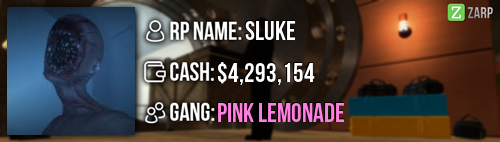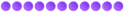Details
Steam Name:
RsX701
Link to Steam Profile:
steamcommunity.com/id/rsx7/
SteamID:
STEAM_0:1:9442800
Current Gametracker Profiles:
www.gametracker.com/player/RsX701/play.zarpgaming.com:27040/
Estimated Server Time:
Dont worry about itMinutes Played: 34172
Languages I speak:
Dutch/english.
Promotion Related:
Explain how you feel that your time as a Moderator will contribute to you becoming an Admin:
I have seen a lot as a moderator, learned from some amazing staff. I wish to help the server a bit more than a moderator can.
Explain a situation in which it would be appropriate to use the ban command:
if a player consistently is ignoring/breaking server rules, has had multiple warnings for it(or recieved a lot in a short time. Then I would use this command.
If you had to write a letter to train a moderator in between 100-200 words, what would you say to give them the full grasp?:
First we start with the staff menu. and how to access it.
Try and make a keybind for it so they can access it faster
In the "chat" section:
Asay: is a chat that only staff can read. also a chat that users can contact staff for issues.
Amute: this command is to and mute a player that is spamming the staff chat.
Tgag: for muting players who are mic spamming/ or general disrespectful behaviour. (timed settings).
Tmute: same as tgag only for the chat section. The same rules apply.
Psay: allows you to personally contact a player to try and talk to them to stop their behaviour.
Webtauntmute: use this command if a player is playing discriminating or disrespectful taunts.
In the "Fun" section:
slay: as the commands says, to slay a player that's exploiting, if they ignore to move.
In the "Teleport" section:
Bring: this command allows you to bring a player to you
Goto: this command allows you to teleport to another player
Teleport: teleports the player where your crosshair is pointed to.
In the “Utility” section:
Checkspec: allows u to see who this player is spectating if they are dead.(useful against ghosters).
checkspecnotify: if a player is dead u can use this to constantly see who they are spectating. If enabled on both players, the console will tell u if the player spectating and the hunter killing were the same target.(again usefull against ghosters).
Forceteam:forces a player to a team of your choosing, for when u warn ghosters u move them to the same team.
Friends: this command allows you to check if there is a player who has a friend online on the server you use this usually when you suspect he may ghost
Fspec: this command allows you to take and send a player from hunter to spectator you use this if there is someone on who is afk
Kick: allows you to kick someone from the server, use this when someone does not follow the rules and they ignore the warnings repeatedly
Explain how you would handle the following situation:
Player x appeals their ban in great detail, apology and effort. You check the ban list and find that Staff Member x banned them permanently for Exploiting, and that this is their first ban. How would your response to the appeal be?
I would try and talk to both parties involved. If the player has shown genuine apologetic behavior I would ask the staff member if they think this is true or if they think something else.
depending on the outcome of the conversation with both parties i would take action, keeping in mind that i have higher faith in the opinions of staff members.
Why I should be promoted (we recommend around 100 words):
I feel like I have mastered the moderator role sufficiently. so i would like to apply for admin for (better control/more staff to handle misbehaving players. I feel like the server could do with an extra admin, now that we have some more moderators.
All in the name of making the server better and a nicer place to be and play.
I have come to know a lot of staff and nice players here and hope to support them wherever I can..
Extra Information: (Not Required)
Send Beer