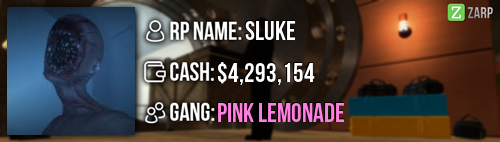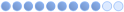- Forum
- Our Servers
-
Leaderboards
-
DarkRP
- DarkRP Gangs
- DarkRP Money Printed
- DarkRP Suit RIPs
- DarkRP Mayor Survival
- DarkRP Nuclear Launches
- DarkRP Bank Vault Raids
- DarkRP Bartender Tips
- DarkRP Air Drops
- DarkRP Casino Vault Raids
- DarkRP Drug Runs
- DarkRP Arena Events
- Police Armory Raids
- Bartender Customers Served
- Police RIPs
- DarkRP GENCoin Sold
- Surf Records
- BHOP Records
- Trouble in Terrorist Town
- Deathrun
- Prop Hunt
-
DarkRP
- Community
- Help
- Store
|
Login to ZARP
|
TOPIC: [PropHunt Admin] MadMagic's Application
[PropHunt Admin] MadMagic's Application 4 years 11 months ago #1255553
|
Steam Name:
MadMagic Link to Steam Profile: steamcommunity.com/id/MadMagicShark/ SteamID: STEAM_0:0:95878953 Current Gametracker Profiles: www.gametracker.com/player/MadMagic/play.zarpgaming.com:27040/ Estimated Server Time: started in may, 228.5 hrs played since. Languages I speak: English, Dutch and a very little bit of French. Explain how you feel that your time as a Moderator will contribute to you becoming an Admin: I've been moderator for just over 2 weeks now, and in that time i've played nothing but prophunt on the server. In that time i(ve dealt with quite a lot of rule breakers and have given me experience how to staff prophunt. Explain a situation in which it would be appropriate to use the ban command: An appropriate moment would be if someone continues to rulebreak after warns, and kicks (eg continued ghosting after first being warned and then after being kicked), i would ban them for a day. If you had to write a letter to train a moderator in between 100-200 words, what would you say to give them the full grasp?: Congratulations on being accepted and welcome to the staff team. Your job as moderator is to keep it fun for people to play the game by taking action against rule breakers. You now have acces to lots of commands in the ulx menu that will help you with your tasks as a moderator. First you have the chat section, in here you find chat related commands. The first commands are amute. With amute You can stop people from using the admin chat in case someone is spamming the adminchat after you already told them to stop. You can use unamute to re enable the user from talking in adminchat. Asay is like using the adminchat (prefix @) in chat, except now in the ulx menu. Next there is (t)gag and (t)mute. These commands will mute a person from talking in (voice) chat. Gag is for voicechat, mute is normal chat. If you use temp you can do the mute/gag for a set duration. You would use this command if someone continues to spam after you've verbally told them to stop. Psay allows you to send a private message to a user that others in chat can't see. Incase you need to tell someone to stop doing something. Last commands is webtauntmute. This will prevent someone from using webtaunts for teh set duration incase they are doing crazy offensive taunts. Using the unwebtauntmute you can allow them to use webtaunts again before the duration has expired. Fun section: Slay allows you to kill someone. You use this when someone is doorblocking or exploiting and they don't stop after you told them to. Teleport section: Bring brings a user to your location. Goto brings you to a user's location. Teleport brings a user to where your choshair is pointing. You use these for when someone has gotten stuck and you free them so they can continue to play. Last section, Utility: Checkspeck allows you to see who a player is spectating. You can use this to see if people are ghosting. Forceteam allows you to change a user to the other team. You use this to prevent people that play together from ghosting. Friends allows you to see who someone is friended with on steam. Then you can chek with the checkspec command to see if they ghost. Fspec allows tou to force a player to spectator mode. You use this for example when there's just one hunter left and they are afk, so they prevent the round from progressing. Kick will let you kick a user. Use this in case someone continues to ghost, spam, exploit after you've already warned them. Additionally you have the !warn command, but you need to type that in chat. The usage is "!warn name reason". Use this after you've first verbally warned someone in case they didn't know that what they're doing is against the rules. To see someones infarctions, you press f6, select the desired player and you can see all their infractions. Explain how you would handle the following situation: Player x appeals their ban in great detail, apology and effort. You check the ban list and find that Staff Member x banned them permanently for Exploiting, and that this is their first ban. How would your response to the appeal be? Hello x, I spoke to whoever banned you and the other staff and we decided to unban you. Make sure you have read the entire rules again and gotten familiar with them. Because we decide to give you one more chance, your next infraction, ghosting, spamming, exploiting.. may result into you will be banned again. Why I should be promoted (we recommend around 100 words): I think I should be promoted because I am a very active user on the server. Almost every time i have free time, I play on the server.I feel like I've done my job as moderator into making the server a better place for the people to play on and enhanched their playing experience. I've taken action against many rulebreakers, helped players alot. As admin I can make the server even more enjoyable for others to play on because I can / am allowed to do things I couldn't do previously as moderator. Extra Information: (Not Required) |
|
|
Last Edit: 4 years 11 months ago by MadMagic. Reason: mute/gag fix
The topic has been locked.
|
[PropHunt Admin] MadMagic's Application 4 years 11 months ago #1255555
|
yes, very acitve player + kind and fair.
[attachment=8599]ZARPSupportSign-2.png[/attachment] |
|
|
Prop Hunt Super Administrator
Ex-Prop Hunt Administrator
Ex-TTT Administrator
Ex-Prop Hunt Moderator
The topic has been locked.
|
[PropHunt Admin] MadMagic's Application 4 years 11 months ago #1255561
|
MadMagic wrote:
Next there is (t)gag and (t)mute. These commands will mute a person from talking in voice chat. If you use temp you can do the mute/gag for a set duration. You would use this command if someone continues to spam after you've verbally told them to stop. tgag will mute a person from talking in voice chat, but tmute mutes a person from talking in text chatanyway |
|
|
Ex Murder Admin Ex Deathrun Admin x3 Ex Prophunt Admin Ex TTT Moderator
The topic has been locked.
|
[PropHunt Admin] MadMagic's Application 4 years 11 months ago #1255568
|
A very good mod and good on prop Hunt overall
|
|
|
The topic has been locked.
|
[PropHunt Admin] MadMagic's Application 4 years 11 months ago #1255583
|
+support, shows not to be irascible despite my discord antics and fueds against the prophunt mods.
Atleast you won't be a prophunt mod if you get accepted |
|
|
Last Edit: 4 years 11 months ago by Lewis_is_java.
The topic has been locked.
|
[PropHunt Admin] MadMagic's Application 4 years 11 months ago #1255594
|
Prop hunt is getting ALL the attention this week isn’t it?
You look like a great candidate |
|
|
The topic has been locked.
|
[PropHunt Admin] MadMagic's Application 4 years 11 months ago #1255621
|
Never got the chance to speak or play with you in game, but from the looks of it you're a great guy. Good luck buddy!
|
|
|
Last Edit: 4 years 11 months ago by narexa.
The topic has been locked.
|
[PropHunt Admin] MadMagic's Application 4 years 11 months ago #1256575
|
Thanks for applying for staff at ZARP Prop Hunt! During our weekly staff meeting your application, question answers, game trackers and in-game warnings are checked and then the staff team votes on your application. Congratulations! The staff team has voted to accept your application, which means you’re now a part of the ZARP Prop Hunt staff team. Before you get started, a Super Admin+ and possibly another Admin will help train you on the server and get you setup with your new rank. There’s also a handy guide created by the community which should help you get up to speed with your new menus & commands. And don’t forget you can always ask another staff member if you’re not sure about something ZARP Prop Hunt Staff Meeting – Every Friday 7.15PM UTC There’s a weekly staff meeting for the server at the above time, which is held on the ZARP Teamspeak server (IP: ts.zarpgaming.com). You now get a vote on the new staff members and we’ll keep you up to date with new events and server updates at the meeting. Congratulations and thanks for supporting ZARP! |
|
|
The topic has been locked.
|
Time to create page: 0.155 seconds