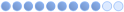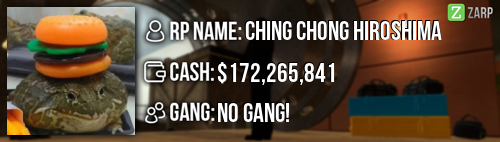A user which recently joined is constantly being involved in RDM sits.
I would catch him RDMing AFK users at spawn, then begins to shoot miners.
I would freeze him, then check his rapsheet.
His rapsheet consist of mostly RDM warnings and various other rulebreaks such as ARDM & RDA which were given a day ago.
I would speak with him, and then ban him for 3days for "Constantly rulebreaking, does not want to play by the rules.[x amount of recents]"
I'd also specify the amount of recent punishment in the ban reason.
I recieve a notification via the staff request channel on the Discord about a player supposedly hacking.
I would join as soon as possible and contact a super admin currently online to join asap.
When im on the server, i would use the anti cheat tool admins have, which send an anti cheat to super admins.
The user then begins to spam cheat advertisements, i would then mute and freeze him, i'd check if he had a hacking punishment.
Once the super admin is connected, he would AC him, and perma ban him since he had a cheating kick.
I've got a report on the forums with a player constantly being toxic and calling the community dead.
After punishing the concerned user in game once, he kept the drama alive in OOC and didn't stop calling the server dead.
A user reported him in game, i would handle the sit, TP both concerned players, i would check his rapsheet again and read the whole OOC log again.
based on his recent punishment and attitude i would perma ban him for "Toxic attitude, constantly calling the community dead & creates drama when he has been told to stop."
The F1 menu (Zarp Administrative Center) is basically where all the staff members will handle sits.
You have 4 TABS, Admin requests, warnings (recently given warns) logs and active NLR.
The admin request tab is where you handle sits, you can take a sit, resolve the issue, mark it as done, or discard it as spam.
The warning TAB shows recently given warnings by the staff team, you can directly unwarn users via this TAB if you want to.
You can see peoples's total warns if they are on the TAB, you can see their name and steam id.
If you wish to, you can also copy the reason, the total warns, the player's name, his steam ID and the staff's steam ID.
However the warning TAB only show recent mutes, jails & warns, it doesn't show bans.
The last TAB shows users with active NLR.
It shows in which district they have NLR and the time when it will expire.
The F1 menu is an essential, without it you couldn't handle sits, you absolutely need deep informations to handle a sit properly, and the F1 menu is giving you the ability to access these informations.
Explain in detail how you would handle the following situation -
You witness Player A being verbally abusive towards you through voice/chat whilst you are carrying out your administrative duties.
I would ask Player A to stop the verbal abuse, and why is he having a bad attitude towards me.
Depending on the situation i would tolerate verbal abuse against me, if Player A's rapsheet is clean i would simply give him a verbal warning and tell him to stay calm.
However if Player A decide to carry out the verbal abuse i'd mute him.
Explain in detail how you would handle the following situation -
Player A makes an appeal on a ban that was placed on them permanently for prop spamming, putting great apology and detail into the appeal, admitting to what they did. Explain the process of how you would handle this appeal.
First off, since all the details were given in the ban appeal, i won't need to add the appellant on Discord or steam to get more details.
I will contact and speak with the staff member that banned the appellant and based on our decision i will either decline or accept the ban appeal.
Hello, the admin that banned you and I discussed about your ban appeal and based on your honesty, and the good amount of details, we decided to give you a second chance. Prop spamming is a serious
offence i would recommend you to read the rules
here again just so you don't land on the ban list again.
Have a good day and stay reformed !

Many of you know that i used to be admin 2 times a year ago, which is when i learnt all the essentials as admin, plus allowed me to have a good knowledge of the admin powers. I knew what i was doing
and my staffing ability was great, having experience already helped me a lot during my current
time as moderator, i believe my experience is a good point to highlight.
Effectiveness outside and during a sit
I always handle my sits in the admin arena to avoid anybody to disturb both peoples concerned and I.
While it's hard to handle mass rdming by multiple individual with the admin powers, overtime i managed to be faster to freeze rulebreakers via TAB or via their steam name if i already know them.
Fortunately i didn't mess up via the TAB menu when i am trying to be fast to stop someone, which proves that my past experience didn't go into oblivion.
Activity
I live in France, which mean that during peak time on DarkRP USA i won't be available.
I counter the lack of presence on the American server by being mosty on S1.
I do play on the American server, however S1 is my main server.
I've been having a lot of free time for 2 weeks now, which mean that i'm more active, on both servers.
I am always on Discord ready to respond to a staff request, which is a very great feature, since we can't guess when there's a rulebreak going on. While we are doing something else or not on Garry's mod, we can easily launch gmod and get into the server ready to help the user that made a staff request.
I am not really present on TS, i mostly stick to Discord & the forums.