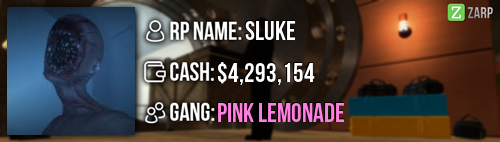- Forum
- Our Servers
-
Leaderboards
-
DarkRP
- DarkRP Gangs
- DarkRP Money Printed
- DarkRP Suit RIPs
- DarkRP Mayor Survival
- DarkRP Nuclear Launches
- DarkRP Bank Vault Raids
- DarkRP Bartender Tips
- DarkRP Air Drops
- DarkRP Casino Vault Raids
- DarkRP Drug Runs
- DarkRP Arena Events
- Police Armory Raids
- Bartender Customers Served
- Police RIPs
- DarkRP GENCoin Sold
- Surf Records
- BHOP Records
- Trouble in Terrorist Town
- Deathrun
- Prop Hunt
-
DarkRP
- Community
- Help
- Store
|
Login to ZARP
|
TOPIC: [SSRP Administrator] Hanaka's Application
[SSRP Administrator] Hanaka's Application 5 years 1 month ago #1233531
|
RP Name:
Hanaka, |Pro| Someone Link to Steam Profile: steamcommunity.com/id/hanakakiller SteamID: STEAM_0:0:102499210 Current Gametracker Profiles: Server 1 - www.gametracker.com/player/Hanaka/darkrp.zarpgaming.com:27015/ Server 3 - www.gametracker.com/player/Hanaka/usa.zarpgaming.com:27015/ Estimated Server Time: Trackers: About 650+ hours (It's higher then that tho because I have almost 2 000 hours in the game and I have like, never played on another server then zarp.) Languages I Speak: Norwegian, Swedish, And English. Give and explain 3 situations in which it would be appropriate to use the ban command: Bans are reserved for more extreme situations such as Cheating, Malicious activity, or Mass rule-breaking. Recent warnings and Mass RDM PlayerX has been reported for Mass RDM. I check their rap sheet and find that they have recent punishments such as a jail for Mass RDM + No intention to RP And warnings for RDM after that. I would ban PlayerX for 3-4 days for "Mass RDM + no intention to RP" based on the situation. Crashing the server PlayerX is spamming props in the warehouse, lagging the server out and ends up crashing it, PlayerY sees this and reports him showing me a recording of this. I Would then ban PlayerX Permanently for crashing the server. Hacking PlayerX gets reported multiple times for hacking. I would spectate playerX to see if he does anything suspicious. If so I would use the anti-cheat on the player and if it shows the player hacking I would bring them to a roof and tell them to turn it off. if they came back and they still hade cheats enabled I would permanently ban the PlayerX for Hacking. Explain in detail the main functions of the F1 menu: The F1 menu consists the following tabs: Tab 1: Is the Admin Request. This is where you see Requests made by players about rule breaks or other issues. They Requests are sorted by the time they were made from the oldest ones on the top to the newest ones on the bottom. You also see the reason for the request and the user that made the request. You can right-click a request to handle it, teleport to the player that made the request, bring the player to you and copy the reason for the report and the reporter's steam id. Tab 2: Warnings. This is where you see the active warnings made by admins on players. it shows the user's name, the steam id of the warned user, the reason for the warning, and the admin that gave the warning. you can also remove the user's warning if you warned someone by a mistake or if the user was able to show proof, making the warning invalid. Tab 3: Logging This is one of the most important tabs in the menu. This tab shows logs of what's happening on the server. it shows, player death/kills, loggins/logouts, arrests, job changes, hits, and name changes. The logs are sorted by time and are showing the last action first. there are 2 columns. Time and log. The time column shows the time of the action and the log shows the action. This tab is also color-coded showing kills/deaths in red and loggins/logouts and name changes in blue, team changes in purple, hits in brown, and arrests in turquoise. Tab 4: Active NLR This tab shows the active NLRs of the players. This tab has 4 columns, Player, SteamID, District, and Until. The until column shows the time that the NLR will expire and counts from the staff members join time. Explain in detail how you would handle the following situation: You witness Player X being verbally abusive towards you through voice/chat whilst you are carrying out your administrative duties. I would ask Player X to stop or they will get muted. If they continue I would give them a 5-10 Minute mute based on the severity of the situation. Explain in detail how you would handle the following situation: Player X makes an appeal on a ban that was placed on them permanently for prop spamming, putting great apology and detail into the appeal, admitting to what they did. Explain the process of how you would handle this appeal.I I would start by reading through the appeal. I would look at the effort put into the appeal as well as the content of the appeal. I would then contact the staff member that banned Player X Informing them about the outcome. In this case, I would unban Player X to give him another chance. I would reply to the appeal as done in the following example: Player X, After talking with the staff team, we have decided to lift your ban. Please read the server rules to avoid getting punished again. Your next punishment will not be taken lightly. Why I should be promoted: I have a lot of experience as a staff member and I find being a moderator limits my ability to handle f1s with the speed and effectivity that I want. Just the small things like being able to move players that are disturbing my sit or prop abusing using the physics gun or being able to jail users or spectate would improve my effectivity as a staff member. Thanks for reading my application <3 Big kiss, Hanaka. |
|
|
The topic has been locked.
|
[SSRP Administrator] Hanaka's Application 5 years 1 month ago #1233584
|
He's a great guy, but whenever I was in a sit/sits with him he wouldn't give me chances, also haven't seen him on whenever I was on. he only got mod a week or two ago bit early to apply.
Good Luck |
|
|
The topic has been locked.
The following user(s) said Thank You: hanakakiller
|
[SSRP Administrator] Hanaka's Application 5 years 1 month ago #1233588
|
Looks like a pretty good application
Good Luck |
|
|
The topic has been locked.
The following user(s) said Thank You: hanakakiller
|
[SSRP Administrator] Hanaka's Application 5 years 1 month ago #1233591
|
Does a good job, good attitude, asks when he needs help and overall a good applicant!
|
|
|
The topic has been locked.
The following user(s) said Thank You: hanakakiller
|
[SSRP Administrator] Hanaka's Application 5 years 1 month ago #1233596
|
DG Noah wrote:
He's a great guy, but whenever I was in a sit/sits with him he wouldn't give me chances, also haven't seen him on whenever I was on. he only got mod a week or two ago bit early to apply. Good Luck Got mod about 2 weeks ago, have attended 1 staff meeting and will be active this week so will have over 3 weeks of activity before next staff meeting I think we are in different time zones.some weeks I am active at night time but I am in CEST |
|
|
Last Edit: 5 years 1 month ago by hanakakiller.
The topic has been locked.
|
[SSRP Administrator] Hanaka's Application 5 years 1 month ago #1233600
|
YES YES YES
|
|
|
The topic has been locked.
The following user(s) said Thank You: hanakakiller
|
[SSRP Administrator] Hanaka's Application 5 years 1 month ago #1233739
|
|
|
|
The topic has been locked.
The following user(s) said Thank You: hanakakiller
|
[SSRP Administrator] Hanaka's Application 5 years 1 month ago #1234691
|
Deserves the promotion.
|
|
|
The topic has been locked.
The following user(s) said Thank You: hanakakiller
|
[SSRP Administrator] Hanaka's Application 5 years 1 month ago #1236671
|
Thanks for applying for staff at ZARP SSRP! During our weekly staff meeting we reviewed your application, checked your activity and discussed your recent punishments. We just wanted to say Congratulations! The staff team has voted to accept your application, which means you’re now a staff member. Before you get started a lead team member will help train you on the server and get you setup with your new rank. Don’t forget that you can always ask another staff member if you’re not sure about something ZARP SSRP Staff Meeting – Every Saturday 7PM BST There’s a weekly staff meeting for the server at the above time, which is held on the ZARP Teamspeak server (IP: ts.zarpgaming.com). You now get a vote on the new staff members and we’ll keep you up to date with new events and server updates at the meeting. Congratulations and thanks for supporting ZARP! |
|
|
The topic has been locked.
The following user(s) said Thank You: Spectrum
|
Time to create page: 0.176 seconds