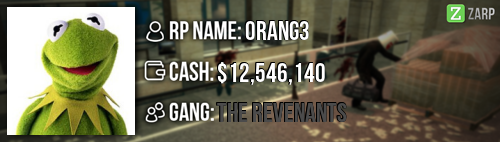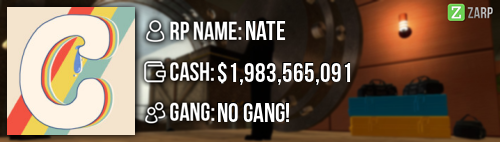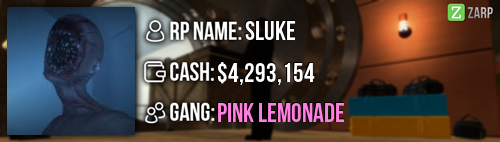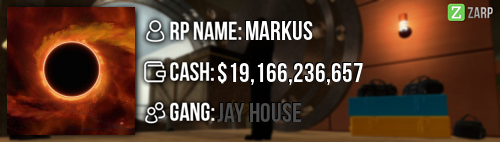Details
RP Name:
Orang3
Link to Steam Profile:
www.steamcommunity.com/id/orangezarp
SteamID:
STEAM_0:1:99947585
Current Gametracker Profiles:
Server 1 - www.gametracker.com/player/Orange/darkrp.zarpgaming.com:27015/
Server 2 - www.gametracker.com/player/Orange/usa.zarpgaming.com:27015/
Estimated Server Time:
Over 1.4k hours spent on ssrp (Jeez)
Languages I Speak:
English & Spanish
Promotion Related
Give and explain 3 situations in which it would be appropriate to use the ban command:
1. When a user starts to mass RDM in spawn after being warned before.
2. When a user has broken too many rules and has too many recents
3. When a player is attempting to crash the server
Explain in detail the main functions of the F1 menu and how this can be used to help you deal with situations on the server:
The F1 Menu!
Welcome to the F1 menu! I will go through with you in detail every aspect of this menu!
"Admin Requests"
The first tab you will find is the
"Admin Requests" tab, here you can deal with reports from users via the F1 system! If you're ever wondering if someone has made a report it will pop up as a little message in the bottom left corner of your screen if there are any pending reports!
Layout
At the top of the "Admin Requests" there are 4 columns that provide information for you.
"Priority" -
How long it's been since the F1 was made
"Player" -
The player who made the report
"Reason" -
The reason for the report
"Handled by" -
Whoever is handling the report.
If you're looking to handle any reports then you have to right click on a report and a small menu will show you the following 4 options.
"Request By" -
The user that made the report
"Handle this" -
Handles the F1
"Discard as spam or abuse" -
Removes the F1 for example if someone accidently made one
"Copy" -
Allows you to copy any information about the user such as "Reason", "Reporter", "Reporter's Steam-ID" and "Time"
Once you've handled the F1, your name will pop up in the
"Handled By" tab next to the report. If you then right click the same report again it will give you 4 different options.
"Goto" -
Teleports you to the player
"Bring" -
Brings the player to you
"Mark as finished" -
Finishes the F1, adds to your F1 count in the F-ADMIN tab menu
"Abort handling this" -
Aborts handling the F1 so another staff member can handle it
"Warnings"
The second tab you will find is the
"Warnings" tab, here you can check the current active warnings on the server!
Layout
At the top of the
"Warnings" tab there are 4 columns that provide information for you.
"Player" -
The player who has been warned
"STEAM-ID" -
Their steam-ID
"Last Reason" -
The last reason they were warned
"Admin" -
The staff member who last gave the user a warn
"Warns" -
The number of warns issued to the current online player
If you right click on any of the warns it will show a small menu with the following 4 options:
"Name" -
The name of the user
"Warn" -
Give the user a warn
"Un-warn" -
Take back the last warning given
"Copy" -
Allows you to copy any information about the user such as "Reason", "Player", "Player's Steam-ID" "Admin's Steam-ID" and "Total Warns
"Logging"
The next tab you will find is the
"Logging" tab, here you can check the Logs of the server! This stores information about kills, deaths, arrests, connection information, e.t.c...
Layout
At the top of the
"Logging" tab there are 2 columns that provide information for you.
"Time" -
The time and date of the log
"Logs" -
The log showing information
If you right click on any of the logs it will show a small menu with the following 4 options:
"Click to Copy" -
This feature does not currently work
"Time" -
The time of the log
"Player Information" -
The player's information (Name and Steam-ID)
"Full Log" -
The entire log
"Active NLR"
The last tab you will find is the
"Active NLR" tab. Here you can check everyone's active nlr!
Layout
At the top of the
"Active NLR" tab there are 4 columns that provide information for you.
"Player" -
The name of the player
"Steam-ID" -
The steam-id of the player
"District" -
The district they died in
"Until" -
The exact time their NLR is removed
If you right click on any of the Active NLR logs it will show a small menu with the following 3 options:
"Click to Copy" -
This feature does not currently work
"District" -
The district they died in
"Player Information" -
The player's information (Name and Steam-ID)
Lastly for the F1 menu there is a search bar on the top right of the menu, this can be used to search any of the previous tabs above to look for specific information!
Explain in detail how you would handle the following situation:
You witness Player A being verbally abusive towards you through voice/chat whilst you are carrying out your administrative duties.
I would ask them to stop, if they didn't stop I would give them a voice mute
Explain in detail how you would handle the following situation:
Player A makes an appeal on a ban that was placed on them permanently for prop spamming, putting great apology and detail into the appeal, admitting to what they did. Explain the process of how you would handle this appeal.
My ban:
If the user was showing pure guilt and was truly sorry for their actions and put great apology in their appeal I would accept their appeal and either give them a shorter punishment or a straight un-ban depending on how long they had been banned for previously.
Another staff member's ban:
I would contact the administrator that gave the permanent ban and conversate with them about the appeal and ask for details, if the user was truly sorry and both of us came to an agreement then I would either lift the ban or shorten it depending on the corresponding admins request.
Why I should be promoted (we recommend a minimum of around 150 words):
I have tons of experience as a staff member, I love helping out users on a daily, I always make sure to keep the F1 list clean, I do my job to the best of my ability, I am not a lazy staff member, I'm active, whatever the weather I'll still be there to help, I'm fast and reliable, my dedication to zarp is at it's peak at the moment, I think that making me an admin would greatly increase my capabilities which would increase the speed that I can handle situations such as being able to pick players up and freeze them instantly instead of having to scroll all over in the Tab menu and being able to use the no-clip command to get to roof's a lot quicker, basically the vast array of commands you get as an administrator definitely helps a lot and makes life so much easier, of course I've loved moderating the server but I think I'm ready for that admin position again!
NOTICE: My activity may look terrible but I swear in the next up-coming week you will see an improvement!