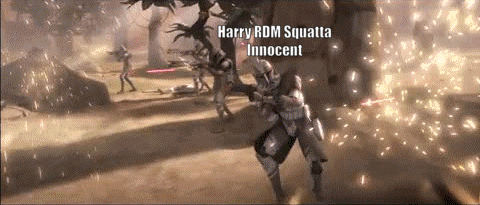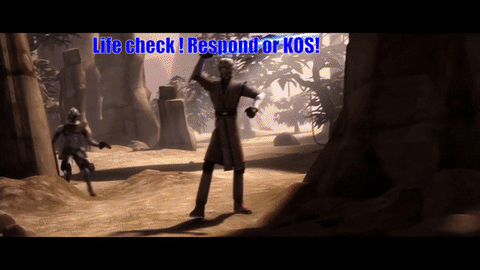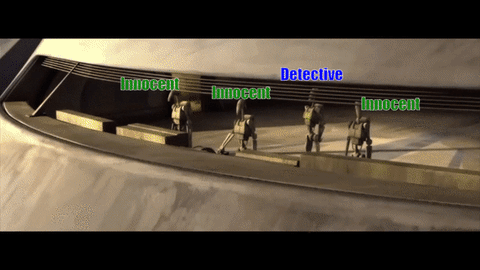Steam Name: Turtle
Link to Steam Profile: Here
SteamID: STEAM_0:0:36612538
Languages I speak: English, a bit of French and a bit of German
TS3/Discord Related
How would you handle a TS3/Discord appeal?:
The way I would handle TS3/Discord appeals would be in the same way I would with any appeals. I would firstly get into contact with whoever issued the punishment in the first place and ask them about the incident in question to get a brief image of why the punishment was handed out and look at the ban list to see how long the ban was and if it was the time given was justified by the incident.
Denied:
Hi
Thanks for posting a TeamSpeak 3 appeal. With careful consideration and a lot of discussion with the other staff members, we have decided to deny your appeal. It is clear to me that you have broken a rule and the punishment given was justified. I would urge you to read our rules whilst you wait out this ban so that you can avoid being punished again. Thank you for making the appeal but this has been denied

Accepted:
Hi
Thanks for posting a Teamspeak 3 appeal. With careful consideration and a lot of discussion with the other staff members, we have decided to accept your appeal and revoke the ban on your account. I have spoken with the staff member that issued the punishment nad made sure that he/she has a better understanding of when to punish and when not. I would like to apologies on his behalf and your ban will be lifted.

Explain some of the administrative features of TS3/Discord and when they're used
appropriately:
Teamspeak
Kick user out of the channel- This is used to kick the player back into the AFK lobby. This is normally used as a first strike when a certain player is breaking Teamspeak rules. Some examples of rule breaks are mic spam racism, homophobia etc.
Kicking users out of a server- This is used as a second strike when a player breaks Teamspeak rules. This will kick the player out of the server.
Banning User- This is the third strike and is when someone breaks rules constantly after given several chances. This command lets you ban a certain player from TeamSpeak for a set amount of time.
Moving user- This command lets you move users to a specific channel. This is used to move people into meetings or if a specific user asked to be moved into an unoccupied spacer. IF the spacer is occupied you must make sure you ask the people in there if it's okay for them to be moved in.
Set Server Group- This is used to set a user to a specific server group. This is used if a user gets a rank within one of the servers. This is also used to remove users from certain groups when they resign or get demoted.
Discord:
Deleting messages- This is used to delete messages on discord that do not follow our TOU.
Kick- This is used to kick players off the discord server. This is used when a user breaks discord TOU.
Ban- This is used to ban users from the discord server if they keep breaking TOU after being kicked from the server/ warned not to do it. You can ban a certain user for a set amount of time.
Move- This is to move certain users into certain channels.
What would I do differently with my new powers? (we recommend around 50 words):
The main reason why I am going for this position is so that I can help train people for Discord/TeamSpeak staff. I feel like I have grasped a good understanding of the rules on each platform and would be a great person to train new staff members. I'm also going for this position so that I can handle Teamspeak/discord related appeals. I have handled many appeals whilst on the TTT staff team and want to showcase this as a Teamspeak/Discord Head Admin. I feeling like I am ready for this responsibility and would enjoy looking after the Teamspeak/Discord staff and make sure that they are all doing their jobs to the best of their abilities.
EXTRA CREDIT: How much does DEADMONSTOR sell client icons for?: #Xnator4CommunityOwner