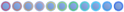▸Steam Name:
carl
▸Link to Steam Profile:
steamcommunity.com/id/ccaarrll
▸SteamID:
STEAM_0:0:86009900
▸Current Gametracker Profiles:
Server 1 -
www.gametracker.com/player/Carl/play.zarpgaming.com:27019/
▸Estimated Server Time:
10+ hours
▸Languages I speak:
German and English
▸Explain how you feel that your time as a moderator will contribute to you becoming an admin:
I personally feel that the time I have had as a moderator has allowed me to understand the use of commands on the server and all the variety of issues and rule breaks that can occur at anytime. This time has also allowed me to understand how to stay calm and handle the issue at hand appropriately.
I have experienced a few rule breaks as my time as a moderator and due to those rule breaks, it allowed me to be more comfortable with handling rule breaks on the server.
▸Explain a situation as a moderator you encountered that was an obstacle you had to work around (EG: defiant user):
There was a player trying to annoy another player about how bad he was at bhop, and he used this reasoning to continously harass the player. When the player being harassed replied, in voice, he was quite annoyed at the player for harassing him, so I decided to confront the player that was doing the harassing, and told him that if he carries on with the harassment, he'll receive a warning as well as a voice mute for harassment.
▸If you had to write a letter to train a moderator in between 100-200 words, what would you say to give them the full grasp?:
Congratulations on being accepted, in this brief letter, I will be showing you the all of the commands you have access to, their function and when it'd be appropriate to use the command on the server.
As a moderator you'll have access to the following commands:
›
Chat mute: This command mutes text/chat related issues that occur on the server.
You can use this command to mute players who're breaking rules through typing.
For example, if a player is chat spamming, you can use this command to mute the player and stop further spammming.
›
Global mute: This command mutes voice chat related issues that occur on the server.
You can use this command on players that're breaking rules through voice chat.
For example, if a player is mic spamming, you can use this command to mute the player and stop further spamming.
›
Strip: This command strips weapons.
You can use this command on players who may request that you strip their weapons.
For example, If a player asks you to remove their weapon or if a player is spamming their weapons to annoy players, you could use this command to remove the weapon from the player.
›
Freeze: This command freezes a player.
You can use this command if a player is trying to exploit outside of the map.
For example, if a player is exploiting a feature on a map to get a faster time, you can freeze the player before they complete the map.
›
Kick: This command kicks players from the server as the name states.
You can use this command for reasons like when a player is continuously breaking rules after being warned multiple times.
For example, if a player is constantly trying to harass another player after being told to stop, as well as receiving a warning and voice and/or chat mute, then kicking the player would be a reasonable punishments to get them to stop harassing others.
I hope this letter allows you to understand the commands you have access to, and how you should use them.
Once again, congrats on getting accepted.
▸Explain how you would handle the following situation:
Player x appeals their ban in great detail, apology and effort. You check the ban list and find that you banned them permanently for Cheating, and that this is their first ban. How would your response to the appeal be?
Firstly, I would try to get in touch with the staff member that had banned the player to review the appeal that was made.
Secondly, I would then discuss with the admin that had banned the player for their own opinion on whether they'd want the players ban completely removed, lowered or if the ban should stand.
Thirdly, I would give my own opinion on the appeal to see if there was a point that the admin that banned the player had overlooked.
Finally, I would aim to come to a decision with the banning staff member, and work together to give the banned player and appropriate response to their appeal.
›Denied:
After discussing your appeal with the admin that banned you, I will be denying this appeal due to the fact that when you hack on our servers, you're given two chances. You were appropriately dealt with the first time with a kick, but you decided to ignore that warning to stop cheating, so you rejoin with your cheats still active. I suggest that you wait a little longer before appealing your ban, or play on other zarp servers to prove your changes that you've stated in your appeal.
 ›Accepted:
›Accepted:
After discussing your appeal with the admin that banned you, I will be accepting this appeal due to the fact that you've shown in your appeal that you're quite regretful of the decisions that you've made on our server. If an issues like this occurs with you once more, I will not be more forgiving with your appeal.
 ▸Why I should be promoted (we recommend around 100 words):
▸Why I should be promoted (we recommend around 100 words):
First, Iv'e been BHOP for a few Months in 2018, because of that and my current Admin position on SSRP, ive grown enough experience for the BHOP Admin Job
Secondly, I feel that I am trusted member within the community, I've been on Zarp for over 5 Years now, and in that time I've had my down and ups but now I'm feeling ready for the BHOP Admin Rank!
▸Extra Information: (Not Required)
Permission granted to apply as Admin by Butterman561 himself!