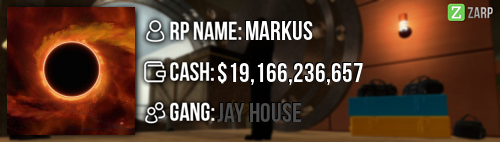- Forum
- Our Servers
-
Leaderboards
-
DarkRP
- DarkRP Gangs
- DarkRP Money Printed
- DarkRP Suit RIPs
- DarkRP Mayor Survival
- DarkRP Nuclear Launches
- DarkRP Bank Vault Raids
- DarkRP Bartender Tips
- DarkRP Air Drops
- DarkRP Casino Vault Raids
- DarkRP Drug Runs
- DarkRP Arena Events
- Police Armory Raids
- Bartender Customers Served
- Police RIPs
- DarkRP GENCoin Sold
- Surf Records
- BHOP Records
- Trouble in Terrorist Town
- Deathrun
- Prop Hunt
-
DarkRP
- Community
- Help
- Store
|
Login to ZARP
|
TOPIC: [SSRP Admin] Rice Seeds's Application
[SSRP Admin] Rice Seeds's Application 5 years 9 months ago #1170917
|
b]RP Name:[/b] Rice Seeds
Link to Steam Profile: steamcommunity.com/profiles/76561198354945343/ SteamID: STEAM_0:1:197339807 Current Gametracker Profiles: Server 1 - www.gametracker.com/player/Rice%20Seeds/...arpgaming.com:27015/ Server 2 - www.gametracker.com/player/Rice%20Seeds/...arpgaming.com:27025/ Server 3 - www.gametracker.com/player/Rice%20Seeds/...arpgaming.com:27015/ Estimated Server Time: Around 2 years Languages I Speak: English, Bulgarian Give and explain 3 situations in which it would be appropriate to use the ban command: I would use the ban command if a player has broken a rule and has more than 5 recent punishments. If a player is being racist in the server I will ban him/her. Also I would use the ban command if someone is hacking and there is proof of him doing so. Explain in detail the main functions of the F1 menu and how this can be used to help you deal with situations on the server: I am not really sure if anything has changed in the F1, but I will say what I remember from it. There's an admin request tab, logs tab and active NLR tab. The admin request tab is exactly what it says. You can take other people's admin requests when they need help with something. When you right click on an admin request there's an option to bring the person, go to the person, handle the request, mark it as spam and finish the f1. In the logs tab you can see death logs, kill logs and arrest logs. In the active NLR tab you can see the NLR of people and if they are breaking it. Explain in detail how you would handle the following situation: You witness Player A being verbally abusive towards you through voice/chat whilst you are carrying out your administrative duties. If the player has no recent punishments I will tell him to stop, but if he continues I will mute him for 5-10 minutes. Let's say he continues to disrespect me after the mute. In that case I would warn him. If the player has recent punishments I will warn him without giving him a verbal warning. Explain in detail how you would handle the following situation: Player A makes an appeal on a ban that was placed on them permanently for prop spamming, putting great apology and detail into the appeal, admitting to what they did. Explain the process of how you would handle this appeal. First I will let the person know that I am handling his appeal. After that I will contact the staff member that banned him and discuss things about the ban. When coming to an agreement with the staff member I will let the banned person know if his appeal is accepted/denied. If he is unbanned I will get his Steam ID and unban him in game. Why I should be promoted (we recommend a minimum of around 150 words): I should be admin because I really enjoy helping the SSRP community and I want to make sure that there is no rule breakers while I am on the server. I will make sure to take every admin request available to me and do my best. I am on the server at times in which there are no staff online and I see a lot of rule breakers and I can't do anything about it. I try me best to be a good admin. Thanks for reading! |
|
|
The topic has been locked.
|
[SSRP Admin] Rice Seeds's Application 5 years 9 months ago #1170918
|
|
|
|
The topic has been locked.
The following user(s) said Thank You: Rice Seeds
|
[SSRP Admin] Rice Seeds's Application 5 years 9 months ago #1170921
|
Moved to the correct section, good luck!
|
|
|
The topic has been locked.
The following user(s) said Thank You: Rice Seeds
|
[SSRP Admin] Rice Seeds's Application 5 years 9 months ago #1170954
|
Mr. Richard wrote:
Moved to the correct section, good luck! I always say ok this time im going to put it in the right section and i still dont thanks xd |
|
|
The topic has been locked.
|
[SSRP Admin] Rice Seeds's Application 5 years 9 months ago #1170965
|
Thanks for applying for staff at ZARP DarkRP! During our weekly staff meeting your application, question answers, game trackers and in-game warnings are checked and then the staff team votes on your application. We just wanted to say Congratulations! The staff team has voted to accept your application, which means you’re now a part of the ZARP staff. Before you get started, another admin will help train you on the server and get you setup with your new rank. There’s also a handy guide created by the community which should help you get up to speed with your new menus & commands. And don’t forget you can always ask another staff member if you’re not sure about something ZARP DarkRP Staff Meeting – Every Saturday 7PM UTC There’s a weekly staff meeting for the server at the above time, which is held on the ZARP Teamspeak server (IP: ts.zarpgaming.com). You now get a vote on the new staff members and we’ll keep you up to date with new events and server updates at the meeting. Congratulations and thanks for supporting ZARP! 
|
|
|
The topic has been locked.
|
Time to create page: 0.118 seconds