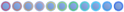- Forum
- Our Servers
-
Leaderboards
-
DarkRP
- DarkRP Gangs
- DarkRP Money Printed
- DarkRP Suit RIPs
- DarkRP Mayor Survival
- DarkRP Nuclear Launches
- DarkRP Bank Vault Raids
- DarkRP Bartender Tips
- DarkRP Air Drops
- DarkRP Casino Vault Raids
- DarkRP Drug Runs
- DarkRP Arena Events
- Police Armory Raids
- Bartender Customers Served
- Police RIPs
- DarkRP GENCoin Sold
- Surf Records
- BHOP Records
- Trouble in Terrorist Town
- Deathrun
- Prop Hunt
-
DarkRP
- Community
- Help
- Store
|
Login to ZARP
|
TOPIC: (SSRP) Father Watson's Admin Application
(SSRP) Father Watson's Admin Application 6 years 3 weeks ago #1137778
|
OnionRings gave me permission to apply directly for Admin.
Steam Name: Talis Time Zone: Greenwich Mean Time (GMT) Link to Steam Profile: steamcommunity.com/id/exmortalis What server are you applying for? Semi-Serious RP. SteamID: STEAM_0:0:45068417 Current Gametracker Profiles (Keep in mind that these are using my new Steam name): Server 1 www.gametracker.com/player/Talis/darkrp.zarpgaming.com:27015/ Server 2 www.gametracker.com/player/Talis/darkrp.zarpgaming.com:27025/ Server 3 www.gametracker.com/player/Talis/usa.zarpgaming.com:27015/ Estimated Server Time: 2000+ Hours Languages I speak: English, and Aztec dialects. Great for screaming at traffic wardens that my car was legally parked and that I'll rip their heart out if they don't remove the ticket. Explain how you feel that your time as a moderator will contribute to you becoming an admin: Short answer: I'm not a bloody mod. Long answer: I was given permission by Onionrings to apply straight for admin because I felt as though it was time to come back and start doing some good on the server, again. I liked being able to help people before, and my initial experience as a mod was one that was limited but still something I could work with. I've been through the motions as moderator, and I feel like I still have the confidence to push on and be more than that in a position where I'm able to deliberate and give people the right judgements on their actions, and just try to be fair and reasonable. Y'know how it is. Explain a situation as a moderator you encountered that was an obstacle you had to work around (EG: defiant user): A player did not appreciate the fact that I used "professional grammar", as he so delightfully put it. He made an F1, but wouldn't let me deal with it because I wrote with decent grammar. So I dumbed down my dialogue and grammar to a more acceptable standard for him. <true story Alternatively, I've dealt with players who have attempted to worm their way around situations. Players that clearly understand the rules, but like to break them just outside of the view of any staff member, and time it so clearly and meticulously that they are not liable to be punished without due evidence. I've managed to - with the help of my fellow staff - deal with these players before, and make sure that they know that their behaviour won't be tolerated. The above is still true to this day. I've been watching staff for a while and watching how people try to worm their way out of situations where they might get in trouble and quite frankly - I'm not putting up with that shit. I'm here to help, and that means sometimes I gotta be hard on people. People know I'm fair, people know I work hard, and I won't let you guys down. If you had to write a facebook post to train a moderator in between 200-300 words, what would you say to give them the full grasp?: Hello, and welcome to the ZARP staff team. Today, I'm going to be talking you through all the necessary commands you need to be a great moderator - which I don't doubt you will be. Please take a minute or two to familiarise yourself with the staff ethos as listed by the staff member who accepted you. You may also find it here: mix.office.com/watch/1vgeqzfsj7kxq All of the following commands can be found on the tab menu. To begin with, let's talk about /tp (steam ID). Also known as Teleport. This button allows you to teleport any player to the location you're aiming at. You can also use it to teleport yourself, which will generally be your primary use for this tool. Please have a valid reason for using this. /Kick (Steam ID+ reason) allows you to kick any player on the server, but please do have a valid reason for using this - misuse will not be tolerated. /Chatmute (steam ID) allows you to mute any player for a given amount of time, use it when necessary (micspam being a generally viable reason.). /unchatmute will have the opposite effect, and should be used with gusto when appropriate. Unban from Job allows you to unban a player from a particular job they may have been demoted from. Use this appropriately. /freeze (steam ID) will freeze a particular player in place, say if they keep running from a sit or keep killing other players or attempting to do other such inappropriate acts. /unfreeze will have the opposing effect. /slay (steam ID) will slay a particular player. It's generally the step below warn and should be used appropriately. /goto (steam ID) will allow you to go to a particular player for whatever appropriate reason. /bring (steam ID) will allow you to bring a particular player for whatever appropriate reason. /back (steam ID) will allow you to send back a particular player to where they last were. Alternatively, you can just put /back and you will go to the spot you last were. Or /backspawn to go back to spawn. Now that you know the commands, kindly bring your attention to the F6 menu. Pressing F6 will allow you to bring up a comprehensive menu that allows you to view all punishments of all players currently within the server. Simply check the name and look over the warns/kicks/bans, etc. With this seen to, you can also look at the F1 menu, your number one tool as a moderator. The F1 Menu allows you to view all active F1's made by players throughout the server, all active NLR, all recent warnings given by staff, and the logs which detail everything that has happened to a player within a brief period. The Admin Chat is also accessible by going into the regular chatbox and typing @ before anything else. Talk to your colleagues about anything except RP related matters. The Admin Tool is a device that allows you to check to see where keypads are linked and the current hold length of said keypads. Use whenever necessary. Finally, please remember to attend the Staff Meeting every Saturday at 7PM UTC. Good luck with your new rank, I'm sure you won't let us down. Explain how you would handle the following situation: Player x appeals their ban in great detail, apology and effort. You check the ban list and find that you banned them permanently for propspam, and that this is their first ban. How would your response to the appeal be? Hello, I see you've made an appeal and appear genuinely sincere in your attempt to right your wrong. I understand that this is your first ban, and I'm willing to give you the benefit of a doubt and lower your ban to a week. In future, if you are unaware of any rules, please type !motd. This will allow us all a chance to see how well you cogitate on what you've read and how fairly you play with other players. Thank you for making an appeal, today. Why I should be promoted (we recommend around 150 words): I left originally because I felt a little bit disillusioned with being staff - it was nothing wrong with being staff in general, it was just because I was under the impression that I was probably not gonna be able to give as much of my time to staff. I'm still here a year after my resignation, and I still get people asking why I resigned, and people asking me to come back. I think it's time I come back, try to make a difference, try to help out where I can and see about kicking some RDM'er butt. If you guys will have me, again - I'll be happy to help out as much as I possibly can, try to remain active and such. I didn't have any official warnings last time for activity, I always let you guys know when I was going away (Chute still gives me shit for being on a train that one time), I hit Super Admin last time, and maybe one day I might go for that, again. But for now - this suits me just fine, and I look forward to working with everyone again. |
|
|
https://gyazo.com/fbafb32cd9b0fe8b55a862c42ff71d9a
The topic has been locked.
|
(SSRP) Father Watson's Admin Application 6 years 3 weeks ago #1137779
|
|
|
|
Last Edit: 6 years 3 weeks ago by User1502.
The topic has been locked.
|
(SSRP) Father Watson's Admin Application 6 years 3 weeks ago #1137780
|
Worst collector on zarp
|
|
|
The topic has been locked.
|
(SSRP) Father Watson's Admin Application 6 years 3 weeks ago #1137787
|
Thanks for applying for staff at ZARP DarkRP! During our weekly staff meeting your application, question answers, game trackers and in-game warnings are checked and then the staff team votes on your application. We just wanted to say Congratulations! The staff team has voted to accept your application, which means you’re now a part of the ZARP staff. Before you get started, another admin will help train you on the server and get you setup with your new rank. There’s also a handy guide created by the community which should help you get up to speed with your new menus & commands. And don’t forget you can always ask another staff member if you’re not sure about something ZARP DarkRP Staff Meeting – Every Saturday 7PM UTC There’s a weekly staff meeting for the server at the above time, which is held on the ZARP Teamspeak server (IP: ts.zarpgaming.com). You now get a vote on the new staff members and we’ll keep you up to date with new events and server updates at the meeting Congratulations and thanks for supporting ZARP! 
|
|
|
The topic has been locked.
The following user(s) said Thank You: narexa
|
Time to create page: 0.118 seconds