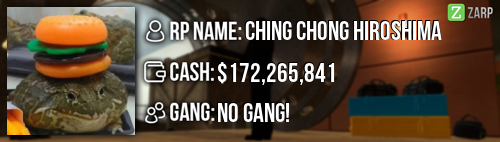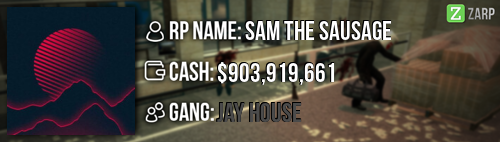RP Name:Gucci 12-play toilet paper
Link to Steam Profile:steamcommunity.com/id/frankerz3d/
SteamID:STEAM_0:0:44261942
Current Gametracker Profiles:
Server 1 -
www.gametracker.com/player/SCP-426/darkrp.zarpgaming.com:27015/
www.gametracker.com/player/Tow%20Mater/d...arpgaming.com:27015/
Server 2 -
www.gametracker.com/player/SCP-426/darkrp.zarpgaming.com:27025/
Server 3 -
www.gametracker.com/player/Tow%20Mater/u...arpgaming.com:27015/
Estimated Server Time: about 4 years
Languages I speak: English and some Spanish
Explain how you feel that your time as a moderator will contribute to you becoming an admin:Although I have been a moderator for only the week, I have been an administrator before for a while and I did a pretty good job as an admin, I also was a moderator again after being admin, but I resigned relatively quickly as I had lost interest in zarp, but now that im gaining my interest back in zarp, I would like to become an administrator again.
Explain a situation as a moderator you encountered that was an obstacle you had to work around (EG: defiant user): Quite recently me and another moderator had to deal with 3 mass rulebreakers without an admin online, we had to keep an eye on them to make sure we caught them rulebreaking as of course they wont admit to it, eventually an admin got on and banned them, it was difficult but in the end, it was handled.
If you had to write a facebook post to train a moderator in between 200-300 words, what would you say to give them the full grasp?:
Hello [player name] Congratulations on becoming a SSRP Moderator! today I will be telling you all the necessary information you need to get started on your little staff journey.
First off, you need to know about the F1 menu. the F1 menu will show you all the F1s people have made, to take an F1 Right click it, and press handle this F1. If you right click it again, you can go to, bring, and abort handling the F1. There are also other tabs on the F1 menu, such as the logs. The logs give you information you are going to need when handeling a F1, logs will show you kills, arrests (arrests shows you the steam name of the person who arrested)Car scraps, Hits, people who dies with active NLR, Joins, disconnects, people dropping money, job switches, and name changes. there is also another tab for active NLR, this tab shows everyone with NLR and the district it's in. There is also a menu if you press F6, this will pull up a tab, if you click select player and select a player, it will show you their Rapsheet, this has all of their warns they have received, showing the reason, who warned them, and when they got warned.
Now with commands, these commands will help you with your staffing. You should never use names to perform commands, only steam id, you could end up teleporting half the server. the usual command for is
/[command] [name/steam id] [Reason], not all commands require a reason. You can access all of these commands through the tab menu if you click on someones name, this makes it easier so you don't have to type it all out.
1. The Teleport command. If you do /tp you will teleport to the location you are looking at.
2. The go to command. If you do /goto [name/steam id], you will go to that person.
3. The bring command. If you do / bring [name/steam id], you will bring that person to you.
4. The back command. If you do /back [name\steam id] you will send yourself/user back to there last location before teleportation.
5. The freeze command. If you do /freeze [name/steam id] you will freeze the targeted player in place.
6. The mute commands. If you do /mute [name/steam id] [Reason] you will mute them.
7. The warn command. If you do /warn [name/steam id] [Reason] you will warn the targeted player. this is one of the main commands that you will be using a lot.
8. The kick command. If you do /kick [name/steam id] [Reason] you will kick the targeted player from the server.
9. The Unban from job command. I'm not sure if there is a chat commands for this, but in the tab menu, it will say "Unban from job", clicking this will show up a list of jobs, you click a job, and they are unbanned from that job.
10. The Slay command. If you do /slay [name/steam id] [Reason], you will slay the targeted player, to be honest, you won't use this command very much.
11.Remove NLR command. this command will allow you to remove the target person's nlr in any district they currently have nlr in, just click and a little list will show up with all of the districts the targeted player has nlr in, click one to remove their nlr in that district.
We recommend you to be friendly, as no one likes a staff member with a bad attitude.
I believe that is all the information I need to tell you, once again, Congrats on becoming a mod, hope to see you soon and good luck!
Explain how you would handle the following situation:
Player x appeals their ban in great detail, apology and effort. You check the ban list and find that another admin banned them permanently for prop-spam, and that this is their first ban. How would your response to the appeal be?
I personally would talk to the person who banned him to understand the full situation, if they were doing it with malicious intent, of course not, if they genuinly had an accident that resulted in the propspam (autoclicker, etc.) then I would lower it to maybe a day and consider unbanning them fully with the understanding that if they do something similar to this again they will be rebanned for permanent and wont get unbanned for a while.
Accepted
Hello after reviewing this with the admin who banned you, we both decided to accept this as it seemed like an accident from your end, please make sure this doesnt happen again and have fun!

Denied
Hello, after reviewing your appeal we've decided to deny this appeal, as you showed no intent to play properly, rather you seemed to be trolling, consider this
 Why I should be promoted(we recommend around 150 words):
Why I should be promoted(we recommend around 150 words): I would like to be promoted because I have been staff before, and have done a good job at it as far as I know, and considering I have been having fun on the servers again, I would like to become admin again to help other players have fun in the server, as a moderator, it is difficult to handle some situations, but with administrator, i'll be able to help people out easily again, to make sure they're experience isnt ruined by Massrdminggundealers™.
Thank you for reading!