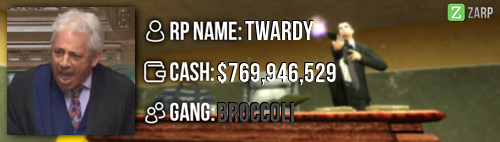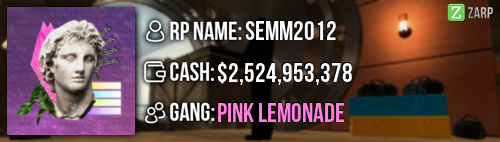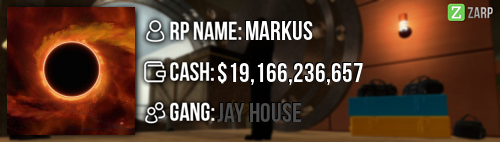- Forum
- Our Servers
-
Leaderboards
-
DarkRP
- DarkRP Gangs
- DarkRP Money Printed
- DarkRP Suit RIPs
- DarkRP Mayor Survival
- DarkRP Nuclear Launches
- DarkRP Bank Vault Raids
- DarkRP Bartender Tips
- DarkRP Air Drops
- DarkRP Casino Vault Raids
- DarkRP Drug Runs
- DarkRP Arena Events
- Police Armory Raids
- Bartender Customers Served
- Police RIPs
- DarkRP GENCoin Sold
- Surf Records
- BHOP Records
- Trouble in Terrorist Town
- Deathrun
- Prop Hunt
-
DarkRP
- Community
- Help
- Store
|
Login to ZARP
|
TOPIC: [SSRP Admin] twardy's Application
[SSRP Admin] twardy's Application 6 years 3 months ago #1104845
|
RP Name: twardy
Time Zone: (GMT +1) Link to Steam Profile: steamcommunity.com/id/twardyisamazing SteamID: STEAM_0:1:97893948 Current Gametracker Profiles: Server 1 - www.gametracker.com/player/twardy/darkrp.zarpgaming.com:27015/ Server 2 - www.gametracker.com/player/twardy/darkrp.zarpgaming.com:27025/ Estimated Server Time: Server 1: 845 Hours Sever 2: 95 Hours Languages I speak: English Explain how you feel that your time as a moderator will contribute to you becoming an admin: I have played the role of moderator before, I think since I was last a apart of the staff team I have learnt a lot, how I deal with rule-breakers, how I treat players and how I solve problems. I feel I have grasped everything I need to move to the next rank. Explain a situation as a moderator you encountered that was an obstacle you had to work around (EG: defiant user): A lot of the time, minging players tend to try and convince you that they haven't done anything wrong, for example someone air strikes spawn and their excuse is "I was roleplaying as a terrorist". Some times, staff can give in to the minging and actually belive their lies. These situations pop up all the time for me, but I know the rules and always do the right thing. If you had to write a facebook post to train a moderator in between 200-300 words, what would you say to give them the full grasp?: Congratulations! You are now part of the staff team. Here's a beginners guide to help you get started! Lets start off with the F1 Menu. When you first receive your rank, the first thing you're going to want to do is press F1. This will open a menu showing all of the reports players have submitted. You can handle these reports after reading what they need help with, but be careful! There are different options to choose and you want to make sure you pick the right ones. If you want to do the report, you click "Handle this report" If it's something not applicable you will discard it as spam or abuse. After handling their report, you can go to them and bring them. Make sure you handle reports from top to bottom! The next tab you will need to revise are the logging for all things on the server. Job changes, Kills, Deaths, Arrests, Name changes and more. All of these logs come with steam id's so you can goto and teleport the correct person. Using names with commands isn't ever a good idea because people can have similar names. Next is the F6 menu or the rapsheets. When you press F6, it will show you the menu for all of the players on the server, when you click on a name, it will show you all of the punishments that person has ever received, if the punishment is recent, it will appear red. It will also show you who punished them, what the punishment is and when they were punished. It's always important to check a rule-breakers rapsheet, if the player has 2 recent punishments, and about to get their third, they will be kicked from the server. But they can come back, if they have more than 6-7 punishments, depending on what for, they will need to be banned. Now lets finally move onto the commands you are listed as a moderator. [For the complete list of commands, look in the tab menu and format them like this. /"command name" "player" "reason"] /freeze "player" This command freezes the target player indefinitely use the scoreboard to set a timer. /unfreeze "player" This command unfreezes the target player. /slay "player" This command slays the player and it is not really used to often. Unban from job This is done via the tab menu to unban a player from a job used when a player is randomly demoted. /kick "player" Kicks a player from the server used when a player is prop spamming / massively breaking rules only use if there are no admins available to ban the player. /warn "SteamID" "reason" /unwarn "SteamID" "reason" To warn or unwarn a player I recommend you to use there steamID so you don't warn the wrong person but you can warn by name. /teleport "player" or /tp "player" Teleports the player where you are looking. /goto "player" Used to goto a player. /bring [player] Used to bring a player /back [player] or /backspawn [player] Sends a player to there previous location before being teleported or back to spawn. /tp TPs you to your crosshair. Explain how you would handle the following situation: Player x appeals their ban in great detail, apology and effort. You check the ban list and find that another admin banned them permanently for prop-spam, and that this is their first ban. How would your response to the appeal be? First of all I would speak to the staff member that banned them and ask for the story, so I know if the player was intentionally trying to crash the server or not. I would ask for more information the staff member may have to further my understanding of the situation, e.g. video of the situation. The way the player acts in the situation will determine if they are un-banned or not, e.g. the player disrespects the staff member and claims he doesn't care etc. Hello Player X, I have spoken with the staff member that banned you and we have come to a conclusion. After reading your report and speaking with the staff member that banned you, seen as though this is your first ban, I can see you are very sorry so I will be accepting your appeal. If you prop spam again you will be permanently banned. I would take some time to read the rules again as you are on thin ice. Hello Player X, I have spoken to the staff member that banned you and we have decided to deny your appeal. I think you need to take some more time to read the rules. Why I should be promoted(we recommend around 150 words): I think during my time as a staff member, I have grasped everything I need to be promoted. I think I could a lot more in this community if I were an admin. I would definitely try harder to help as much as I can, I'm friendly and approachable so even if someones negative I will always be positive. I think I could get more things done efficiently if I were an admin. I think I've proved myself enough so hopefully that shows. During my time as a moderator I have completed 320+ reports and I haven't had any complaints from the way I work since I got accepted this time around, I am fair and I will do everything to make sure players are treated accordingly. |
|
|
The topic has been locked.
|
[SSRP Admin] twardy's Application 6 years 3 months ago #1104858
|
My g
|
|
|
The topic has been locked.
The following user(s) said Thank You: twardy
|
[SSRP Admin] twardy's Application 6 years 3 months ago #1104872
|
hell yha
|
|
|
The topic has been locked.
The following user(s) said Thank You: twardy
|
[SSRP Admin] twardy's Application 6 years 3 months ago #1104873
|
nothing bad to say about this dude
|
|
|
The topic has been locked.
The following user(s) said Thank You: twardy
|
[SSRP Admin] twardy's Application 6 years 3 months ago #1104874
|
Take my place D:
|
|
|
The topic has been locked.
The following user(s) said Thank You: twardy
|
[SSRP Admin] twardy's Application 6 years 3 months ago #1105319
|
Bump, any feedback will be appreciated.
|
|
|
Last Edit: 6 years 3 months ago by twardy.
The topic has been locked.
|
[SSRP Admin] twardy's Application 6 years 3 months ago #1105427
|
You couldve done the Admin Commands a lil bit better (add some pictures and shit)
But the rest of the app seems pretty decent Youre great Mod with great attitude (as far as i can tell) |
|
|
The topic has been locked.
The following user(s) said Thank You: twardy
|
[SSRP Admin] twardy's Application 6 years 3 months ago #1105946
|
Thanks for applying for staff at ZARP DarkRP! During our weekly staff meeting your application, question answers, game trackers and in-game warnings are checked and then the staff team votes on your application. We just wanted to say Congratulations! The staff team has voted to accept your application, which means you’re now a part of the ZARP staff. Before you get started, another admin will help train you on the server and get you setup with your new rank. There’s also a handy guide created by the community which should help you get up to speed with your new menus & commands. And don’t forget you can always ask another staff member if you’re not sure about something. ZARP DarkRP Staff Meeting – Every Saturday 7PM UTC There’s a weekly staff meeting for the server at the above time, which is held on the ZARP Teamspeak server (IP: ts.zarpgaming.com). You now get a vote on the new staff members and we’ll keep you up to date with new events and server updates at the meeting. Congratulations and thanks for supporting ZARP! 
|
|
|
The topic has been locked.
|
Time to create page: 0.147 seconds