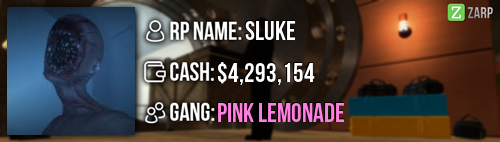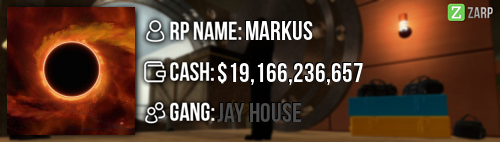- Forum
- Our Servers
-
Leaderboards
-
DarkRP
- DarkRP Gangs
- DarkRP Money Printed
- DarkRP Suit RIPs
- DarkRP Mayor Survival
- DarkRP Nuclear Launches
- DarkRP Bank Vault Raids
- DarkRP Bartender Tips
- DarkRP Air Drops
- DarkRP Casino Vault Raids
- DarkRP Drug Runs
- DarkRP Arena Events
- Police Armory Raids
- Bartender Customers Served
- Police RIPs
- DarkRP GENCoin Sold
- Surf Records
- BHOP Records
- Trouble in Terrorist Town
- Deathrun
- Prop Hunt
-
DarkRP
- Community
- Help
- Store
|
Login to ZARP
|
TOPIC: [SSRP Admin] BlueCider's Application
[SSRP Admin] BlueCider's Application 6 years 4 months ago #1099659
|
BlueCider's Admin Appilcation
RP Name: BlueCider Link to Steam Profile: steamcommunity.com/id/diamrald SteamID: STEAM_0:0:93784857 Current Gametracker Profiles: Server 1 - www.gametracker.com/player/BlueCider/dar...arpgaming.com:27015/ Estimated Server Time: 8647 Minutes (144 hours) Languages I speak: English and German Explain how you feel that your time as a moderator will contribute to you becoming an admin: I feel that my experience as a moderator has let me develop my relationship with the other staff on a server and has also helped me realise that to solve a problem you have to work as a team rather than solving it independently. It has also helped me see how to communicate and solve a problem with the victim and the reported player without causing any further problems. Explain a situation as a moderator you encountered that was an obstacle you had to work around (EG: defiant user): In my time as a moderator, I have encountered that it is very hard to control or stop people who are MRDMing or mass rule breaking because I must freeze them or teleport them, making it a long winded process and also giving the rule breaker a bigger window of time to cause more chaos. I feel that becoming an administrator will evade this problem and will most certainly help me make a bigger difference to the server. If you had to write a facebook post to train a moderator in between 200-300 words, what would you say to give them the full grasp?: Warning: Spoiler! [ Click to expand ][ Click to hide ] Hello and congratulations for being accepted into the staff team! Before you start doing your job as a moderator, I have a few things, tips and tricks to help you do your job as correctly and efficiently as possible. Below you can find a list which covers most if not all commands you will need to do your job: Teleport : /tp (teleports you to where your cross hair is aiming)The teleport command is probably the most simple but most useful command which will help you get around the map quickly. This comes in handy when handling an F1. Go to : /goto [target] (replace target with name or steamID)The "go to" command will help you get to people that are far from you. This command is useful when you are handling an F1. This command is included in the F1 menu when you are handling a report, making it easier to access through there. Bring : /bring [target] (replace target with name or steamID)The bring command is used to "bring" / teleport a player to you. Back : /back or /back [target] (replace target with name or steamID)The back command returns you or the player to their last location. This is useful for when you have finished handling an F1. To teleport yourself back to your last location, use the /back variant of the command. Else, if you are teleporting a player back to their last location, use the /back [target] variant of the command. Freeze : /freeze [target] (replace target with name or steamID)The freeze command freezes the target, making them unable to move, equip weapons and shoot. This is useful to stop a mass RDMer or rulebreaker. Voice chat mute : /voicemute [target] (replace target with name or steamID)The voice mute command will voice mute the target indefinitely. If you want to choose the duration of the voice mute, you can access the command through the [TAB] menu. This command can be used to voice mute someone being racist, someone mic spamming, someone playing racist music as a radio manager. Chat mute : /chatmute [target] (replace target with name or steamID)The chat mute command will also chat mute the target indefinitely. You can also choose the duration of the chat mute using the [TAB] menu. This command can be used if someone is spamming in chat or is being racist. Slay : /slay [target] (replace target with name or steamID)The slay command will instantly kill the target. This will only ever be used if the person is mass RDMing or mass rule breaking. Warn : /warn [target] (replace target with name or steamID)This command will warn the player. You will be using this a lot when punishing players. Removing a warn : /unwarn [target] (replace target with name or steamID)This command removes the most recent warn. This is helpful if you have accidentally warned a player or if you are told to do so by higher up staff. Tab menu : Your [TAB] menu will have changed once you become moderator. When you click on a player's profile, you will be given a row of commands that will affect the player. This is much easier than using the chat commands. F1 Menu : As you have now become moderator, the F1 Menu has changed into an administrative centre where you can access: the admin requests, warnings handed out, logs and active NLR. This administrative centre very crucial and important when handling an F1 and you are looking for proof. Under the admin requests tab you can access all the reports players have filed in. You can right click on these and choose whether you want to handle it or not. Once you click handle, more options will appear such as the goto and bring command which I talked about earlier. F6 Menu : From the F6 menu you can check the history of player's punishments. You can also see the most recent punishments handed out. This can also help you identify if the player is a frequent rule breaker. If you have any questions or queries you can ask any members of the staff team that are currently online on the server using the "@" prefix in chat. Explain how you would handle the following situation: Player x appeals their ban in great detail, apology and effort. You check the ban list and find that another admin banned them permanently for prop-spam, and that this is their first ban. How would your response to the appeal be? Warning: Spoiler! [ Click to expand ][ Click to hide ] I am happy to inform you that your appeal has been : I have come to the conclusion and have realised during that this is your first ban. We have also justified that you seem very sorry for what you have done; therefore the staff team and I have decided to reduce your ban to 4 days to give you some time to think about what you have done. Once your ban has expired, you are free to join the server and continue having fun! Note : If any of the staff team witness you causing any more major trouble, we will not hesitate to ban you again. Why I should be promoted(we recommend around 150 words): I think that I should be promoted because it is hard to handle larger situations as a moderator and I think that becoming an admin will benefit me greatly to making a positive impact on the server. I also feel like I would be of great benefit to the server at times there are a low amount of staff online. Thank you for taking your time and reading my application! For any of the staff wondering, I will be attending the meeting tomorrow. |
|
|
Last Edit: 6 years 3 months ago by BlueCider.
The topic has been locked.
|
[SSRP Admin] BlueCider's Application 6 years 4 months ago #1099664
|
You could use a bit more time considering you were just accepted into the team, though you have been doing a good job so far. Good luck!
|
|
|
The topic has been locked.
The following user(s) said Thank You: BlueCider
|
[SSRP Admin] BlueCider's Application 6 years 4 months ago #1099670
|
I'm not trying to be rude or anything just trynna give feedback, But whenever i see you on you're usually just on to coinflip, Who knows it could just be bad timing but yeah, I'd say work on your staffing and commitment and then yeah
still tho you're a nice lad. |
|
|
The topic has been locked.
The following user(s) said Thank You: BlueCider
|
[SSRP Admin] BlueCider's Application 6 years 4 months ago #1099671
|
Aww cheers, when you're not online I'm not coinflipping, because you're the only person with the balls to coinflip xD
|
|
|
The topic has been locked.
|
[SSRP Admin] BlueCider's Application 6 years 4 months ago #1099678
|
good |
|
|
The topic has been locked.
The following user(s) said Thank You: BlueCider
|
[SSRP Admin] BlueCider's Application 6 years 4 months ago #1099729
|
Great lad
|
|
|
The topic has been locked.
The following user(s) said Thank You: BlueCider
|
[SSRP Admin] BlueCider's Application 6 years 3 months ago #1099870
|
Bump
|
|
|
The topic has been locked.
|
[SSRP Admin] BlueCider's Application 6 years 3 months ago #1099907
|
Warning: Spoiler! [ Click to expand ][ Click to hide ] BlueCider wrote:
BlueCider's Moderator Appilcation
RP Name: BlueCider Link to Steam Profile: steamcommunity.com/id/diamrald SteamID: STEAM_0:0:93784857 Current Gametracker Profiles: Server 1 - www.gametracker.com/player/BlueCider/dar...arpgaming.com:27015/ Estimated Server Time: 8647 Minutes (144 hours) Languages I speak: English and German Explain how you feel that your time as a moderator will contribute to you becoming an admin: I feel that my experience as a moderator has let me develop my relationship with the other staff on a server and has also helped me realise that to solve a problem you have to work as a team rather than solving it independently. It has also helped me see how to communicate and solve a problem with the victim and the reported player without causing any further problems. Explain a situation as a moderator you encountered that was an obstacle you had to work around (EG: defiant user): In my time as a moderator, I have encountered that it is very hard to control or stop people who are MRDMing or mass rule breaking because I must freeze them or teleport them, making it a long winded process and also giving the rule breaker a bigger window of time to cause more chaos. I feel that becoming an administrator will evade this problem and will most certainly help me make a bigger difference to the server. If you had to write a facebook post to train a moderator in between 200-300 words, what would you say to give them the full grasp?: Warning: Spoiler! [ Click to expand ][ Click to hide ] Hello and congratulations for being accepted into the staff team! Before you start doing your job as a moderator, I have a few things, tips and tricks to help you do your job as correctly and efficiently as possible. Below you can find a list which covers most if not all commands you will need to do your job: Teleport : /tp (teleports you to where your cross hair is aiming)The teleport command is probably the most simple but most useful command which will help you get around the map quickly. This comes in handy when handling an F1. Go to : /goto [target] (replace target with name or steamID)The "go to" command will help you get to people that are far from you. This command is useful when you are handling an F1. This command is included in the F1 menu when you are handling a report, making it easier to access through there. Bring : /bring [target] (replace target with name or steamID)The bring command is used to "bring" / teleport a player to you. Back : /back or /back [target] (replace target with name or steamID)The back command returns you or the player to their last location. This is useful for when you have finished handling an F1. To teleport yourself back to your last location, use the /back variant of the command. Else, if you are teleporting a player back to their last location, use the /back [target] variant of the command. Freeze : /freeze [target] (replace target with name or steamID)The freeze command freezes the target, making them unable to move, equip weapons and shoot. This is useful to stop a mass RDMer or rulebreaker. Voice chat mute : /voicemute [target] (replace target with name or steamID)The voice mute command will voice mute the target indefinitely. If you want to choose the duration of the voice mute, you can access the command through the [TAB] menu. This command can be used to voice mute someone being racist, someone mic spamming, someone playing racist music as a radio manager. Chat mute : /chatmute [target] (replace target with name or steamID)The chat mute command will also chat mute the target indefinitely. You can also choose the duration of the chat mute using the [TAB] menu. This command can be used if someone is spamming in chat or is being racist. Slay : /slay [target] (replace target with name or steamID)The slay command will instantly kill the target. This will only ever be used if the person is mass RDMing or mass rule breaking. Warn : /warn [target] (replace target with name or steamID)This command will warn the player. You will be using this a lot when punishing players. Removing a warn : /unwarn [target] (replace target with name or steamID)This command removes the most recent warn. This is helpful if you have accidentally warned a player or if you are told to do so by higher up staff. Tab menu : Your [TAB] menu will have changed once you become moderator. When you click on a player's profile, you will be given a row of commands that will affect the player. This is much easier than using the chat commands. F1 Menu : As you have now become moderator, the F1 Menu has changed into an administrative centre where you can access: the admin requests, warnings handed out, logs and active NLR. This administrative centre very crucial and important when handling an F1 and you are looking for proof. Under the admin requests tab you can access all the reports players have filed in. You can right click on these and choose whether you want to handle it or not. Once you click handle, more options will appear such as the goto and bring command which I talked about earlier. F6 Menu : From the F6 menu you can check the history of player's punishments. You can also see the most recent punishments handed out. This can also help you identify if the player is a frequent rule breaker. If you have any questions or queries you can ask any members of the staff team that are currently online on the server using the "@" prefix in chat. Explain how you would handle the following situation: Player x appeals their ban in great detail, apology and effort. You check the ban list and find that another admin banned them permanently for prop-spam, and that this is their first ban. How would your response to the appeal be? Warning: Spoiler! [ Click to expand ][ Click to hide ] I am happy to inform you that your appeal has been : I have come to the conclusion and have realised during that this is your first ban. We have also justified that you seem very sorry for what you have done; therefore the staff team and I have decided to reduce your ban to 4 days to give you some time to think about what you have done. Once your ban has expired, you are free to join the server and continue having fun! Note : If any of the staff team witness you causing any more major trouble, we will not hesitate to ban you again. Why I should be promoted(we recommend around 150 words): I think that I should be promoted because it is hard to handle larger situations as a moderator and I think that becoming an admin will benefit me greatly to making a positive impact on the server. I also feel like I would be of great benefit to the server at times there are a low amount of staff online. Thank you for taking your time and reading my application! For any of the staff wondering, I will be attending the meeting tomorrow. It says "blueciders moderator application" |
|
|
The topic has been locked.
The following user(s) said Thank You: BlueCider
|
[SSRP Admin] BlueCider's Application 6 years 3 months ago #1099911
|
Thanks lol; updated it
|
|
|
The topic has been locked.
|
[SSRP Admin] BlueCider's Application 6 years 3 months ago #1100017
|
Thanks for applying for staff at ZARP DarkRP! During our weekly staff meeting your application, question answers, game trackers and in-game warnings are checked and then the staff team votes on your application. We just wanted to say Congratulations! The staff team has voted to accept your application, which means you’re now a part of the ZARP staff. Before you get started, another admin will help train you on the server and get you setup with your new rank. There’s also a handy guide created by the community which should help you get up to speed with your new menus & commands. And don’t forget you can always ask another staff member if you’re not sure about something. ZARP DarkRP Staff Meeting – Every Saturday 7PM UTC There’s a weekly staff meeting for the server at the above time, which is held on the ZARP Teamspeak server (IP: ts.zarpgaming.com). You now get a vote on the new staff members and we’ll keep you up to date with new events and server updates at the meeting. Congratulations and thanks for supporting ZARP! 
|
|
|
The topic has been locked.
The following user(s) said Thank You: BlueCider
|
Time to create page: 0.166 seconds