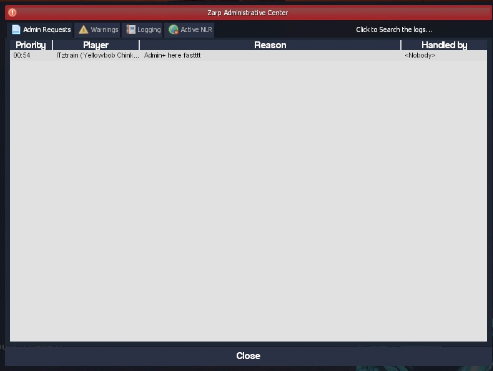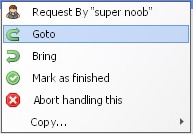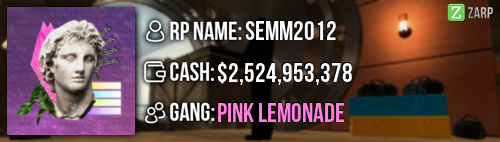- Forum
- Our Servers
-
Leaderboards
-
DarkRP
- DarkRP Gangs
- DarkRP Money Printed
- DarkRP Suit RIPs
- DarkRP Mayor Survival
- DarkRP Nuclear Launches
- DarkRP Bank Vault Raids
- DarkRP Bartender Tips
- DarkRP Air Drops
- DarkRP Casino Vault Raids
- DarkRP Drug Runs
- DarkRP Arena Events
- Police Armory Raids
- Bartender Customers Served
- Police RIPs
- DarkRP GENCoin Sold
- Surf Records
- BHOP Records
- Trouble in Terrorist Town
- Deathrun
- Prop Hunt
-
DarkRP
- Community
- Help
- Store
|
Login to ZARP
|
TOPIC: [SSRP] Semm2012's Admin Application
[SSRP] Semm2012's Admin Application 6 years 5 months ago #1081850
|
RP Name:
Semm2012 Link to Steam Profile: steamcommunity.com/id/hotelgofuckyourself/ SteamID: STEAM_0:0:68682402 Current Gametracker Profiles: Server 1 new- www.gametracker.com/player/Hotel%3F%20Tr...arpgaming.com:27015/ Server 1 old- www.gametracker.com/player/Semm2012/dark...arpgaming.com:27015/ Server 2 new- www.gametracker.com/player/Hotel%3F%20Tr...arpgaming.com:27025/ Server 2 old- www.gametracker.com/player/Semm2012/dark...arpgaming.com:27025/ Server 3 new- www.gametracker.com/player/Hotel%3F%20Tr...arpgaming.com:27015/ Server 3 old- www.gametracker.com/player/Semm2012/usa.zarpgaming.com:27015/ Estimated Server Time: about 1k+ hours Languages I speak: Dutch, English Explain how you feel that your time as a moderator will contribute to you becoming an admin: I have been mod for a while now, also was a former mod but resigned a while ago. i have done over 300 f1's total now and think I have gained enough experience. Explain a situation as a moderator you encountered that was an obstacle you had to work around (EG: defiant user): so [PlayerA] accused [PlayerB] of rdm I asked if he had proof and [PlayerA] told me no but told me he was almost certain that he would do it again and if I could watch him this was very hard for me as I didn’t have the spectate feature If you had to write a facebook post to train a moderator in between 200-300 words, what would you say to give them the full grasp?: /tp This command teleports you to the location you are looking at ( can be bound to a key) /tp *user* This command teleports a specific user to the location you are looking at /freeze *user* or /unfreeze *user* This command freezes or unfreezes a specific user /back *user* Returns a specific user back to his last location where you teleported him from /backspawn *user* this teleports a specific user to spawn /kick *user* This command is usually used for people that completely dont wanna behave /slay *user* This is generally not used a lot just if someone is mass rule braking like rdm then this can be used /warn *user* This command gives a user a warning It is always advised to use the steam ID These commands are also all in the tab menu This is the f1 menu from here you can view the logs, nlr, warnings and the admin requests To handle a sit you right click on the admin request Then you press handle this Then you will have these options It's best to go to the person and then teleport them to a roof Once the sit is over you press mark as finished which will finish the sit Make sure if you have any questions that you ask them to the fellow staff member you can contact them via admin chat which is either /// or @ Explain how you would handle the following situation: Player x appeals their ban in great detail, apology and effort. You check the ban list and find that another admin banned them permanently for prop-spam, and that this is their first ban. How would your response to the appeal be? after speaking with the admin that banned you. we have seen that this is your first ban ever on zarp. You did try to ruin the experience of players by prop spamming. But you also were very apologetic this is why me and the admin that banned you have come to the conclusion to accept your appeal I advise you read the rules and make sure you dfeatureshis ever again Why I should be promoted(we recommend around 150 words): I have been staff on zarp for a fair amount of time now and I have learned a lot of things and how to handle situations I also want to become admin as it has way better featurfes then a moderator, for example, you can pick up people which would be more east then searching their name in the tab menu and the ability to edit props would make it way easier to deal with propblockers/spammers and I also find the freeze with physgun handy as I can freeze people much easier so I could stop a mass rdmer from killing even more people, thank you for reading my admin application |
|
|
The topic has been locked.
|
[SSRP] Semm2012's Admin Application 6 years 5 months ago #1081852
|
I barely see you interacting with the staff team, and if it is you're getting moaned at for other reasons
|
|
|
The topic has been locked.
|
[SSRP] Semm2012's Admin Application 6 years 5 months ago #1081855
|
I would like to see you have a decently high F1 count the next time you apply...
You haven't hit your weekly F1 requirement. |
|
|
The topic has been locked.
|
[SSRP] Semm2012's Admin Application 6 years 5 months ago #1081858
|
Gody wrote:
I barely see you interacting with the staff team, and if it is you're getting moaned at for other reasons tbh last time when I got moaned at in admin chat was by you when you were accusing me of something while it was lt stuff |
|
|
The topic has been locked.
|
[SSRP] Semm2012's Admin Application 6 years 5 months ago #1081859
|
Hotel Trivago wrote:
Gody wrote:
I barely see you interacting with the staff team, and if it is you're getting moaned at for other reasons tbh last time when I got moaned at in admin chat was by you when you were accusing me of something while it was lt stuff No it was you being moaned at for your f1s |
|
|
The topic has been locked.
|
[SSRP] Semm2012's Admin Application 6 years 5 months ago #1081860
|
Gody wrote:
Hotel Trivago wrote:
explain please, only recall you going through my game trackers while i was studying trying to prove your theory Gody wrote:
I barely see you interacting with the staff team, and if it is you're getting moaned at for other reasons tbh last time when I got moaned at in admin chat was by you when you were accusing me of something while it was lt stuff No it was you being moaned at for your f1s |
|
|
Last Edit: 6 years 5 months ago by Hotel Trivago.
The topic has been locked.
|
[SSRP] Semm2012's Admin Application 6 years 5 months ago #1081898
|
Thanks for applying for staff at ZARP DarkRp! During our weekly staff meeting your application, question answers, game trackers and in-game warnings are checked and then the staff team votes on your application. This time, the staff team have decided that you still need to work on your application and then apply again next week. To try and help you they have summarised some positives & negatives discussed during the meeting: Show more dedication to the role, activity.You can apply again at any time, and thanks for supporting ZARP! |
|
|
The topic has been locked.
|
Time to create page: 0.141 seconds