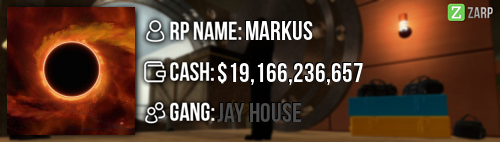- Forum
- Our Servers
-
Leaderboards
-
DarkRP
- DarkRP Gangs
- DarkRP Money Printed
- DarkRP Suit RIPs
- DarkRP Mayor Survival
- DarkRP Nuclear Launches
- DarkRP Bank Vault Raids
- DarkRP Bartender Tips
- DarkRP Air Drops
- DarkRP Casino Vault Raids
- DarkRP Drug Runs
- DarkRP Arena Events
- Police Armory Raids
- Bartender Customers Served
- Police RIPs
- DarkRP GENCoin Sold
- Surf Records
- BHOP Records
- Trouble in Terrorist Town
- Deathrun
- Prop Hunt
-
DarkRP
- Community
- Help
- Store
|
Login to ZARP
|
TOPIC: [SSRP Admin] Atomic Legend's application
[SSRP Admin] Atomic Legend's application 6 years 5 months ago #1081785
|
RP Name:
Atomic Legend Link to Steam Profile: steamcommunity.com/id/AtomicLegend/ SteamID: STEAM_0:0:122796194 Current Gametracker Profiles: Server 1 - www.gametracker.com/player/Atomic%20Lege...arpgaming.com:27015/ Server 2 - www.gametracker.com/player/Atomic%20Lege...arpgaming.com:27025/ Server 3 - www.gametracker.com/player/Atomic%20Lege...arpgaming.com:27015/ Estimated Server Time: 1900 Hours Languages I speak: English, Dutch, bit German Explain how you feel that your time as a moderator will contribute to you becoming an admin: I think i have proven myself to the community that i am ready for the responsibility of being part of the staff team. I think i've done a good job as moderator so far and i know ill keep doing a good job further up in the ranks. Not only do I think i'm ready, plenty of players and even LT have told me im doing a great job for a first time moderator and have even told me to apply for admin in the firts week. Explain a situation as a moderator you encountered that was an obstacle you had to work around (EG: defiant user): A hard situation i was in was when i was the only staff member online and there were 4 guys prop spamming, mrdming and had no intent to RP at all. I had them all frozen, i was giving them warn, kick but they just kept on comming back, at that time i wish i couldve just banned/jailed thos guys. If you had to write a facebook post to train a moderator in between 200-300 words, what would you say to give them the full grasp?: Congratulations and welcome to the SSRP staff team!! I will be taking you through the commands you have acces to as a moderator. If you dont understand, feel free to ask me First of, as member of staff team, you have acces to the admin chat, you can ask anything you want in there. To send a message in the admin chat just do @ (message) or /// message Whenever we want to warn / freeze / mute ETC. Someone we dont just type their name, we use steam ID's this is very important because you might warn the wrong person using their names Mute There are 2 types of mute, chat and voice mute. the way you use these commands are: /chatmute (STEAM ID) (time(seconds)) (reason), the same goes for voice mute with /voicemute (STEAM ID) <time(seconds)> (reason) Freeze To freeze a player you just have to type /freeze (steamid) to unfreeze someone, you just have to type /unfreeze (steamid) Slay he slay command kills a targetted player. This should be used in situations where a player may have exploited to get to a certain area of the map that they should not be in. Teleport The teleport command bring yout or a player to your crosshair, you use this command by typing, /tp, /tp (steamid) or /teleport, /teleport (steamid) Goto You use the goto command to teleport to a player, you use this command by typing: /goto (steamid) Bring This command is used to bring people to you location, you use it by typing: /bring (Steamid) Back To bring you or a player back to their previous location, you just type /back, /back (Steamid) You can also bring yourself or another player back to spawn by typing: /backspawn, /backspawn (steamid) Handling an F1 To handle an F1 you press F1, you can see the admin console, on this console you have 4 menus Admin request: This is were you see if there are any f1's needed to be handled Warnings: Here you can see any recents warns giving out to players Logging: This is the menu where you can see who killed who, who placed a bounty, who arrested someone ETC. This menu you need to look up who killed a player in a sit, the way you do that is by pasting the steamid in the search option. Active NLR: On this menu you see where a player has active NLR. And don't forget, always be mature when handling an F1 you are part of the staff team!!! If you have any question on how to use commands, handle a difficult situation, ask the admins in the admin chat, that's what its for! Thats all, Good luck on your staff career! Explain how you would handle the following situation: Player x appeals their ban in great detail, apology and effort. You check the ban list and find that another admin banned them permanently for prop-spam, and that this is their first ban. How would your response to the appeal be? Hello PlayerX, After taking a look at you're rap sheet i've seen that this is your first ban. After talking to the admin banning you we have to decided to accept this application. We see you are really sorry for what you have done and we trust you wont do it again! -Lock Why I should be promoted(we recommend around 150 words): After being accepted as a moderator, i feel like i have greatly improved my staff skills and think i'm experienced enough to take the Admin role. At start i was dealing with situation that had me thinking like, what should i do, letting other admins / mods take over my f1 bc i didnt know, Now i don't really need any other staff members help to handle my f1's (Next to banning some people ofcource) because i have learned how to handle F1's In a good way. Thanks for reading |
|
|
The topic has been locked.
|
[SSRP Admin] Atomic Legend's application 6 years 5 months ago #1081788
|
Great guy
|
|
|
The topic has been locked.
|
[SSRP Admin] Atomic Legend's application 6 years 5 months ago #1081791
|
|
|
|
[ZARP-Notice]: You have left Hoppa
The topic has been locked.
|
[SSRP Admin] Atomic Legend's application 6 years 5 months ago #1081802
|
|
|
|
The topic has been locked.
|
[SSRP Admin] Atomic Legend's application 6 years 5 months ago #1081851
|
I told you everything via Steam already. You are the best applicant we had this year!
You definitely have my vote. Good luck! |
|
|
The topic has been locked.
|
[SSRP Admin] Atomic Legend's application 6 years 5 months ago #1081892
|
Thanks for applying for staff at ZARP DarkRP! During our weekly staff meeting your application, question answers, game trackers and in-game warnings are checked and then the staff team votes on your application. We just wanted to say Congratulations! The staff team has voted to accept your application, which means you’re now a part of the ZARP staff. Before you get started, another admin will help train you on the server and get you setup with your new rank. There’s also a handy guide created by the community which should help you get up to speed with your new menus & commands. And don’t forget you can always ask another staff member if you’re not sure about something. ZARP DarkRP Staff Meeting – Every Saturday 7PM UTC There’s a weekly staff meeting for the server at the above time, which is held on the ZARP Teamspeak server (IP: ts.zarpgaming.com). You now get a vote on the new staff members and we’ll keep you up to date with new events and server updates at the meeting. Congratulations and thanks for supporting ZARP! 
|
|
|
The topic has been locked.
|
Time to create page: 0.144 seconds