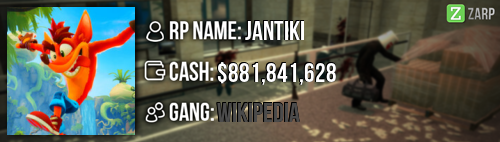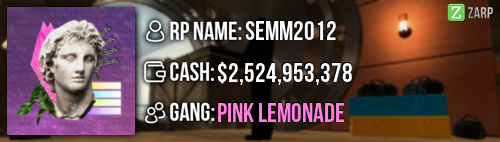- Forum
- Our Servers
-
Leaderboards
-
DarkRP
- DarkRP Gangs
- DarkRP Money Printed
- DarkRP Suit RIPs
- DarkRP Mayor Survival
- DarkRP Nuclear Launches
- DarkRP Bank Vault Raids
- DarkRP Bartender Tips
- DarkRP Air Drops
- DarkRP Casino Vault Raids
- DarkRP Drug Runs
- DarkRP Arena Events
- Police Armory Raids
- Bartender Customers Served
- Police RIPs
- DarkRP GENCoin Sold
- Surf Records
- BHOP Records
- Trouble in Terrorist Town
- Deathrun
- Prop Hunt
-
DarkRP
- Community
- Help
- Store
|
Login to ZARP
|
TOPIC: [SSRP Admin] Sharke's Application
[SSRP Admin] Sharke's Application 6 years 6 months ago #1072102
|
RP Name: Sharke
Time Zone: GMT Link to Steam Profile : steamcommunity.com/id/SharkeSharke/ SteamID: STEAM_0:0:72407265 Current Gametracker Profiles: Server 1 - www.gametracker.com/player/Sharke/darkrp.zarpgaming.com:27015/ Server 2 - www.gametracker.com/player/Sharke/darkrp.zarpgaming.com:27025/ Server 3- www.gametracker.com/player/Sharke/usa.zarpgaming.com:27015/ Estimated Server Time: 212 hours Languages I speak: English Promotion Related Explain how you feel that your time as a moderator will contribute to you becoming an admin: In the time I've been a moderator I have accomplished many F1s and from this learned how to do them effectively. Along the way I have worked co operatively with all of the other staff members from solving issues Explain a situation as a moderator you encountered that was an obstacle you had to work around (EG: defiant user): One problem I have had to overcome was when there was a Players constantly propblocking spawns on servers 2 and 3 which are both quiet servers so there is rarely many staff online. I had some Players proppushing aswell which caused issues as i am a moderator i cannot remove any props. I checked the players rapsheet who i warned and he now had 4 recent warns therfore he should have been banned. But as i am unable to ban him there was nothing i could do. Luckily an admin came online ,cant remember who, but they came on and banned the player. If you had to write a facebook post to train a moderator in between 200-300 words, what would you say to give them the full grasp?: Congratulations on moderator. Welcome to the Zarp staff team. Please read the information below to assist you on training to be a moderator. F1 Menu Here you can see all the admin requests that people have submitted reporting someone or requesting help. To handle an F1 you must right click on it and press "Handle" this then makes you claim the f1 so no one else can deal with it while you are. When you have pressed this you will have more options when right clicking such as “goto, bring, abandon f1 and copy reporters steam ID. Also in the f1 menu there is more tabs such as logging and active NLR in the logging tab you can search people steam ID’s to see if they were killed or if they killed someone, if they changed job or if they were arrested or arrested someone. F6 Menu Here you can view people’s warming they have received or bans they were given by yourself or other moderators/admins Commands Here are a list of commands and how to use them Goto The goto command teleports you to the player you want. Type the command: “/goto <Steam ID>” Bring This command teleports the required player to your position. If you are going to bring a player first you must check if that’s ok with them by going to them using the “goto” command as shown above “/bring <Steam ID>” Back This teleports you or a player to your last position in the map. “/back” for you to go back to last position or “/back <Steam ID>” to send a brought player back to their position. You can also do “/backspawn” or “/backspawn <Steam ID>” to send you or another player back to spawn. Tp This command teleports you or another player to where your crosshair is pointing. This is mainly used to get around the map by you when your a mod on duty so I reccomend using this bind by pasting it in console: Bind KEY say “/tp” Warn This command can be used to give a warning to a player if they have been rule-breaking. If this is a minor rule break and this is the first offence then I would give them a verbal warning if they are cooperative. If this is a rather more serious offence such as Mass CDM or Mass RDM then it would definitely be a warning. “/warn <Steam ID> (reason)” Un-warn This would be used in the circumstance of if you gave a warning to the wrong player or a wrong warning eg if they didn’t RDA there was a reason. The un-warn command retracts the last given warning that was given to a player. “/unwarn <Steam ID>” Freeze This command freezes a player still in his current position. This removes the ability of them to look or move around. This is used when they are always running away from an admin sit or mass RDMing/mass RDAing without stopping. “/freeze <Steam ID>” Kick The kick command remove the player from the server with no time set until they can reconnect back to the server. The kick command could be use if for example no admins are online and a player is propspamming. You have froze the player as he refuses to remove the props. In this instance you would have to kick him as no admins are online so they cannot remove the props. When a player is kicked then their props will dissappear. “/kick <Steam ID>” Slay The slay command is used when a player has a weapon that isn’t allowed as the job they are “/slay <Steam ID>” Unban from job This command unbans a player from a job they were banned from. For example if a player is RDAing they would be warned and possibly banned from that job. If you think they have learnt their lesson then unban them from that job to access this command use the tab menu where the players name is. Explain how you would handle the following situation: Player x appeals their ban in great detail, apology and effort. You check the ban list and find that you banned them permanently for propspam, and that this is their first ban. How would your response to the appeal be? Hello Player X. First of all I want to sincerely apologise for banning you straight away. I or someone else will unban you ASAP. But if you do this again you will be warned or more action will be taken against you. Why I should be promoted (we recommend around 150 words): I think i should be promoted as i am already an Ex-SSRP Admin and applied again recently for moderator and now applying for Admin as i have joined the server back and will be playing alot more often. When i was previously Admin i resigned as was leaving the server for a while so i was not demoted due to misconduct but resigned due to inactivity. I think if i got promoted it would be better because it means i can be more independent as i do not need to rely on other staff to remove props/ban people which would be wasting their time which i think would be unfair. If i was admin due to the power of being able to delete props in some situations it would massively speed up the speed of f1s i process therefore creating a much quicker response and better experience for the users who encounter a issue during their experience. ~ Sharke |
|
|
The topic has been locked.
|
[SSRP Admin] Sharke's Application 6 years 6 months ago #1072103
|
+REP
A great guy, overall keeps a positive vibe, and has a great attitude, likes to respect everyone, and provide things to people in need, does an awesome job at being a staff member, and overall really think he's fit to be an Administrator, as he supports all traits, and know everything regarding being a staff member! |
|
|
Last Edit: 6 years 6 months ago by Prince Z Leroy.
The topic has been locked.
|
[SSRP Admin] Sharke's Application 6 years 6 months ago #1072107
|
Decent application and previous experience as an admin. Provided you've met your F1 count and then some, you should be promoted.
|
|
|
The topic has been locked.
|
[SSRP Admin] Sharke's Application 6 years 6 months ago #1072118
|
|
|
|
~Ex TTT Administrator~
~Ex PH Administrator~ ~Interstellar~
The topic has been locked.
|
[SSRP Admin] Sharke's Application 6 years 6 months ago #1072146
|
|
|
|
The topic has been locked.
|
[SSRP Admin] Sharke's Application 6 years 6 months ago #1072171
|
Ignaz wrote:
|
|
|
The topic has been locked.
|
[SSRP Admin] Sharke's Application 6 years 6 months ago #1072174
|
- Really generous
- Good attitude - Nice activity - Gives gifts What more do you want from a staff member |
|
|
The topic has been locked.
|
[SSRP Admin] Sharke's Application 6 years 6 months ago #1072181
|
|
|
|
✥ Ex Deathrun Super Administrator ✥
✥ Ex TTT Super Administrator ✥ ✥ Ex SSRP Administrator ✥ ✥ Ex TeamSpeak Staff ✥ ✥ Ex Discord Staff ✥ ✥ Ex Forum Staff ✥ Steam-Click here!
The topic has been locked.
|
[SSRP Admin] Sharke's Application 6 years 6 months ago #1072546
|
Consistent activity, good application, hardworking, benevolent. Perfect for the Administrator position!
|
|
|
The topic has been locked.
|
[SSRP Admin] Sharke's Application 6 years 6 months ago #1072769
|
Thanks for applying for staff at ZARP DarkRP! During our weekly staff meeting your application, question answers, game trackers and in-game warnings are checked and then the staff team votes on your application. We just wanted to say Congratulations! The staff team has voted to accept your application, which means you’re now a part of the ZARP staff. Before you get started, another admin will help train you on the server and get you setup with your new rank. There’s also a handy guide created by the community which should help you get up to speed with your new menus & commands. And don’t forget you can always ask another staff member if you’re not sure about something. ZARP DarkRP Staff Meeting – Every Saturday 7PM UTC There’s a weekly staff meeting for the server at the above time, which is held on the ZARP Teamspeak server (IP: ts.zarpgaming.com). You now get a vote on the new staff members and we’ll keep you up to date with new events and server updates at the meeting. Congratulations and thanks for supporting ZARP! 
|
|
|
The topic has been locked.
|
Time to create page: 0.171 seconds