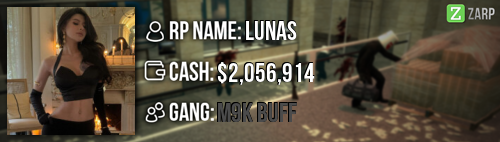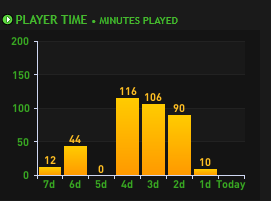RP Name:
Lunas
Time Zone:
GMT+8
Link to Steam Profile:
steamcommunity.com/profiles/76561198250510526/
SteamID:
STEAM_0:0:145122399
Current Gametracker Profiles:
Server 1 -
www.gametracker.com/player/%E2%99%A5%20%...arpgaming.com:27015/
Server 2 -
www.gametracker.com/player/%E2%99%A5%20%...arpgaming.com:27025/
Server 3 -
www.gametracker.com/player/%E2%99%A5%20%...arpgaming.com:27015/
Estimated Server Time:
1000+ hours
Languages I speak:
English
Malaysian
Explain how you feel that your time as a moderator will contribute to you becoming an admin:
I personally feel that my time as a moderator has helped me develop a stronger knowledge of the rules, and also how to handle certain situations. I have helped many players on the server as well as strengthen my relations with them. So I feel as I am ready for a promotion up to admin. I also feel more confident with handling sits and interacting with players. I reckon I would be able to be a more productive staff member than I am currently with the aid of admin commands.
Explain a situation as a moderator you encountered that was an obstacle you had to work around (EG: defiant user):
A player was rdming, I verbally warned him to make him aware of what he is doing. The player did not stop, so I froze him and warned him for rdming. The player proceeded to carry on, so I kicked him from the server
If you had to write a facebook post to train a moderator in between 200-300 words, what would you say to give them the full grasp?:
Congratulations on getting the moderator rank on our servers. There are a few commands that come with this rank, and they're as follows:
•Chat mute - This command stops the player from typing in chat, and should only be used in chat related rule breaks.
•Global mute - This command stops a player from verbally communicating and should only be used with verbal (microphone) related issues.
•Freeze - The freeze command stops a player from moving, and this should only be used when players (for example) are mass rdming.
•Kick - The kick command kicks the player from the server, and this should only be used when a player is excessively rule breaking.
•Slay - The slay command kills a player and returns them to spawn, and this should only be used when a player is breaking NLR, alternatively they can be teleported out of the district.
•Teleport - This command teleports you or any players to a position that your crosshair is in, and this should only be used if a player is breaking NLR, and/or when needing to be teleported for a sit.
•Goto - The goto command allows you to teleport to a player, and this should only be used when teleporting to a player to handle their F1.
•Bring - The bring command brings a player to you, and this can be used when a player maybe stuck inside of a dupe or anywhere in general as long as within reason.
•Back/backspawn - The back command allows you to teleport a player to their last position and back to spawn, and this should only be used to teleport players back at the end of your sit.
•Rapsheet - This command gives you access to see a player punishments, and this can be used as a way to judge how harsh of a punishment a player deserves.
•Unban from this job - This command allows you to unban player from a job that they were banned from, this command should only be used if a player was falsely banned from a job.
Next if you press F1, it'll bring up a box with different options on, they are as follows:
•Admin requests - Shows all of the current F1 that are being handled or unhandled, if you right click a report, you can click handle F1 to handle it.
•Warnings - This brings up a list of player who have received a warning.
•Logging - Shows the logs of the server from when you connect, and they consist of kills, arrests and job changes.
•Active NLR - Shows players who have NLR in a district.
Finally when warning a player you must do the following command:
/warn <steamid> <reason>
If you need help with anything else, you can look back to the staff guide:
onedrive.live.com/view.aspx?resid=B3E949...key=!ALNcAHPv2sP7I38
Once again congrats on moderator.
Explain how you would handle the following situation:
Player x appeals their ban in great detail, apology and effort. You check the ban list and find that another admin banned them permanently for prop-spam, and that this is their first ban. How would your response to the appeal be?
1) Get into contact with the staff member that has banned the player.
2) I would discuss information about the ban over teamspeak or steam etc with the staff member.
3) I would listen to what the staff member has to say relating to the ban.
4) Have a recap with the staff member about information that they may have missed.
5) Come to a conclusion with the banning staff member on whether the ban should stand, be lowered or completely removed.
Once I have done those five steps I would respond with:
After taking a look at the admin who banned you, we have came to the decision of denying this appeal, mainly because you have been banned for prop spamming after ignoring the multiple warnings. We suggest you wait on your ban and use it to improve your knowledge on the rules.

If the appeal is to be accepted, I would follow the last five steps and leave a response along these lines:
After me and the banning admin have reviewed the situation, we have decided to completely remove your ban, we see that you're apologetic about your actions and we hope a situation like this does not occur in the future from you. Thank you for taking your time to appeal this ban.
 Why I should be promoted(we recommend around 150 words):
Why I should be promoted(we recommend around 150 words): i want to be promoted because it will make my job easier like you have to type in chat "teleport steam ID" as an admin you can use your physics gun to grab them, and banning user i have seen alot of racism and mass rules breaker that i cant ban or do anything cuz theres no admin online at my country time