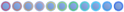Steam Name: .uzi
Link to Steam Profile: steamcommunity.com/id/defrrdClock/
SteamID: STEAM_0:1:63666159
Current Gametracker Profiles:
Estimated Server Time: 1600 minutes.
Languages I speak: English.
Explain how you feel that your time as a Moderator will contribute to you becoming an Admin:
My time as a moderator for Prop Hunt has allowed me to not only revive, but adjust my previous knowledge and experience as a ZARP member of staff and then re-apply these skills into the context of being a PropHunt staff member. I have also refamiliarised myself with the global staff ethos and typical ways to handle common scenarios.
With this newly rejuvenated knowledge, combined with my reliability to be active and responsible I feel I have proven to the lead team that I am a strong candidate for an admin position within the staff team.
Explain a situation in which it would be appropriate to use the ban command:
The ban command should always be used as a last resort. Having a mentality to ban players left, right and center for any misdemeanour will push players away from the server and possibly the community as a whole while leaving a bad impression of the staff team.
Players should only be banned in extreme cases of bad behaviour and negligence to the server rules. Such examples are:
- Constant abuse of exploits despite being (verbally) warned by staff members.
- Constant ghosting despite being (verbally) warned by staff members.
- Cheating (with sufficient evidence supplied to the lead team).
If you had to write a letter to train a moderator in between 100-200 words, what would you say to give them the full grasp?:
Welcome to the Prop Hunt staff team. Please find some basic information below to get your started:
Using Commands
- Slay or sslay - the (s)slay command will kill the supplied player
- Gag or tgag - the (t)gag command will prevent the supplied player from using their microphone; tgag allows the mod/admin to supply a specific time in minutes
- Mute or tmute - the (t)mute command will prevent the supplied player from sending messages to text chat; tmute allows the mod/admin to spply a specific time in minutes
- Friends - the friends command will identify whether or not the supplied user has friends in the server; this is useful for investigating potential ghosters (more info here)
- Warn - the warn command issues an official warning to the supplied player which will appear on their punishment record
To use a command, you will have to use the following syntax (note: parameters enclosed in parentheses are optional):
!<command> <target> (<reason>)
In situations where tgag or tmute are appropriate to use, the following syntax should be used:
!<command> <target> <time in minutes> (<reason>)
Read the following
topic to familiarise yourself with the the rights for all staff ranks.
Please also read the
Staff Ethos.
Since I am the member of staff who banned the player I cannot handle the appeal myself - it would be handled by another admin.
However, in an appeal that I can handle, I would initially post this reply informing the player I will be handling their review:
spacer
Dear [playername],
Thank you for submitting this appeal. As the member of staff handling your appeal I will perform a review of your appeal and recent punishments to decide on an outcome within 48 hours.
Should an outcome
not be posted within 48 hours, another member of staff with post a verdict.
Please be sure to post a reply to the topic with outlining any and all changes to the original post from this point onwards.
Should you have any questions feel free to contact me via
Steam.
Once posted, I would conduct a basic investigation into the player's background, i.e. review their punishment record, paying particular attention to any recent punishments.
I would then contact the member of staff who is responsible to gain a better insight on the ban and discuss the possibility of either lifting or reducing the ban on Player X.
Should the appeal get accepted, I would then post the following reply:
spacer
Dear [playername],
Thank you for submitting this appeal.
Following my review I have decided to
ACCEPT your appeal. Your punishment will be repealed.
Please re-read the
Prophunt Server Rules before rejoining the server.
Once again, thank you for submitting your appeal.
Should the appeal be denied however, I will post the following reply:
spacer
Dear [playername],
Thank you for submitting this appeal.
Following my review I have decided to
DENY your appeal for the following reason(s):
Should you have any questions about this decision feel free to contact me via
Steam.
I feel I should be promoted as I believe I have proven to the staff team that I am still a valuable asset to the team by maintaining a strong presence on the server by playing regularly throughout the week. Hopefully, the team see me as dependable, honest and most importantly a team player. In the past, I tried to contribute as much as possible to staff meetings alongside showing a presence in-game, on the forums and in TeamSpeak.
Through the hours I have played as a moderator, I have experienced a number of situations that have put my (old) knowledge to the test and have been handled with a great deal of professionalism and efficiency. Alongside this, I aim to be a familiar, friendly face on the server for regular players to recognise and to turn to for help when they need it. Since I no longer possess ranks elsewhere in the community, I can dedicate a consistent amount of hours regularly to assist wherever possible from simply being in-game to volunteering to help test new features being developed.
Extra Information (Not required): This Friday's meeting will be the meeting that will allow me to at least apply for admin.