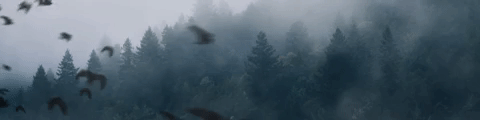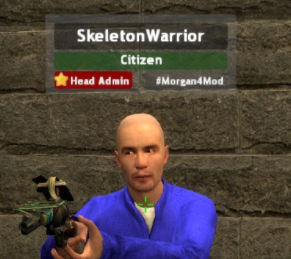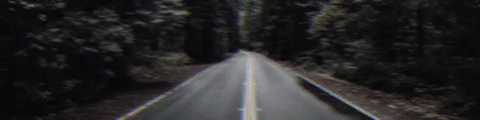Steam Name:
Latram
Link to Steam Profile:
SteamID:
STEAM_0:0:94686692
Languages I speak:
How would you handle a TS3 appeal?:
I'd handle a TeamSpeak3 Appeal just like every other Appeal I've ever dealt with. I would take a careful look at the Appeal and then have a Chat with the TeamSpeak Staff who has Banned the User and take what the User said on his Appeal in the Chat as well. After listening to the TeamSpeak Staff I'd Inform him about what I'll do next and Post the Outcome on the posted Appeal which would look like this:
If It's Accepted:
Alright, after taking a Look at your Appeal and having a Chat with The Stated TeamSpeak Staff, I came to the conclusion to Unban you due to you being Honest and Apologetic for your Actions, however, I'd like to Inform you that your Actions still aren't tolerated on our Servers and hope we won't encounter this kind of Situation again.

~This has been Locked~
If It's Denied:
Alright, after taking a Look at your Appeal and having a Chat with the Stated TeamSpeak Staff, I came to the conclusion to Deny this Appeal due to you lying in this Appeal and simply not seeming Apologetic in any shape of form as well as you don't seem like you've learned your Lesson.

~This has been Locked~
Explain some of the administrative features of TS3 and when they're used
appropriately:
Ban List:
You Use the Ban List if you want to Check a Ban / want to Unban a Person that has been Banned
Set Server Group:
This Feature Is only Used if you are in the Position to give an user His Staff Member Rank, do not give a rank just to random people.
Kick Client From Channel:
You use this Feature to Kick clients from your Channel/Different Channels, you only use this if somebody is Playing music in the Wrong Channel or is showing any kind of Disrespect. This is a Little warning for the User to know that he should stop.
Kick Client From Server:
This Feature is used to Kick a Client from the TeamSpeak Server, it allows the Users to have another Chance and cool off.
Ban Client:
This Feature is used to Ban a Client from the TeamSpeak Server, the User won't be able to Connect before the Given time has Expired. This should only be used by Massive TOU break.
Delete Users Avatar:
This Feature is used to Remove a Users Avatar, mainly used to remove somebodys Racist or overall Inappropiate Avatar.
Set Server Group:
The Set Server Group feature is used to set Users TeamSpeak rank. This is used when a User either gets Promoted or Demoted from a Rank.
Set Channel Group:
The Set Channel Group feature is used to set a Group for a specific Channel, however, this feature is only used to give a Gang Owner the Group "Gang Owner" for his own Channel other than that there's nearly no Use for it.
What would I do different with my new powers? (we recommend around 50 words):
Well, with my new TeamSpeak Powers, I'd be able to train new TeamSpeak Staff Members, as well as I'd be able to deal with every kind of Situation that has to do with the TeamSpeak. I'd be able to generally handle Report Abuses on other TeamSpeak Staff Members as well as I would be able to handle Ban Appeals, I could also deal with Situations more efficiently and wouldn't be in need to get in contact with a TeamSpeak Head Administrator.
EXTRA CREDIT: How much does DEADMONSTOR sell client icons for?:
Too much, EMP Is cheaper.