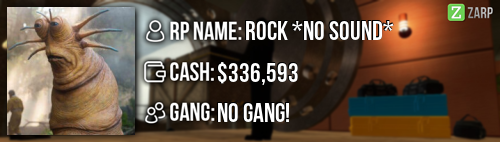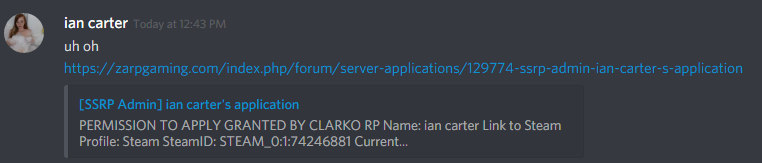- Forum
- Our Servers
-
Leaderboards
-
DarkRP
- DarkRP Gangs
- DarkRP Money Printed
- DarkRP Suit RIPs
- DarkRP Mayor Survival
- DarkRP Nuclear Launches
- DarkRP Bank Vault Raids
- DarkRP Bartender Tips
- DarkRP Air Drops
- DarkRP Casino Vault Raids
- DarkRP Drug Runs
- DarkRP Arena Events
- Police Armory Raids
- Bartender Customers Served
- Police RIPs
- DarkRP GENCoin Sold
- Surf Records
- BHOP Records
- Trouble in Terrorist Town
- Deathrun
- Prop Hunt
-
DarkRP
- Community
- Help
- Store
|
Login to ZARP
|
TOPIC: [SSRP Admin] ian carter's application
[SSRP Admin] ian carter's application 6 years 11 months ago #1002360
|
PERMISSION TO APPLY GRANTED BY CLARKO
RP Name: ian carter Link to Steam Profile: Steam SteamID: STEAM_0:1:74246881 Current Gametracker Profiles: Server 1 Server 2 Server 3 Estimated Server Time: 2000+ hours Languages I speak: English Explain how you feel that your time as a moderator will contribute to you becoming an admin: My time has a moderator has helped me regain my patience with new players, trying to learn the rules, and casual players who may not be following the rules. I am very friendly towards new players by trying to explain how the server works and everything that is in it. This promotion to admin would allow me to complete my job with much more ease and more efficient. Explain a situation as a moderator you encountered that was an obstacle you had to work around (EG: defiant user): One of the hardest parts to deal with as a moderator is when a player leaves the server to avoid a punishment. Since moderators cannot ban many people take advantage of this and leave the server instead of take a warn. This makes it harder to stop users who have no intent to play the server when there are no admins online. If you had to write a facebook post to train a moderator in between 200-300 words, what would you say to give them the full grasp?: Congratulations on being accepted as an SSRP Moderator, this post should help you get started on your new role. There are a few things that you should read over before you get started: Rules Staff Ethos The staff ethos are the basic guideline on how you should handle players in game and how some punishments should be handed out. Now here are the commands you will have access to as a Moderator: Always make sure to use Steam IDs and never the players name when using these commands /tp or /teleport This command allows you to teleport to a desired location by placing your in-game crosshair on your desired teleport location and typing in this command. Most moderators have this command bound to a key. To bind this to a key you will type (bind "desired key" "say /tp") /back and /backspawn The /back command will send a player back to their last location before they were teleported. This command is useful for returning a player once a sit has concluded. The /backspawn command will send the desired player back to spawn. /bring This command will bring a player to you regardless if they are dead or alive. It is very important to use STEAM IDs only on this command. /slay This command kills the players. This command can be used for two main things. Mass RDM and Mutants who refuse to drop weapons. /chatmute This is used to mute a players text chat. Mainly used for spam and racism. /voicemute Similar to the chat mute command but for voice chat. /freeze This command is helpful for stopping rulebreakers. Used to freeze players who are trying to leave sits or mass rulebreak. /kick This is mainly used for users who refuse to follow rules after they are warned or prop spammers. Now the different menus you can access: The F1 Menu: You can no longer make F1's you can only handle them. This menu will show you the current tickets that are open, warning, logs, and everyone with active NLR. The F6 Menu: This menu can be access by pressing F6 or via the tab menu when you click on a player. This will show all of a users punishments from when they first joined the server. Explain how you would handle the following situation: Player x appeals their ban in great detail, apology and effort. You check the ban list and find that another admin banned them permanently for prop-spam, and that this is their first ban. How would your response to the appeal be? Accepted: Warning: Spoiler! [ Click to expand ][ Click to hide ]
After speaking to the admin who banned you we have decided to ACCEPT this appeal. You seem very apologetic and eager to rejoin the community.
-Lock Denied: Warning: Spoiler! [ Click to expand ][ Click to hide ]
After speaking to the admin who banned you we have decided to DENY this appeal. You do not seem sorry for your actions. Feel free to make another appeal.
-Lock Why I should be promoted: why not |
|
|
The topic has been locked.
The following user(s) said Thank You: Jaden.
|
[SSRP Admin] ian carter's application 6 years 11 months ago #1002365
|
Try to keep high and consistent activity.
|
|
|
✥ Ex Deathrun Super Administrator ✥
✥ Ex TTT Super Administrator ✥ ✥ Ex SSRP Administrator ✥ ✥ Ex TeamSpeak Staff ✥ ✥ Ex Discord Staff ✥ ✥ Ex Forum Staff ✥ Steam-Click here!
The topic has been locked.
The following user(s) said Thank You: Jaden.
|
[SSRP Admin] ian carter's application 6 years 11 months ago #1002367
|
|
|
The topic has been locked.
|
[SSRP Admin] ian carter's application 6 years 11 months ago #1002373
|
Wants to abuse. Not ready, needs more time. |
|
|
The topic has been locked.
The following user(s) said Thank You: ian carter
|
[SSRP Admin] ian carter's application 6 years 11 months ago #1002376
|
Eddie. wrote:
Try to keep high and consistent activity. THANK YOU FOR YOUR INPUT EDDIE THIS WILL REALLY HELP HIM A LOT THANKS |
|
|
The topic has been locked.
|
[SSRP Admin] ian carter's application 6 years 11 months ago #1002377
|
minge
|
|
|
The topic has been locked.
The following user(s) said Thank You: ian carter
|
[SSRP Admin] ian carter's application 6 years 11 months ago #1002535
|
Thanks for applying for staff at ZARP DarkRp! During our weekly staff meeting your application, question answers, game trackers and in-game warnings are checked and then the staff team votes on your application. This time, the staff team have decided that you still need to work on your application and then apply again next week. To try and help you they have summarised some positives & negatives discussed during the meeting: AttitudeYou can apply again at any time, and thanks for supporting ZARP! |
|
|
...
The topic has been locked.
The following user(s) said Thank You: Fork
|
Time to create page: 0.147 seconds