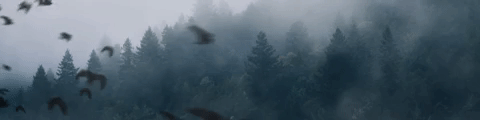- Forum
- Our Servers
-
Leaderboards
-
DarkRP
- DarkRP Gangs
- DarkRP Money Printed
- DarkRP Suit RIPs
- DarkRP Mayor Survival
- DarkRP Nuclear Launches
- DarkRP Bank Vault Raids
- DarkRP Bartender Tips
- DarkRP Air Drops
- DarkRP Casino Vault Raids
- DarkRP Drug Runs
- DarkRP Arena Events
- Police Armory Raids
- Bartender Customers Served
- Police RIPs
- DarkRP GENCoin Sold
- Surf Records
- BHOP Records
- Trouble in Terrorist Town
- Deathrun
- Prop Hunt
-
DarkRP
- Community
- Help
- Store
|
Login to ZARP
|
TOPIC: [Bhop Admin] blip's Application
[Bhop Admin] blip's Application 6 years 11 months ago #987229
|
Steam Name: blip Link to Steam Profile: steamcommunity.com/id/stratiic/ SteamID: STEAM_0:0:83968767 Current Gametracker Profiles: Estimated Server Time: 75 hours with combined gametrackers (old profiles) Languages I speak: English Explain how you feel that your time as a moderator will contribute to you becoming an admin: As a Moderator I have regained my knowledge and understanding of the staffing role that I once had over a year ago. Being Moderator has also contributed to my understanding of the new staff ethos and how to handle certain situations on the BHOP server. Explain a situation as a moderator you encountered that was an obstacle you had to work around (EG: defiant user): There were 2 micspammers on a while long ago and I tried to deal with the situation as much as i could with gagging and kicking them but they kept returning to micspam and troll, as a Mod all I could do was repeatedly gag them so they wouldn't troll. If you had to write a letter to train a moderator in between 100-200 words, what would you say to give them the full grasp?: First of all congrats on becoming a Moderator, I'll be here to walk you through your expectations and abilities as a Moderator. ZARP Bhop uses FAdmin which means your commands are accessible through the TAB Menu. Here are the commands you are given: Mute Globally: This command will prevent the player from using the microphone, and it should be used on people rulebreaking using voice chat - micspam, racism, trolling are a few examples. This command is also known as 'Gag' on other servers. Chat Mute: This command will prevent the player from using the text chat, and it should be used on people rulebreaking using text chat - chatspam, racism, disrespect are a few examples. This command is also known as 'Mute' on other servers. Kick: This command will disconnect the player from the server but will not prevent them from joining back like a ban would, and it should be used on players that are constantly rulebreaking, hacking or any other rulebreaks that you instantly need to remove them from the server for. Teleport Commands: These commands are never used at all on the Bhop server, they are self explanatory anyways. Strip Weapons: This will remove all of the player's weapons, and should only really be used when a player is using a gun to disrupt other players. Slay: This will instantly kill a player, you may need to use this when someone is in an exploited position in the map. Freeze: This will stop a player's movement, you will never need to use this. Now you know the commands and how to use them, here's what's expected of you. As a Moderator you should ensure that people on the server are following the rules but also having fun - so not only will you need to use your commands on rulebreakers you should also be helping players, e.g if they don't know how to Bhop or they are stuck on a certain stage of a map. Explain how you would handle the following situation: Player x appeals their ban in great detail, apology and effort. You check the ban list and find that you banned them permanently for Cheating, and that this is their first ban. How would your response to the appeal be? Hello Player x, I have read your ban appeal and I believe that you are apologetic for your actions and that once you are unbanned you will play the server normally and follow the rules. I will get on and unban you, but remember - next time you cheat you will be perma banned again and the chance of you being unbanned is significantly lower, so get familiar with the rules! Why I should be promoted (we recommend around 100 words): I believe I should be promoted to Admin because as my time as Moderator I have worked very hard in the server to keep it free from rulebreakers, but I have also helped many new players that weren't familiar with the gamemode, but being Admin would allow me to help the server even further as I can deal with rulebreakers more efficiently. I am also fully trusted with powers being a Deathrun Owner amongst many other ranks within ZARP in the past - more information about this can be found in my Moderator application. Extra Information: (Not Required) |
|
|
Last Edit: 6 years 11 months ago by stratiic.
The topic has been locked.
The following user(s) said Thank You: Tadgee
|
[Bhop Admin] blip's Application 6 years 11 months ago #987233
|
yh plus support
|
|
|
The topic has been locked.
The following user(s) said Thank You: stratiic
|
[Bhop Admin] blip's Application 6 years 11 months ago #987235
|
Tadgee wrote:
yh plus support safegeez |
|
|
The topic has been locked.
|
[Bhop Admin] blip's Application 6 years 11 months ago #987244
|
Good app
|
|
|
The topic has been locked.
The following user(s) said Thank You: stratiic
|
[Bhop Admin] blip's Application 6 years 11 months ago #987271
|
Good luck!
|
|
|
The topic has been locked.
The following user(s) said Thank You: stratiic
|
[Bhop Admin] blip's Application 6 years 11 months ago #987310
|
You sound like you have the experience. Detailed app.
Keep up the activity! |
|
|
✯ Legendary Member ✯
✯ Ex Deathrun Head Administrator ✯ ✯ Ex Bhop Head Administrator ✯ ✯ Ex Surf Head Administrator ✯ ✯ Ex SSRP Super Administrator ✯ ✯ Ex Prophunt Administrator ✯ ✯ Ex Discord Administrator ✯ ✯ Ex TeamSpeak Staff ✯ ✯ Ex Server Apps Section Mod ✯ ✯ Ex SSRP Section Mod ✯ ✯Steam✯
The topic has been locked.
The following user(s) said Thank You: stratiic
|
[Bhop Admin] blip's Application 6 years 11 months ago #989465
|
Thanks for applying for staff at ZARP BunnyHop! During our weekly staff meeting your application, question answers, game trackers and in-game attitude are checked and then the staff team votes on your application. Congratulations! The staff team has voted to accept your application, which means you’re now a part of the ZARP BHOP staff team. Before you get started, a staff member will help train you on the server and get you setup with your new rank. There’s a weekly staff meeting for the server every Sunday at 8PM GMT, which is held on the ZARP Teamspeak server (IP: ts.zarpgaming.com). You now get a vote on the new staff members and we’ll keep you up to date with new events and server updates at the meeting. Congratulations and thanks for supporting ZARP!! . |
|
|
The topic has been locked.
|
Time to create page: 0.171 seconds