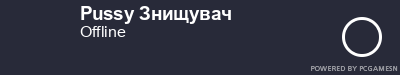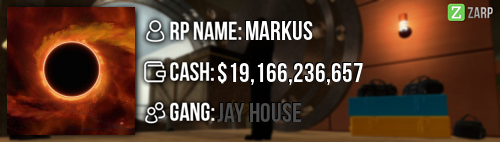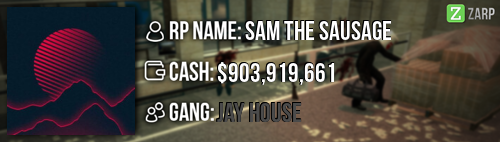|
Login to ZARP
|
TOPIC: [SSRP Admin] Niko's Application
[SSRP Admin] Niko's Application 7 years 3 weeks ago #968265
|
|
|
[SSRP Admin] Niko's Application 7 years 3 weeks ago #968268
|
|
|
[SSRP Admin] Niko's Application 7 years 3 weeks ago #968269
|
|
|
[SSRP Admin] Niko's Application 7 years 3 weeks ago #968271
|
|
|
[SSRP Admin] Niko's Application 7 years 3 weeks ago #968272
|
|
... |
[SSRP Admin] Niko's Application 7 years 3 weeks ago #968274
|
|
|
[SSRP Admin] Niko's Application 7 years 3 weeks ago #968275
|
| View BBCode |
[SSRP Admin] Niko's Application 7 years 3 weeks ago #968276
|
|
|
[SSRP Admin] Niko's Application 7 years 3 weeks ago #968308
|
| View BBCode |
[SSRP Admin] Niko's Application 7 years 3 weeks ago #968311
|
|
|
[SSRP Admin] Niko's Application 7 years 3 weeks ago #968315
|
| View BBCode |
[SSRP Admin] Niko's Application 7 years 3 weeks ago #968324
|
|
|
[SSRP Admin] Niko's Application 7 years 3 weeks ago #968330
|
| View BBCode |
[SSRP Admin] Niko's Application 7 years 3 weeks ago #968331
|
|
|
[SSRP Admin] Niko's Application 7 years 3 weeks ago #968358
|
|
|
[SSRP Admin] Niko's Application 7 years 3 weeks ago #968385
|
|
|
[SSRP Admin] Niko's Application 7 years 3 weeks ago #968386
|
|
|
[SSRP Admin] Niko's Application 7 years 3 weeks ago #968396
|
|
|
[SSRP Admin] Niko's Application 7 years 3 weeks ago #968532
|
| View BBCode |
[SSRP Admin] Niko's Application 7 years 3 weeks ago #968872
|
|
|