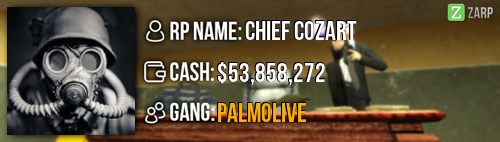- Forum
- Our Servers
-
Leaderboards
-
DarkRP
- DarkRP Gangs
- DarkRP Money Printed
- DarkRP Suit RIPs
- DarkRP Mayor Survival
- DarkRP Nuclear Launches
- DarkRP Bank Vault Raids
- DarkRP Bartender Tips
- DarkRP Air Drops
- DarkRP Casino Vault Raids
- DarkRP Drug Runs
- DarkRP Arena Events
- Police Armory Raids
- Bartender Customers Served
- Police RIPs
- DarkRP GENCoin Sold
- Surf Records
- BHOP Records
- Trouble in Terrorist Town
- Deathrun
- Prop Hunt
-
DarkRP
- Community
- Help
- Store
|
Login to ZARP
|
TOPIC: [SSRP Admin] Kylie's Application
[SSRP Admin] Kylie's Application 7 years 4 weeks ago #966621
|
RP Name: Chief Cozart
[/b] Link to Steam Profile: steamcommunity.com/id/ParaNoidOhrip/ SteamID: STEAM_0:1:50699623 Current Gametracker Profiles: Server 1 - www.gametracker.com/player/ParaMTVBnoid/...arpgaming.com:27015/ Server 2 - www.gametracker.com/player/ParaMTVBnoid/...arpgaming.com:27025/ Server 3 - www.gametracker.com/player/ParaMTVBnoid/...arpgaming.com:27015/ Estimated Server Time: 4000 hours+ Languages I speak: English Explain how you feel that your time as a moderator will contribute to you becoming an admin: I've gained alot of experiances as moderator on how to deal with diffrent situations, i've been moderator for 2 weeks and that has given me more than enough time to learn how to deal with diffrent situaitons how to deal with them and what to do, i'm ready for the challanges admin brings on the table Explain a situation as a moderator you encountered that was an obstacle you had to work around (EG: defiant user): it was on server 3, multiple people rdming, i frooze the guy who keept rdming , and there were 3 others i frooze one and i was doing the sit on the road, than his friends shoot me, i go back and freeze them all than someone runs me over on purpose, than when i teleport on the roof , they all left when i brought them to me (LTAP) so i got teir steamid and connected an admin on steam and asked if he could ban them for me, than a second time i went on people were exploting with chairs one sitting in and other holding him with his physgun and hit people with the chair than they die, and i was the only mod on at that time too, so they mess around with me kill me and when i frooze one the other killed me and so it went on multiple people attacking me because i was moderator and didnt have the ability to ban them. If you had to write a facebook post to train a moderator in between 200-300 words, what would you say to give them the full grasp?: Commands: /tp: This command teleport you to the location of where you looking at. /tp <name/steam id>: This command will teleport the player who's name/steam id is typed in to the location where you looking at. /back: This command will teleport you back to the previous location that you teleported. /back <name/steam id>: This command will teleport the player who's name/steam id is typed in to the last location before they were teleported. /goto <name/steam id>: This command will teleport you to the player who's name/steam id is typed in. /bring <name/steam id>: This command will teleport the player who's name/steam id that is typed in to you. /warn <steam id> <reason>: This command will warn the player who's steam id is typed in. You should use this command when you going to punish a rule breaker. Also be sure to use steam id as you might warn the wrong person. /kick <steam id> <reason>: This command will kick the player who's steam id is typed in. /freeze <name/steam id>: This command will freeze the player who's name/steam id is typed in. You should use this command when someone is trying to run away from you or shooting at you. /slay <name/steam id: This will kill the player who's name/steam id is typed in. F1 menu: If you press F1 you will see a white tab which shows the F1s including information of the requester, the reason and also shows the priority. You should handle the F1s who has the highest priority first unless it is in some special situations. Also you can find the logs tab in the F1 menu, here you can see things such as, kills, warrants, arrests, hits, disconnects and job changing. And you can see all the warnings of the day, with the staff members who warned them and the reasons, in the warnings tab. F6 Menu: With the F6 menu you can see all the punishments someone got, you can choose from the people who are currently online but you can also search people with there steam id when they are not online. Explain how you would handle the following situation: Player x appeals their ban in great detail, apology and effort. You check the ban list and find that another admin banned them permanently for prop-spam, and that this is their first ban. How would your response to the appeal be? i would first read th appeal, than contact the admin who had banned that user and see if he had learned his lesson and is sorry, than i'd speak to him about the situation and how bad it was, and since it was his first ban and if it got accepted i would change the ban to 1 to 2 weeks and tell him to not do it again, and if it got denied , i'd tell him to appeal when he had learned his lesson Why I should be promoted(we recommend around 150 words): I think that I should be promoted because the time of me being a moderator, I have seen a lot of situations that I am unable to deal with myself, there were situations where i was incapable to handle as moderator and had to call an admin to come to deal with it, becoming admin would allow me to deal with all the sits that i was incapable to handle as moderator, my activity is good, i've also improved alot since i got staff i've changed alot, i've been moderator for 2 weeks and that is more than enough time as moderator in my opinion. |
|
|
Last Edit: 7 years 3 weeks ago by Sally. Reason: Fixed Gametrackers
The topic has been locked.
|
[SSRP Admin] Kylie's Application 7 years 4 weeks ago #966631
|
This is relatively hard to read and maybe a little lacking, but the moderator training does go somewhat in depth. Good luck .
|
|
|
The topic has been locked.
|
[SSRP Admin] Kylie's Application 7 years 4 weeks ago #966636
|
dankek wrote:
This is relatively hard to read and maybe a little lacking, but the moderator training does go somewhat in depth. Good luck . |
|
|
The topic has been locked.
|
[SSRP Admin] Kylie's Application 7 years 3 weeks ago #967713
|
Thanks for applying for staff at ZARP DarkRP! During our weekly staff meeting your application, question answers, game trackers and in-game warnings are checked and then the staff team votes on your application. We just wanted to say Congratulations! The staff team has voted to accept your application, which means you’re now a part of the ZARP staff. Before you get started, another admin will help train you on the server and get you setup with your new rank. There’s also a handy guide created by the community which should help you get up to speed with your new menus & commands. And don’t forget you can always ask another staff member if you’re not sure about something ZARP DarkRP Staff Meeting – Every Saturday 7PM UTC There’s a weekly staff meeting for the server at the above time, which is held on the ZARP Teamspeak server (IP: ts.zarpgaming.com). You now get a vote on the new staff members and we’ll keep you up to date with new events and server updates at the meeting. Congratulations and thanks for supporting ZARP! 
|
|
|
Ex. SSRP Super Administrator
Ex. Forum Global Moderator Ex. BHOP Administrator Ex. TeamSpeak Staff Ex. Discord staff
The topic has been locked.
|
Time to create page: 0.147 seconds