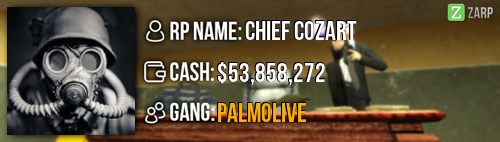- Forum
- Our Servers
-
Leaderboards
-
DarkRP
- DarkRP Gangs
- DarkRP Money Printed
- DarkRP Suit RIPs
- DarkRP Mayor Survival
- DarkRP Nuclear Launches
- DarkRP Bank Vault Raids
- DarkRP Bartender Tips
- DarkRP Air Drops
- DarkRP Casino Vault Raids
- DarkRP Drug Runs
- DarkRP Arena Events
- Police Armory Raids
- Bartender Customers Served
- Police RIPs
- DarkRP GENCoin Sold
- Surf Records
- BHOP Records
- Trouble in Terrorist Town
- Deathrun
- Prop Hunt
-
DarkRP
- Community
- Help
- Store
|
Login to ZARP
|
TOPIC: [SSRP Admin] Bandit's Application
[SSRP Admin] Bandit's Application 7 years 1 month ago #961935
|
RP Name: Bandit_
Link to Steam Profile: steamcommunity.com/id/KollectVood/ SteamID: STEAM_1:1:151423741 Current Gametracker Profiles: Server 1 - www.gametracker.com/player/NPC/darkrp.zarpgaming.com:27015/ www.gametracker.com/player/ZcTmEnd/darkrp.zarpgaming.com:27015/ (Old) Server 2 - www.gametracker.com/player/NPC/darkrp.zarpgaming.com:27025/ www.gametracker.com/player/ZcTmEnd/darkrp.zarpgaming.com:27025/ (Old) Server 3 - www.gametracker.com/player/NPC/usa.zarpgaming.com:27015/ www.gametracker.com/player/ZcTmEnd/usa.zarpgaming.com:27015/ (Old) Estimated Server Time: ~800 hours Languages I speak: English Explain how you feel that your time as a moderator will contribute to you becoming an admin: I think that being a moderator is just a stepping stone to get prepared for being an admin, as being a moderator, I have earned a lot of experiences of being a staff member to deal with different kind of situations. Although my time of being a moderator may not be very long, I think that as the experience that I got for being a moderator is enough for me to deal with harder and more types of situations that I might face after being an admin. Explain a situation as a moderator you encountered that was an obstacle you had to work around (EG: defiant user): Once I was in server 1 in a early morning, I am the only staff member that is online, the only thing that I saw when I logging in was an absolute mess. Everyone is RDMing in spawn,prop blocking,prop pushing vehicles and mic spamming racist word. I can do nothing at all as I got shot by others when I tried to freeze a guy, they won't listen at all even I tried to warn them and starting kicking them. At last what I had to do is to call an admin to get online to maintain the order of the server. If you had to write a facebook post to train a moderator in between 200-300 words, what would you say to give them the full grasp?: Commands: /tp: This command teleport you to the location of where you looking at. /tp <name/steam id>: This command will teleport the player who's name/steam id is typed in to the location where you looking at. /back: This command will teleport you back to the previous location that you teleported. /back <name/steam id>: This command will teleport the player who's name/steam id is typed in to the last location before they were teleported. /goto <name/steam id>: This command will teleport you to the player who's name/steam id is typed in. /bring <name/steam id>: This command will teleport the player who's name/steam id that is typed in to you. /warn <steam id> <reason>: This command will warn the player who's steam id is typed in. You should use this command when you going to punish a rule breaker. Also be sure to use steam id as you might warn the wrong person. /kick <steam id> <reason>: This command will kick the player who's steam id is typed in. /freeze <name/steam id>: This command will freeze the player who's name/steam id is typed in. You should use this command when someone is trying to run away from you or shooting at you. /slay <name/steam id: This will kill the player who's name/steam id is typed in. F1 menu: If you press F1 you will see a white tab which shows the F1s including information of the requester, the reason and also shows the priority. You should handle the F1s who has the highest priority first unless it is in some special situations. Also you can find the logs tab in the F1 menu, here you can see things such as, kills, warrants, arrests, hits, disconnects and job changing. And you can see all the warnings of the day, with the staff members who warned them and the reasons, in the warnings tab. F6 Menu: With the F6 menu you can see all the punishments someone got, you can choose from the people who are currently online but you can also search people with there steam id when they are not online. Explain how you would handle the following situation: Player x appeals their ban in great detail, apology and effort. You check the ban list and find that another admin banned them permanently for prop-spam, and that this is their first ban. How would your response to the appeal be? I would first read the unban appeal and discuss about it with another admin, we would look if he already learned his lesson from his ban and explain to him that if he does something like this again there will be a bigger punishment for him. Thenn I will discuss with the other admins of their verdict and tell him that his unban appeal is accepted and that I will lower his punishment or deny it and tell him to make another appeal when actually learn his lesson. Why I should be promoted(we recommend around 150 words): I think that I should be promoted because the time of me being a moderator, I have seen a lot of situations that I am unable to deal with with my current authority that I got. If I was an admin I could have deal with those situations that I am incapable of. Also, for the time that I was being a moderator, I have shown enough effort and improve my attitude to become a composed man and to judge things objectively. Besides that, I think the time of being in Zarp has created a lot of great memories for me in these few years, so I think that it's the opportunity for me to pay back this great community more. |
|
|
The Poorest Admin In Zarp
The topic has been locked.
|
[SSRP Admin] Bandit's Application 7 years 1 month ago #961938
|
Absolute unit |
|
|
The topic has been locked.
|
[SSRP Admin] Bandit's Application 7 years 1 month ago #961942
|
He helps when people need help
he is always there , and is nice to people, always joins the game if there is needed admins/mods when there is mass rulebreaking going on Good Luck! |
|
|
The topic has been locked.
|
[SSRP Admin] Bandit's Application 7 years 1 month ago #961950
|
big up, will have my vote
jklol im not goin to the meeting |
|
|
The topic has been locked.
|
[SSRP Admin] Bandit's Application 7 years 1 month ago #961958
|
Was helpful with my f1's. Seems like a good guy
|
|
|
The topic has been locked.
|
[SSRP Admin] Bandit's Application 7 years 1 month ago #961993
|
Thanks for applying for staff at ZARP DarkRP! During our weekly staff meeting your application, question answers, game trackers and in-game warnings are checked and then the staff team votes on your application. We just wanted to say Congratulations! The staff team has voted to accept your application, which means you’re now a part of the ZARP staff. Before you get started, another admin will help train you on the server and get you setup with your new rank. There’s also a handy guide created by the community which should help you get up to speed with your new menus & commands. And don’t forget you can always ask another staff member if you’re no t sure about something ZARP DarkRP Staff Meeting – Every Saturday 7PM UTC There’s a weekly staff meeting for the server at the above time, which is held on the ZARP Teamspeak server (IP: ts.zarpgaming.com). You now get a vote on the new staff members and we’ll keep you up to date with new events and server updates at the meeting. Congratulations and thanks for supporting ZARP! 
|
|
|
https://gyazo.com/fbafb32cd9b0fe8b55a862c42ff71d9a
The topic has been locked.
|
Time to create page: 0.168 seconds