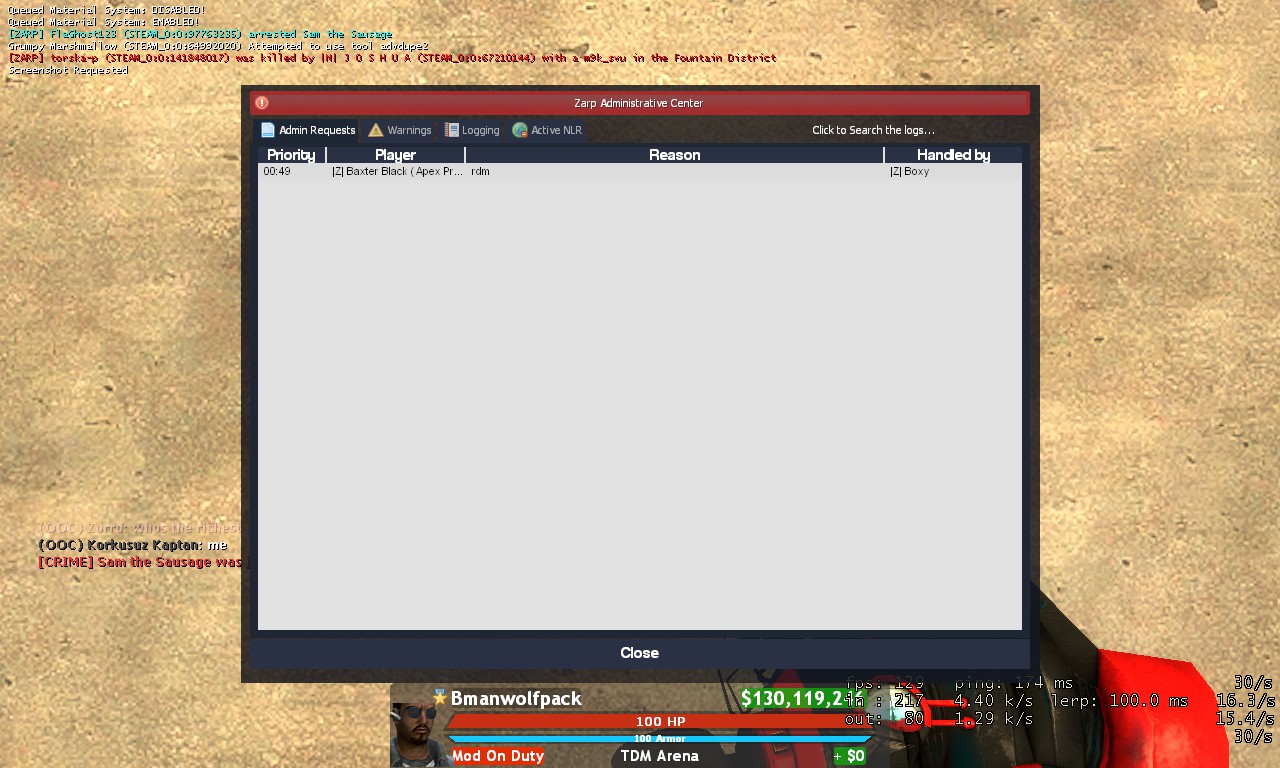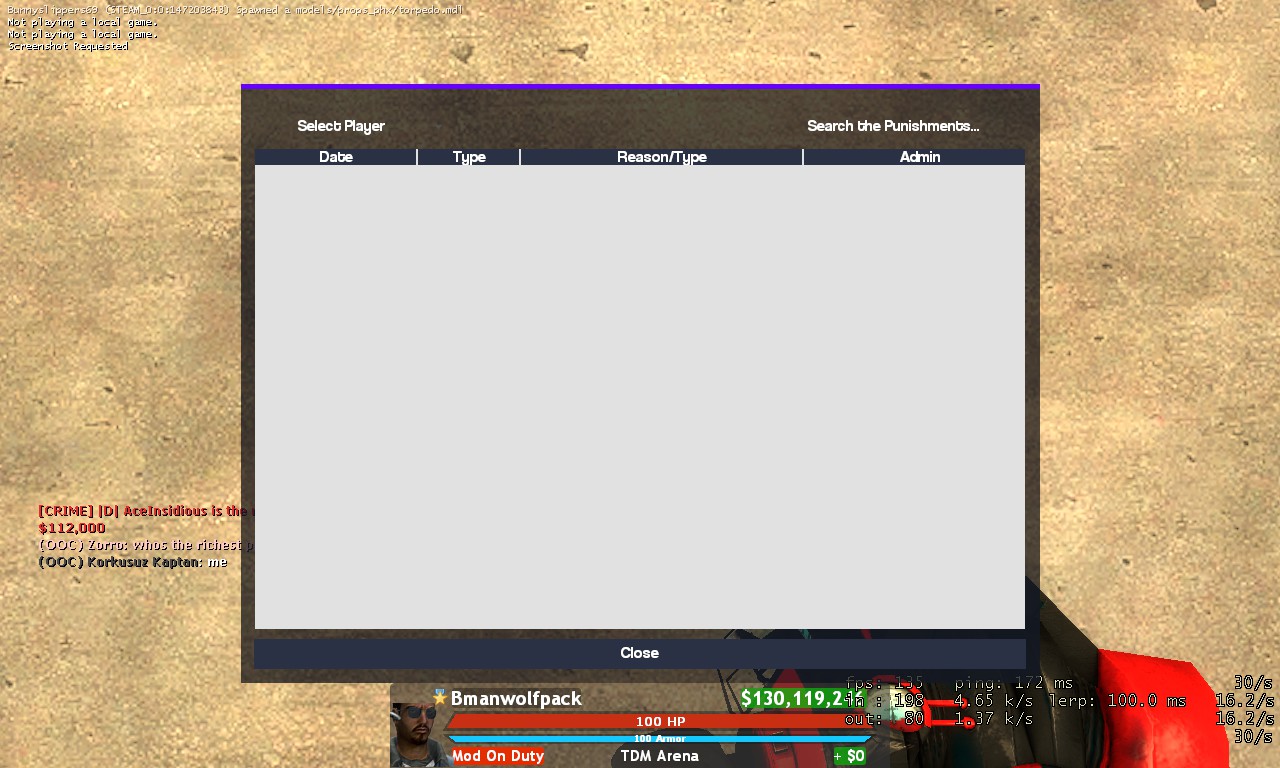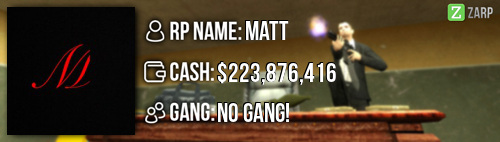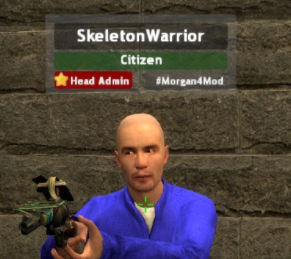RP Name: Bmanwolfpack
Link to Steam Profile:
steamcommunity.com/profiles/76561198353207314
SteamID: STEAM_0:0:196470793
Current Gametracker Profiles:
Server 1:
www.gametracker.com/player/bmanwolfpack/...arpgaming.com:27015/
Server 2:
www.gametracker.com/player/bmanwolfpack/...arpgaming.com:27025/
Server 3:
www.gametracker.com/player/bmanwolfpack/...arpgaming.com:27015/
Estimated Server Time: 500 hours
Languages I speak: English
Explain how you feel that your time as a moderator will contribute to you becoming an admin: I think my short time as moderator will help contribute to me becoming an admin is that moderator has taught me how to handle situations fully and well.
Explain a situation as a moderator you encountered that was an obstacle you had to work around (EG: defiant user): An obstacle I encountered as moderator that I had to work around was dealing with groups of mass rulebreakers or rule breakers in general and not being able to freeze them easily. I also had to deal with not being able to sell doors in sits for people that needed them sold and removing prop blocks that needed to be removed.
If you had to write a facebook post to train a moderator in between 200-300 words, what would you say to give them the full grasp?: Hello {users name} you have been accepted to the SSRP staff team. I will be teaching you all the commands you need to know as moderator. Remember also in game you can do /// or @ to ask for fellow staff members help in game lets get into how the commands work.
The first command you will need to know as moderator is the kick command. To kick someone you will type /kick {steam ID} in chat. This command is useful for kicking prop spammers because as moderator you cannot ban them. You will use this command when there are no admins online to ban a prop spammer.
The second command is chat mute. To mute someones chat with this command you will type /chatmute {steam ID} this is used when someone is being offensive in chat / OOC and they need to be muted. This will stop them from sending chat messages
The third command is the freeze command you can type /freeze {steam ID} in chat to freeze a player. This command is very helpful when your moderator if you need to stop someone to stop rdming, the freeze will make them still and not able to move or do anything.
The forth command is the slay command. To slay a player you will type /slay {steam id} in chat. This command will kill the player. It is recommended to use this command to kill mutants with guns or people mass rdming in some cases.
The fifth command is voice mute, to voice mute someone you will type /voicemute {steam id} in chat. This command mutes the voice of another player. It will be used when someone is mic spamming.
The sixth command is the teleport command you type /tp in chat to teleport yourself. This command is useful for teleporting players to you or teleporting to areas on the map for sits.
The seventh command is the goto command, this will teleport you to another player. To do this you will do /goto {steam ID} in chat.
The eighth command is the bring command. To bring someone you will type /bring {steam id} in chat. This command is useful when bringing someone to a roof top while handling their sit. It works a bit like the TP command except it brings them to you instead of your crosshair.
The final commands you will need to know as moderator is the back command and backspawn commands to do these commands you will do /back {steam id} or /backspawn {steam id}. /back puts them back to their last location where as backspawn puts them back to spawn. These commands are useful when you finish a sit and need to return a player.
The f1 menu. For admins the f1 menu is different then a users f1 menu. The admin f1 menu shows admin requests, warnings given out since the server restarted, the server logs, and players with active NLR. This is the menu you will be in for the most part when dealing with sits.
Next is the second and final menu the f6 menu. The f6 menu. The f6 menu is basically the rapsheet menu. You can select a player through this menu and view their rapsheet.
Tips for new moderators! Always use STEAMID when doing a chat command or punishing someone as some people have similar names. Always handle your sits in a calm manor and doing be angry when you handle them. Don't jump to conclusions to quickly hear both sides of the story before punishing a user.
Explain how you would handle the following situation:
Player x appeals their ban in great detail, apology and effort. You check the ban list and find that another admin banned them permanently for prop-spam, and that this is their first ban. How would your response to the appeal be?
ACCEPTED SCENARIO
Hello there user. After talking with {admin who punished that user} we have come to the conclusion to accept your ban appeal as you have been banned for along time. We will be lowering your ban to 1 week as we feel you should have some time to read the rules of the server. Please look over the server rules before getting on and make sure not to do it again or punishments will be harsher next time.

DENIED SCENARIO
Hello there user after speaking with the admin that banned you we have come to the conclusion that you have to wait a bit longer on your ban. We recommend you playing on some of our other servers so we can see you gaining trust back in the community. Until then this will be

Why I should be promoted(we recommend around 150 words): I should be admin bec i have been mod 2 times and i know how to do f1 its harder to find out if people are breaking the rules when you are right next to them they will not break the rules unless they want to get banned if i have been looking into admins and what they have to do for the server to help out. i have not been demoted when i was mod before but i resigned bec i wanted to do more with my life them other stuff but i have changed and i want to help out the server more.
F1 Count: 222 f1s
F1 Each week: 40 f1s