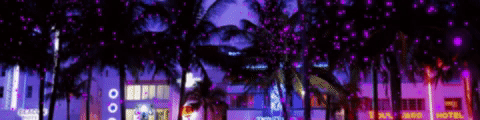- Forum
- Our Servers
-
Leaderboards
-
DarkRP
- DarkRP Gangs
- DarkRP Money Printed
- DarkRP Suit RIPs
- DarkRP Mayor Survival
- DarkRP Nuclear Launches
- DarkRP Bank Vault Raids
- DarkRP Bartender Tips
- DarkRP Air Drops
- DarkRP Casino Vault Raids
- DarkRP Drug Runs
- DarkRP Arena Events
- Police Armory Raids
- Bartender Customers Served
- Police RIPs
- DarkRP GENCoin Sold
- Surf Records
- BHOP Records
- Trouble in Terrorist Town
- Deathrun
- Prop Hunt
-
DarkRP
- Community
- Help
- Store
|
Login to ZARP
|
TOPIC: [Prop Hunt Administrator] Stefan's Application
[Prop Hunt Administrator] Stefan's Application 7 years 2 months ago #927975
|
Steam Name:
✪ Frostz | Gamdom.com Link to Steam Profile: My Profile! SteamID: STEAM_0:0:187950093 Current Gametracker Profiles: Prop Hunt Estimated Server Time: 400 minutes Languages I speak: English, French, Bosnian, Serbian & Croatian Explain how you feel that your time as a Moderator will contribute to you becoming an Admin: I believe that as my time as Moderator I have gathered enough experience not only from Prop Hunt but my time as SSRP Staff has also contributed to me gaining a bit more knowledge of handling situations on Prop Hunt aswell. As in, knowledge of how to handle Appeals/Report Abuses properly and handling different situations from being an Administrator on SSRP. Explain a situation in which it would be appropriate to use the ban command: ⁃ If a user has an excessive amount of recent punishments and is continuing to not follow the rules ⁃ If a user is saying or playing racist slurs ⁃ If a user has continually been Mic-spamming even after been talked to, gagged and kicked. If you had to write a letter to train a moderator in between 100-200 words, what would you say to give them the full grasp?: Hello (user) Congratulations on becoming a Prop Hunt Staff member! I’ve made a short list of things you should know as being a Moderator! Make sure to bind your xgui menu by typing in console bind (key) “xgui” xgui Menu - The xgui menu is the main menu for Staff members and it allows you to a variety of things !tp command - This command will teleport the specified user to wherever your crosshair is looking at (e.g Stuck) !bring command - This command will teleport the specified user to you !goto command - This command will teleport you to the specified user !psay command - This command will send a private message to the specified user !fpsec command - This command will place the specified user into the “Spectator Team” (e.g Went AFK) !amute command - This command will prohibit the specified user’s ability to be able to send a message in Admin chat (e.g Spamming Admin chat) !unamute command - This command will allow the specified user to be able to send a message in Admin chat again !mute command - This command will prevent the specified user’s ability to send messages in chat(e.g Racism, Discrimination, Spamming etc) !unmute - This command will allow the specified user to be able to send messgaes in chat again !gag command - This command prevents the specified user’s ability to talk in voice chat (e.g Racism, Discrimination, Mic-spamming etc) !ungag command - This command will allow the specified user to be able to talk in voice chat again !slay command - This command will kill/slay the specified user from the round (e.g Door Spamming, Glitching etc) !warn command - Opens a Menu in which you can give warnings to user’s that have not been following the rules (e.g Door Spam, Glitching etc) !kick command - This command will remove the specified user from the server (e.g Continuously not following rules) @ command - When you put @ before the message you want to say, it sends the message to the Admin chat where only members of the Staff Team can see the message. Explain how you would handle the following situation: Player x appeals their ban in great detail, apology and effort. You check the ban list and find that you banned them permanently for Cheating, and that this is their first ban. How would your response to the appeal be? Warning: Spoiler! [ Click to expand ][ Click to hide ] Hello (user), After speaking with the Staff member who banned you, we both decided to accept it as you seemed very apologetic and we are willing to give you one more chance. Make Sure To Read The Rules ⁃ Lock Please Why I should be promoted (we recommend around 100 words): I believe I would be very suitable for the role of Prop Hunt Administrator as for starters, I am a friendly individual and professional when need be, I am quite active within the server, punish and help out users and I aswell already have experience of being an Administrator on SSRP. Mainly though, I would like to help out the Prop Hunt community even more aswell as the Staff team into making it a pleasurable server for everyone! |
|
|
Last Edit: 7 years 2 months ago by StefanZ.
The topic has been locked.
|
[Prop Hunt Administrator] Stefan's Application 7 years 2 months ago #927978
|
Your application is nice and you do quite a bit of work on the server, however, your activity isn't the best. Good luck!
|
|
|
The topic has been locked.
The following user(s) said Thank You: StefanZ
|
[Prop Hunt Administrator] Stefan's Application 7 years 2 months ago #928062
|
Decent application and activity
Best of luck! |
|
|
✥ Ex Deathrun Super Administrator ✥
✥ Ex TTT Super Administrator ✥ ✥ Ex SSRP Administrator ✥ ✥ Ex TeamSpeak Staff ✥ ✥ Ex Discord Staff ✥ ✥ Ex Forum Staff ✥ Steam-Click here!
The topic has been locked.
|
[Prop Hunt Administrator] Stefan's Application 7 years 2 months ago #928076
|
Your activity is good, I know that you can't attend meetings so easily but
|
|
|
The topic has been locked.
|
[Prop Hunt Administrator] Stefan's Application 7 years 2 months ago #928231
|
Thanks for applying for staff at ZARP Prop Hunt! During our weekly staff meeting your application, question answers, game trackers and in-game warnings are checked and then the staff team votes on your application. Congratulations! The staff team has voted to accept your application, which means you’re now a part of the ZARP Prop Huntstaff team. Before you get started, an SuperAdmin + and possibly another Admin will help train you on the server and get you setup with your new rank. There’s also a handy guide created by the community which should help you get up to speed with your new menus & commands. And don’t forget you can always ask another staff member if you’re not sure about something ZARP Prop Hunt Staff Meeting – Every Friday 8PM UTC There’s a weekly staff meeting for the server at the above time, which is held on the ZARP Teamspeak server (IP: ts.zarpgaming.com). You now get a vote on the new staff members and we’ll keep you up to date with new events and server updates at the meeting. Congratulations and thanks for supporting ZARP! . |
|
|
The topic has been locked.
|
Time to create page: 0.157 seconds