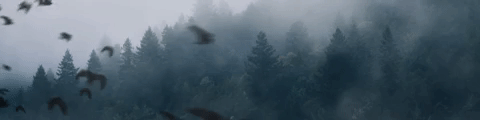Steam Name: jeppe
Link to Steam Profile: steamcommunity.com/id/jeppewastaken/
SteamID: STEAM_0:0:100609521
Languages I speak: Englsih and Swedish
How would you deal with someone who is being bullied on TS3?:
Well first off i would talk with the "bully" and ask him why he's doing it. There's a chance the bully could be provoked into doing something he normally wouldn't so i would always double check. Now if the bully is just doing it for fun, i would strictly tell him of not to do so and i would punish him accordingly for what he did. Most likely would give the bully a day ban, depending on what he said/did and i would ask the victim if he's fine and tell him that he should avoid talking to the bully in the future.
Explain some of the administrative features of TS3 and when they're used
appropriately:
Moving people is something that is used constantly and it's a pretty simple feature, just click and hold left click on someone you need to move and drag him into the channel you want to. Now this can only be used by people with the correct permission and can only be used on people with the same or lower permission. This is often used to move people out of offices/rooms when needed to talk privately, move out of the channel if they aren't allowed to be in that channel at the current time.
The kick feature is in two categories, current office kick (so the user is sent to Lobby for example) or the TS server kick. Both are used in different scenarios but often used if a user has joined a channel they aren't allowed to be in or when being intentionally annoying such as mic-spamming or chat-spamming in the channel (or breaking other rules and need to be removed quickly).
The ban feature is not frequently used but is very useful to keep unwelcome people out of the TeamSpeak server. For example, a user is joining different channels and giving out someones personal information and needs to be removed from the server for a period of time, eg a week for his actions. This feature also can permanently ban a user from the TeamSpeak server. Only people with correct permission may use the ban feature and may only ban others with lower ban requirement permissions than the banning user.
The talk-power feature is a very useful tool during meetings or when people are talking in large groups in TeamSpeak. It prevents the wrong people from being able to use voice chat. It can also be used as punishment for people that are mic-spamming. It can be restricted and granted by the people with correct permissions and some ranks can have granted talk-power at all times.
Server groups is a major part of a community that use TeamSpeak. It gives new players a easier way of knowing who is who and who can do what. It can be used to assign people their rank they have in-game, on the forums or in TeamSpeak. To assign someone their rank, it must first be created by a user with correct permissions, then right click on the user and click "Set Server Group" and select the correct Server Group.
Channel Groups are a similar feature where people can be assigned specific ranks for a specific channel. For example, a DarkRP Moderator can given Channel Admin, while a DarkRP Super-Admin can be given Operator (default groups) and each group have certain permissions for the channel they're in at the current time, which means that the Moderator may move, kick, ban or revoke talk power on the DarkRP Super-Admin. I can see that this feature isn't used in ZARP's TeamSpeak but it can come in handy when (if) people are given their own personal channel to moderate.
Why I should be chosen? (we recommend around 50 words):
I think i should be chosen because i have moderated my own TeamSpeak server before and know TeamSpeak inside-out pretty much. I've moderated different TeamSpeak servers for different communities and it have given me alot of knowlegde of the program. I'm always on TeamSpeak considered i start it as i start my computer and u would always be available if needed. I also do my best at being friendly and respectful, no matter who done what as it solves situation faster and calmer.