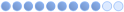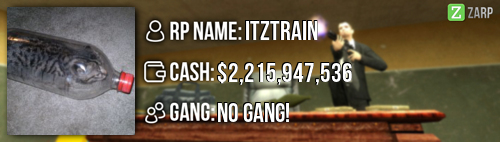I got given permission by OnionRings to go straight for Admin
RP Name:
Nafe
Link to Steam Profile:
steamcommunity.com/id/nafe__
SteamID:
STEAM_0:0:80532056
Current Gametracker Profiles:
Server 1 -
www.gametracker.com/player/nafe/darkrp.zarpgaming.com:27015/
Server 2 -
www.gametracker.com/player/Nafe/darkrp.zarpgaming.com:27025/
Server 3 -
www.gametracker.com/player/Nafe/usa.zarpgaming.com:27015/
Estimated Server Time:
4,000 - 5,000 Hours
Languages I speak:
English
Explain how you feel that your time as a moderator will contribute to you becoming an admin:
During the times that I've been both a Moderator and an Admin I did an extremely large portion of F1's and was most definitely praised for doing my job. I feel like I was an extremely good staff member and despite my recent attitude I would like to prove I can put the bumpy few months behind me. I am confident in handling my powers.
Explain a situation as a moderator you encountered that was an obstacle you had to work around (EG: defiant user):
I had a lot of issues when I was a Moderator which were mostly Admins taking too long to respond to me when I needed help with a user who had to be banned or something similar. If I was an Admin I would definitely take more time out of my time on the server to help Moderators who need users being banned or jailed.
If you had to write a facebook post to train a moderator in between 200-300 words, what would you say to give them the full grasp?:
Congrats on Moderator my friend, I hope you will be a great asset to our team!
I'm going to run your through your commands so that you know what you're doing.
Firstly i'll go through your commands and then your new item you will always have on you known as the "Admin Tool".
Keep in mind you must NEVER use names when using these commands as you will inevitably end up putting more than one person into the command without realising, for example; kicking everyone with the number 5 in their name - ALWAYS USE STEAM ID'S, it's not worth getting yourself into trouble by being lazy.
The basic ones are, F1 and F6.
F1: Will open the reports menu, this is how you will initiate a sit, remember to do them in order from highest priority to lowest.
F6: Will open the rapsheet A.k.a the punishments list, this menu will allow you to view the punishments they have received, recent punishments are invalid after 2 weeks.
Commands:
From left to right on the scoreboard screen of another user
Kick
The kick command will remove someone from the server.
This should only be used when needed and shouldn't be a substitute for warning someone.
Command: /kick <STEAM ID>
Mute Chat
The mute chat command will stop someone from talking in chat for the given amount of time.
This will be used under these circumstances: Someone breaking rule 1.1, 1.2 or 1.3 (Discrimination, Disrespect & Spam/Promotion of non-ZARP services)
You will be able to mute someone for these time frames: 30 Seconds, 1 Minute, 5 Minutes, 10 Minutes, 30 Minutes and 1 Hour.
Command: To my knowledge there is not a command for this and you will have to use the TAB menu.
Rapsheet
This is a button from the scoreboard so there isn't a command for this one.
Pressing this button will take you to the rapsheet (punishment list) of the selected player.
Command: As with mute chat and voice, there isn't a command.
Unban from Job
This command will unban a user from a job they have been banned from, this used to be used for false demotions but the demote system was removed so this command is mostly useless.
Command: Use the scoreboard on the selected player and select the job they need to be unbanned from.
Freeze
This is a command you will find yourself using a LOT.
This will prevent a user from doing anything for the time you freeze them, as the name states they will be frozen and can't move.
Command: /freeze <STEAM ID>
Slay
Slay is used to forcefully kill a player without any warning.
You'll find yourself using this command to punish someone who is using an item to exploit or do something they shouldn't be doing, within reason!
Command: /slay <STEAM ID> <Normal / Silent / Explode / Rocket> <Reason>
Mute Globally
The mute globally command will mute their voice.
This will be used when a user is breaking rule 1.6 (Mic Spam) or just using their mic for reasons other than talking.
Command: Same as mute chat, you must use the scoreboard to initiate this command.
Teleport, Goto, Bring and Back.
Teleport will teleport the selected user to your crosshair.
Command: /tp <STEAM ID>
Goto will teleport you to the selected user.
Command: /goto <NAME/STEAM ID>
Bring will teleport the selected user to you or another user of your choice.
Command: /bring <THEIR STEAM ID> <YOUR STEAM ID>
Back will send the location they were last at before you teleported them.
Backing them to spawn will send them to spawn as the command suggests.
Command: /back <STEAM ID> OR /backspawn <STEAMID>
Admin Tool:
The Admin Tool, also known as Keypad Checker is a tool which allows you to check the fading doors of bases to make sure they are not breaking the rules and keypads are linked together with the fading door.
You can also use it to see who's props are who's.
Explain how you would handle the following situation:
Player x appeals their ban in great detail, apology and effort. You check the ban list and find that another admin banned them permanently for prop-spam, and that this is their first ban. How would your response to the appeal be?
Hello X as I was the one who banned you, it is only fair that I respond the ban appeal as I currently know the most details, I've read over your appeal and have taken a few things into consideration; This is your first ban on the server, You have obviously taken the time to create an account and go through the effort of making an appeal, you seem to be very apologetic. What I am going to do is lower your ban to 5 days, what I want you to keep in mind is that prop spam is something we do not tolerate as it can increase the chances of the server crashing, causing us to lose players. Whilst you wait for this ban to expire I suggest taking a quick look at the rules of the server so you don't get caught out again.
SSRP Server Rules
Why I should be promoted(we recommend around 150 words):
I believe I should be accepted for Administrator due to my past experiences. I am aware my attitude had been really bad in the past few months but I can be very professional when I want to be. When I am Admin I always do my best to act professional and help as many people as possible.
I have a very consistent activity and actively report players who I see rulebreaking.
I am an ex Lead Team member for another ZARP server (Surf) and believe that shows I have good leadership abilities.
When I was last a staff member I consistently reached at least 60 F1's a week and did my best to encourage others to do them as well, I always tried my best to help other staff members out and users regardless of the situation.
I am well aware of my rocky past but I want to prove I can change for the better by helping users out, also -- no I am not trying to fuck about with a troll application or some bullshit, I am bored of being banned all the time and to be quite frank need a change in attitude.