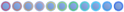- Forum
- Our Servers
-
Leaderboards
-
DarkRP
- DarkRP Gangs
- DarkRP Money Printed
- DarkRP Suit RIPs
- DarkRP Mayor Survival
- DarkRP Nuclear Launches
- DarkRP Bank Vault Raids
- DarkRP Bartender Tips
- DarkRP Air Drops
- DarkRP Casino Vault Raids
- DarkRP Drug Runs
- DarkRP Arena Events
- Police Armory Raids
- Bartender Customers Served
- Police RIPs
- DarkRP GENCoin Sold
- Surf Records
- BHOP Records
- Trouble in Terrorist Town
- Deathrun
- Prop Hunt
-
DarkRP
- Community
- Help
- Store
|
Login to ZARP
|
TOPIC: [SSRP Admin] Annie Montana's Application
[SSRP Admin] Annie Montana's Application 7 years 4 months ago #887157
|
Permission to apply to admin by Clarky.
RP Name: Annie Montana Link to Steam Profile: Steam! SteamID: STEAM_0:1:75595915 Current Gametracker Profiles: Server 1 - GameTracker! Server 2 - No Results Found Server 3 - No Results Found Estimated Server Time: Server 1 - 5214 Minutes Server 2 - No Results Found Server 3 - No Results Found Languages I speak: English Explain how you feel that your time as a moderator will contribute to you becoming an admin: As a Moderator I have been able to get a grasp of all commands and when to use them. My time as a Moderator might have been short but I have been able to get used to new commands and how they work. I am dedicated by doing F1s and also letting other staff members do F1s. I am always available to help staff members and as a moderator, I have been able to handle simple situations and I believe I am ready for Administrator. Explain a situation as a moderator you encountered that was an obstacle you had to work around (EG: defiant user): I was on S1 and I was doing F1s. While doing them, I had to teleport all around the map to find a roof. As an admin, I would be able to find roofs much quicker. Another situation is when we needed to ban somebody but no admins was online. As an administrator, I would also be able to handle ban requests or ban people ingame if needed. If you had to write a facebook post to train a moderator in between 200-300 words, what would you say to give them the full grasp?: Hello new Moderator, congratulations on becoming staff.This post will help you feel a grasp of what commands you will at least need to use in what situations. First off, to handle a report, you need to press F1. As a staff member, the F1 will look different to when you wasn't a staff member. The F1 menu contains important sections like Reports, logs, Active NLR. These sections contain everything you need to use to handle a report. To officially handle a report, press F1 and look at the reports section. Here you will see a list of all F1s users have made. It's always best to start with the longest time or higher priority. These are people who have made an F1 and their time since they made the F1 is the highest time. These F1s range from RDM, RDA , NLR and general stuck issues. To handle one, right click on the report, and select handling this. This then officially notifies the player who is handling their report. Next, select the Goto command to teleport to them. Make sure you do this as the reporter might be in an RP situation. If they are ask them if you can take them to a roof to handle their F1. Do not teleport them if they say wait as they are in an RP situation. Once they allow you to bring them to a roof, it is always best to ask them for any proof if it is an RDM or RDA situation. If they provide you with proof, find the reported player, goto them and ask them if you can borrow them for an F1. If they say yes, bring them to the same roof you have the victim and show them the proof of the report. I they apologise and the victim accepts the apology, DO NOT warn them. If they apologise and the victim denies the apology, then you may use the /warn STEAMID. Always use the SteamID as you might warn somebody else on accident. This next situation is if they try to escape a sit, if they ever do, you can do the /freeze command to freeze them. They can not move, shoot, etc. They can only type and speak. Normally they won't try to escape from a sit but if they do, then you know what to do. Another situation is if somebody is micspamming or chatspamming. If this happens, they will try to be micspamming to annoy people, they may also be racist which is an instant warn using the /warn STEAMID reason command. If somebody is chatspamming, you may use the /mute STEAMID reason time (or other way around) or use the tab menu. This is easier to mute or gag somebody. This should be the basic commands you need to know about. List Of Commands: /warn - Warns a user for a certain reason if you put it in. If they reach 3 recent warns, they will recieve an automatic kick. A 4th warn is an automatic ban. /slay - Slays a user where they are. It isn't commonly used but can be used to slay somebody if need be. /kick - Kicks a person off the server for a reason. /mute - Mutes a person's chat for a set period of time. /goto - Go to a person to ask them for an F1 or require them for an F1. /bring - Brings a person to you for an F1 or another reason. Explain how you would handle the following situation: Player x appeals their ban in great detail, apology and effort. You check the ban list and find that you banned them permanently for propspam, and that this is their first ban. How would your response to the appeal be? Below is the reason for a ban not given by me. Firstly, I would say I'm handling this to make sure people know I will be handling the ban appeal. I would speak to the staff member to get a brief understanding of what happened. When I speak to the staff member, I will then respond to the appeal saying either or with the reason. Why I should be promoted (we recommend around 150 words): I should be promoted because I have a clear understanding of how being a moderator works and I feel like I am ready for the administrator stage. I am dedicated with handling reports (past staff duties), making F1s to help staff keep a clean environment with players and helping players where needed. I am also active along with being trusted in the Community. I have a clear understanding of the rules and every situation as when I was previous Administrator on the server. I am also going to be staying a lot longer with SSRP than last time as there isn't much for me to do right now. |
|
|
Ex Deathrun Server Owner
Ex TeamSpeak Staff Ex Forum Staff - Deathrun Moderator Section
The topic has been locked.
|
[SSRP Admin] Annie Montana's Application 7 years 4 months ago #887159
|
We can't bully u if u get this
|
|
|
The topic has been locked.
The following user(s) said Thank You: Annie Moonise
|
[SSRP Admin] Annie Montana's Application 7 years 4 months ago #887162
|
A Good Pianist wrote:
We can't bully u if u get this Well. I can take it as a joke. |
|
|
Ex Deathrun Server Owner
Ex TeamSpeak Staff Ex Forum Staff - Deathrun Moderator Section
The topic has been locked.
|
[SSRP Admin] Annie Montana's Application 7 years 4 months ago #887164
|
Very detailed application very trusted and experienced staff member. I don't think you will stay on the team for over a month though, you tend to leave before you achieve anything important. Good luck
|
|
|
The topic has been locked.
The following user(s) said Thank You: Annie Moonise
|
[SSRP Admin] Annie Montana's Application 7 years 4 months ago #887167
|
Nick0GR wrote:
Very detailed application very trusted and experienced staff member. I don't think you will stay on the team for over a month though, you tend to leave before you achieve anything important. Good luck I'll be staying over a while. I won't resign in the first -three months. I'll be staying for a while. |
|
|
Ex Deathrun Server Owner
Ex TeamSpeak Staff Ex Forum Staff - Deathrun Moderator Section
The topic has been locked.
|
[SSRP Admin] Annie Montana's Application 7 years 4 months ago #887212
|
|
|
|
The topic has been locked.
The following user(s) said Thank You: Annie Moonise
|
[SSRP Admin] Annie Montana's Application 7 years 4 months ago #887234
|
Thanks for applying for staff at ZARP DarkRP! During our weekly staff meeting your application, question answers, game trackers and in-game warnings are checked and then the staff team votes on your application. We just wanted to say Congratulations! The staff team has voted to accept your application, which means you’re now a part of the ZARP staff. Before you get started, another admin will help train you on the server and get you setup with your new rank. There’s also a handy guide created by the community which should help you get up to speed with your new menus & commands. And don’t forget you can always ask another staff member if you’re not sure about something. ZARP DarkRP Staff Meeting – Every Saturday 7PM UTC There’s a weekly staff meeting for the server at the above time, which is held on the ZARP Teamspeak server (IP: ts.zarpgaming.com). You now get a vote on the new staff members and we’ll keep you up to date with new events and server updates at the meeting. Congratulations and thanks for supporting ZARP! 
|
|
|
Ex. SSRP Super Administrator
Ex. Forum Global Moderator Ex. BHOP Administrator Ex. TeamSpeak Staff Ex. Discord staff
The topic has been locked.
|
Time to create page: 0.219 seconds