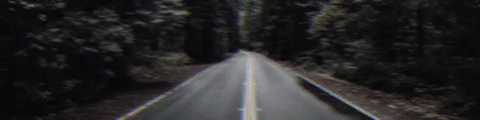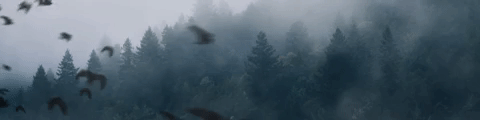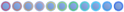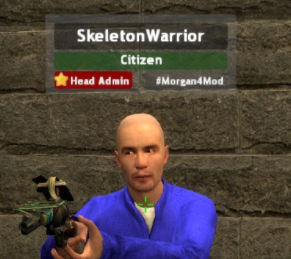Jalu's Admin Application
RP Related
DarkRP Related
Explain how you feel that your time as a moderator will contribute to you becoming an admin.
I'm Moderator for 1 Week again. It was a hard time but I enjoyed it. I was helping with F1's where i could. Again i learned something new in the time as Staff Member. I had some difficult F1's which requierd an Admin. And i would love to do the F1's on my own next time with more Permissions!
Explain a situation as a moderator you encountered that was an obstacle you had to work around (EG: defiant user).
Server 1 just crashed and like zero Admins and Mods were online. The Spawn was just a big Mess. A Moderator and I had to do the whole work. There were so many RDMers we needed to stop and a lot of F1's which we had to do. Like 15 Minutes later more Staff came on.
If you had to write a facebook post to train a moderator in between 200-300 words, what would you say to give them the full grasp?
First of all
Congratulations!
You are now a Moderator on the ZARP DarkRP Servers!
You can now access to this Commands...
Warn Command
/warn [SteamID/Name] [Reason] You use this command to warn a player who broke a rule. I prefer you to only warn with SteamIDs because Names can be similar to other ones and warn a other Player instead of the Player you want to warn. Players will be kicked at 3 Warnings and Banned after the 4. Warning
Unwarn Command
/unwarn [Name/SteamID] If you warned the wrong Player or the warn is just false use this Command to remove the last active Warning!
Frezze Command
/freeze [SteamID/Name] This Command freezes a Player he is unable to use Weapons or move only use this Command if someone is running away from a Sit or won't stop Rulebreaking. You can use this Command in the TAB Menu just click on the Players Name
Kick Command
/kick [SteamID/Name] [Reason] You use this command to kick a player from the Server .You only use this for special problems (Mass RDM,Propspam etc.)
Mute Commands
Mute Chat: If you click on the Players Name in the TAB Menu and press Mute Chat Button a Menu will pop up and ask you how long you want to mute the Player. If you click on for ex. 10 Minutes a new Menu will pop up and asks for the Mute Reason. Type in the Mute Reason for ex. Chat Spam and press Ok. The Player is not able to use the Chat for 10 Minutes.
Mute Voice: Same like Mute Chat but he will not be able to use the Voice Chat for ex. 10 Minutes
Teleport,Goto,Back Command
/tp [SteamID/Name] This is your Basic Command to teleport to a roof just aim on the Position you want to teleport. Don't use this Command for RP Reasons!
/goto [SteamID/Name] This Command teleports you to a Player
/back This Command teleports you or a Player back
Unban from Job
You can use this Command if a Player got falsely demoted Press Tab and click on Players Name and search the Job that he is demoted from and just click on it . The Player can now change to this Job again. (This is not really used anymore)
Admin Chat
Use this to talk with other Staff -
/// or
@
F1 Menu
You can see in this Menu: F1's just click on a F1 that is not currently handeld by an Staff Member. You can accept the F1 or Mark the F1 as Spam/Abuse if you accept the F1 just click on the F1 again and you get some Options: You can Teleport to the Player,Bring the Player to you,Mark the F1 as finished, Or abort the F1 and a other Admin or Moderator can now handel this F1. Next to the F1 Tab you see a Tab which is called Warnings. You can see all Warnings that was given in 24 Hours. Next to the Warnings Tab you can see the Log Tab here you can see Who got killed (Player Jalu was killed by Bobby with a m9k_psg1 in the Spawn District) you can see who is disconnect (Player Jalu left the Game (Disconnected by User) see Warrants and Arrestes (Jalu has been arrested by Bobby)etc...
F6 Menu
Here you can see all punishments that was given to a Player like Ban,Kicks,Warnings, Mutes etc.
Good Luck and Have Fun!!!
Explain how you would handle the following situation:
Player x appeals their ban in great detail, apology and effort. You check the ban list and find that you banned them permanently for propspam, and that this is their first ban. How would your response to the appeal be?
First off all thank you for taking your time to create a Appeal. I can see in your Appeal that you are really sorry for what you have done. I spoke with the Staff Member who banned you and we think you deserve a new Chance. We lower your Ban to 1 Week. Make sure to have a look over the Rules again! Have a great Day
 Why I should be promoted (we recommend around 150 words)
Why I should be promoted (we recommend around 150 words)
I think I should be promoted because I'm a Friendly and Active Staff Member. Every time I join the Server I try to help out with the F1's. I spend a lot of time in F1's and don't rush them I stay calm and friendly not matter what he did. I have around 1800 Hours total Activity and try to be active every day. I was already an Admin on DarkRP 1 Year ago for like 3 Month (or even longer idk) I still know most of the Command and how to use them + I know I had a fucked up past but I seriously changed this time and im the good old jalu again! I would love to be an Admin again
Sorry for any Grammar Mistakes
Please leave some constructive Feedback below!