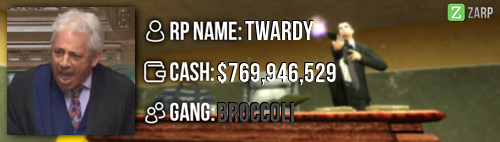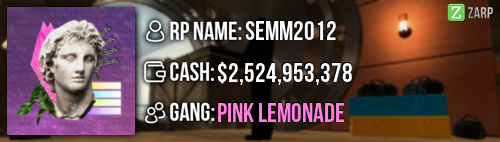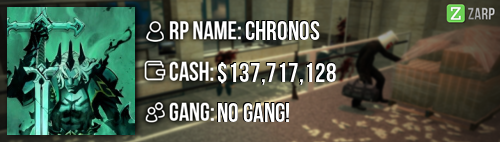The first step to achieving the role of moderator is to know the rules. This is the most important rules because if you don't know the rules then becoming a staff memeber is either impossible or extremely hard. You're just making your job harder if you lie about your knowledge.
You also need to have a good reputation as the staff will decide on your promotion. You need to have little or no recent punishments.
Next you need to know the commands in order to
punish,
travel and
assist, and they are as follows:
/goto [STEAMID] - This is your main command for getting to your targest around the map.
You should always goto a person before bringing them.
/bring [STEAMID] - This command allows you to bring a certain player. This player will need to be bought if stuck or needed for a sit. You only use this command after speaking to the player first because they may be role playing, afk or talking to someone.
/tp [STEAMID] - /tp has the same mechanics as /bring, but during your training you will be asked to bind a key to tp'ing your steam ID. This allows you to teleport to your cross hair and makes it easier to catch up with someone you need or want for their f1.
/back [STEAMID] - This command sends back a player to their last telepoted location. This is mostly used after a sit.
/backspawn [STEAMID] - This command is used to send a player back to spawn. This might come in use if a player is stuck in the void. Or if a player has been teleport-ed more than once and sending them back wont take them where they want to go.
Another way of using the commands are via the tab menu. These are the options of punishment you can use:
Warn - This is the most commonly used command you will have as your time as a moderator. This is your main punishment for RDM, NLR, CDM and many more. This will go on their rap-sheet and if someone has 3 recent warns they will be kicked from the server.
Freeze - Used only is necessary, for example if someone keeps killing you when your trying to talk to them about a sit, or avoiding the sit by running awway. Can be used as a punishment but only rarely used. Most commonly used to stop mass rdmers.
Also can be used via the command /freeze [STEAMID].
Slay - This is used very rarely, and a more inapropriate way to punish someone. This can also be used using the command /slay [STEAMID]
Mute globally - This is an aka for muting them in voice chat. You may use this if someone is being continuously racist or disrespecting you as a staff member and/or someone else. This can also be used by using /mute [STEAMID].
Mute chat - This can be used to stop someone from spamming in the chat. But apart from this is used to the same extent as mute globally.
The rapsheet is a series of logs in which punishments are kept. You will need to look at someones rapsheet to identify whether they have any recent punishments, or to see if they've been punished for it before. Rapsheet can be obtained using the key f6.
F1 system: (logging)[/color] The f1 system is used to identify a log in which someone was killed, arested, whether they join or leave, change name, gains a hit, places a warrant, if they change jobs, the list goes on. This can be identified by pressing on "logging" The important thing to know is that this is the place to come if your tracking down someone or something to help with a sit.This also comes with their steam id's which is very important to copy.
F1 system: (admin requests) Another big thing to know about the f1 tab is the admin requests. This is the only area where you will receive requests by users explaining their need for assistance.You can either handle the f1, discard it, or copy it. You never discard an f1 unless it's unworthy of handling. For example "Peanuts". Then you may discard it. What you want to do is handle it, straight after, you tp to them and say
"Hello there I am here for your f1" For then you can tp them to a roof and create a sit.
Admin chat: Admin chat is used only for admins and has the role of admins communicating without the disruption of users. Admin chat should never be used for RP purposes. You can gain accses to the admin chat by either typing "///" or "@".
Congratulations on becoming a moderator, I hope this guide served you well

.