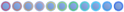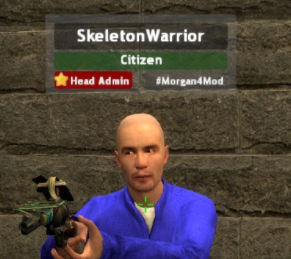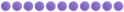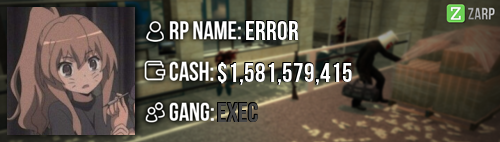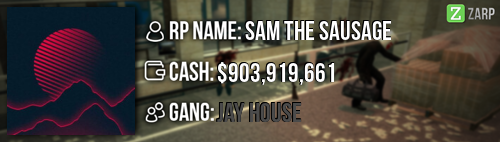RP Name:
Sister Corgi
Link to Steam Profile:
steamcommunity.com/profiles/76561198337195173
SteamID:
STEAM_0:1:188464722
Current Gametracker Profiles:
Server 1 -
www.gametracker.com/player/TheCorgi/dark...arpgaming.com:27015/
Server 2 -
www.gametracker.com/player/TheCorgi/dark...arpgaming.com:27025/
Server 3 - Put time in, but it wont show on gametracker. *Can't even find my name :c*
Estimated Server Time:
200+ hours
Languages I speak:
English, French, and Google Translate
Explain how you feel that your time as a moderator will contribute to you becoming an admin:
I feel as though, even though I’ve only been a mod for 2 weeks, I’ve already seen more about the in depths of this server than I ever would have as a normal player. I’ve experienced the stress and time management that comes with being a staff member. I thought I knew the rules before, but now they’re engrained. I feel as though I would do better as an admin because I have experienced so much already as a mod and have had to deal with strange and difficult situations. Not proud to admit this, but I have taken f1’s meant for admins on accident (I did get the correct level of staff, though, to handle it, I was just able to watch.) So because of that I feel as though I already know a little bit about how to handle an f1 of that level.
Explain a situation as a moderator you encountered that was an obstacle you had to work around (EG: defiant user):
Besides those that just do not want to cooperate and those that simply ignore me because I’m a female, one of my first sits was one of my hardest. I was trying to handle a situation of racism and xenophobia, while trying to understand the situation, those that were accused climbed to a rooftop nearby and proceeded to camera spam and yell to the user and I. There were so many of them, and as it was my first day being mod I felt overwhelmed and didn’t know what to do. I couldn’t just freeze them because they would still be in range to yell, and I didn’t even think about tping them. I was so busy trying to help the user that made the f1 that I got incredibly flustered over the whole ordeal. Thankfully, Narexa was around and helped me with the rule breakers, moving them away and warning them for what they were doing so I could continue the sit in peace. I brought the rule breakers one at a time, at kept them frozen so they wouldn’t be able to continue their shenanigans. I did each one by one and tped them to the ground so they would be inclined to come back. Sadly, I wasn’t able to do this on my own, but I am very grateful towards Narexa for helping me out in my time of need.
If you had to write a facebook post to train a moderator in between 200-300 words, what would you say to give them the full grasp?:
Welcome friend to your new role within the ZARP community! Congrats! I’m going to be showing you all the commands that you might find useful in your time as mod, and probably more than necessary!
But first make sure you understand the ethos that we take pride in, which will be linked to your acceptance or that you can find here: mix.office.com/watch/1vgeqzfsj7kxq
Another note, before we get into the commands, is to make sure you are 100% sure of the rules, if needed when in game just type !motd in the chat or please listen to our one and only Spicy reading them if that’s what you would prefer! (
zarpgaming.com/index.php/forum/darkrp/10...y-spicy?limitstart=0)
Onto the commands!
To begin with, let's talk about
/tp (steam ID). Also known as
Teleport.
This button allows you to teleport any player to the location you're aiming at. You can also use it to teleport yourself. Make sure to only use it for a valid reason.
/Kick (Steam ID+ reason)
This allows you to kick any player on the server, but try to only use it on those attempting to crash the server.
/Chatmute (steam ID)
This allows you to mute any player for a given amount of time, use it when necessary (mainly micspam, disrespect, or racism). /unchatmute will have the opposite effect, and should be used when appropriate.
Unban from Job
This allows you to unban a player from a particular job they may have been demoted from. I'll be honest, though it's a very rare use.
/freeze (steam ID)
This will freeze a particular player in place, say if they keep running from a sit or keep killing other players or attempting to do other such inappropriate acts. /unfreeze will have the opposing effect. Personally, when there are no admins around to help, and you've already warned a player for Mass RDM/RDA and yet they continue, I find this tool useful and will usually freeze a player for an appropriate amount of time since jail is not an option for mods.
/slay (steam ID)
This will slay a particular player.
/goto (steam ID)
This will allow you to go to a particular player for whatever appropriate reason. Normally this is only used for f1s.
/bring (steam ID)
This will allow you to bring a particular player for whatever appropriate reason. Just make sure they're not in an RP situation!
/back (steam ID)
This will allow you to send back a particular player to where they last were. Alternatively, you can just put /back and you will go to the spot you last were. Or /backspawn to go back to spawn.
Now that you know the commands, I’d like to bring your attention to the
F6 menu. Pressing F6 will allow you to bring up an easy to understand menu that allows you to view all punishments of all players currently within the server. Simply check the name and look over the warns/kicks/bans, etc. Alternatively, you can use tab to check a specific players rap sheet (IF NEEDED).
With this seen to, you can also look at the
F1 menu, your best friend as a moderator. The F1 Menu allows you to view all active F1's made by players throughout the server, all active NLR, all recent warnings given by staff, and the logs which detail everything that has happened to a player within a certain period of time.
The
Admin Chat is also accessible by going into the regular chatbox and typing @ or /// before anything else. Talk to your colleagues about anything except RP related matters.
The
Admin Tool is a device that allows you to check to see where keypads are linked and the current hold length of said keypads. Use whenever necessary.
Anyway, that’s all for now! Hope to see you in next week’s meeting at 7pm GMT!
Explain how you would handle the following situation:
Player x appeals their ban in great detail, apology and effort. You check the ban list and find that another admin banned them permanently for prop-spam, and that this is their first ban. How would your response to the appeal be?
Accept:
Hello player! I have spoken with xxxx about your appeal and we both believe that you have put genuine effort into it and truly feel sorry for what you have done. Hope you're ready to play again!

Thank you for taking the time to make this appeal!
-LOCK PLEASE
Deny:
Dear Player, I have spoken to with xxxx about your appeal and we have both come to the conclusion that due to the nature of your ban you shall remain banned. You can try appealing again in a few days. Thank you.

-LOCK PLEASE
Why I should be promoted (we recommend around 150 words):
I feel as though I have already done a lot as a moderator, but sometimes I feel useless and helpless towards those that need help. I’m almost always on late at night and around when others aren’t. I’m always a listening ear and willing to help those that really need it. I always give both sides a fair chance to explain themselves when in a sit, and make sure that I understand both sides. I give punishments fairly and always check rap sheets before deciding. I’m a fair mod and try my best when doing my job. I’m always respectful of those that I bring into sits, hoping with this that many will feel comfortable coming to me with their issues. These types of actions would carry on into me becoming an admin, the only difference is that I would be able to do more to help them and the community.
Thank you for your time and consideration.