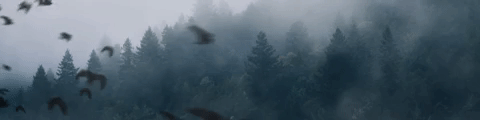Personal Information
Steam Name:
Spoderman
Link to Steam Profile:
Clicky!
SteamID:
STEAM_0:0:92338282
Age:
16
Languages I speak:
Dutch, English, Italian, German
TS3 Related Information
How would you deal with someone who is being bullied on TS3?
I would move the victim(Bob) in a spacer and ask him what happened and if he got proof of the situation of what happened
(No proof needed if the TS Member witnessed it)
Scenario 1(The Victim got Proof): I would move the Bully(Rob)In our spacer and ask his side of the story and what happened
If he confesses I would give the bully a verbal warn (depends on the situation of what happened) If the bully denies the story (even if there is proof) I would send him the video and let them think what they did by banning the user for a specific amount of time (Depends on the situation)
Scenario 2(The Victim doesn't have Proof): I would move the Victim in a spacer and ask him what happened and if he got proof of what happened, The victim doesn't have proof. Then i'd move the bully in our spacer and ask him what happened, If he confesses, I would give him a verbal warning or a punishment (Depends on the situation)If the bully denies the story I would thank him for his time and move him out and say to the victim "Please record if he does it again and please call me ASAP, and give him my steam link to add me for problems"
Explain some of the administrative features of TS3 and when they're used
appropriately.
Ban client: This command will ban a user of the TeamSpeak server and is unable to connect to the server till his ban experies. A permanent ban will ban a user permanent, till he makes a appeal. If the client makes a alt account he's able to get on the teamspeak again and gets a permanent ban. This command is likely used for Mass rulebreak, Bullying, Trolling.
Kick Client from Server: This command is used to kick someone off the TeamSpeak Server (They need to reconnect to join again) This command is likely used for micspam, (less heavy trolling).
Kick Client from Channel: This command is used to kick someone of the channel that you are in, you can kick them to another channel (To the AFK Room is the best option). This is used likely to show that you are serious of what you are doing and the rulebreaking needs to stop.
Set Server Group: This command is used to set someone's group EG: Someone is promoted or someone is accepted for SSRP staff, you are able to give his rank, Or someone has resigned, you are able to remove his rank. You are only able to add his rank when the Meeting is over or the higher up gives you permission to do so.
Moving a user: This command is a bit simple, you drag the user to the room/spacer you are in for staff business or if you want privacy and do not want to be disturbed. (Don't move a user out without his permission)
Locking a channel: This feauture is used to lock a channel's for other users (With a requested password) EG: someone is playing CSGO Competitive with a full team and doesn't want to be disturbed by other TeamSpeak Users. Or if someone has a event going on. (Don't lock a channel without permission of all users in the channel)
Delete description or avatar: This command is used if someone has a innapropiate avatar that needs to be changed.
(You are able to change the avatar/description of the client)
Why I should be chosen? (we recommend around 50 words).
I think is should be chosen because,
I should be chosen because i've been in this community for a long amount of time, and I feel trusted enough to be granted with this position. I've been in teamspeak for a long time and i've encountered numerous of rulebeakers. And it always took them over 2-3 minutes to even read my message, this will be changed when i get this position. I will be as active as possible and deal with rulebreakers to my best extend. Im most of the time really active since i have much time to spend, so i can be active and patrolling all the time. I will try to watch every channel and be as much focused on rulebreakers as i can.
Thanks for reading and have a wonderfull week
Spoderman