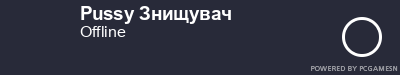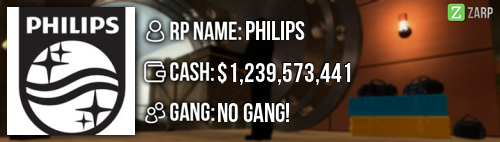- Forum
- Our Servers
-
Leaderboards
-
DarkRP
- DarkRP Gangs
- DarkRP Money Printed
- DarkRP Suit RIPs
- DarkRP Mayor Survival
- DarkRP Nuclear Launches
- DarkRP Bank Vault Raids
- DarkRP Bartender Tips
- DarkRP Air Drops
- DarkRP Casino Vault Raids
- DarkRP Drug Runs
- DarkRP Arena Events
- Police Armory Raids
- Bartender Customers Served
- Police RIPs
- DarkRP GENCoin Sold
- Surf Records
- BHOP Records
- Trouble in Terrorist Town
- Deathrun
- Prop Hunt
-
DarkRP
- Community
- Help
- Store
|
Login to ZARP
|
TOPIC: [SSRP Admin] Pug Life's Application
[SSRP Admin] Pug Life's Application 7 years 10 months ago #725503
|
RP Name: Pug Life
Link to Steam Profile: steamcommunity.com/id/warren1010 SteamID: STEAM_0:0:168221926 Current Gametracker Profiles: Server 1 - www.gametracker.com/player/Pug%20Life/da...arpgaming.com:27015/ Server 2 - www.gametracker.com/player/Pug%20Life/da...arpgaming.com:27025/ Server 3 - www.gametracker.com/player/Pug%20Life/usa.zarpgaming.com:27015/ Estimated Server Time: gametracker says 335hours since name change so probs around 435hours Languages I speak: English Explain how you feel that your time as a moderator will contribute to you becoming an admin: I have attended every meeting since I join staff and have been aiming for 50+ f1's per week. I'm always helping others even when there is no f1 and I have not been disrespectful. whenever new people join i help them understand the rules of zarp and i feel that i have contributed to the sever a lot. Explain a situation as a moderator you encountered that was an obstacle you had to work around (EG: defiant user): there is a mass rdaer and I have to tab, scroll through 100names and try to find his to freeze him. by the time I froze him another 4people are rdaed. being admin u can freeze them straight away with physgun. If you had to write a facebook post to train a moderator in between 200-300 words, what would you say to give them the full grasp?: Hello (User's Name), Congratulations you have been accepted as part of the SSRP staff team. I have created this guide to help you understand your new commands. If you ever need help with anything feel free to contact any member of the SSRP Staff Team. F1 Menu When you press F1 in game you will be able to see reports users have made and you will no longer be able to submit your own F1 request, if you right click on the report of your choice (preferably the top report as it of the highest priority) you can then click handle this, and this means you are going to be handling that F1 request, You can also discard reports if you think it's spam like if someone is asking for money in F1's. If you click on Logs you will be able to see all the kills, arrests, job changes and name changes and other various things. You will use this when a player makes a report for example if a player accuses another of RDM you can then check the users name in the logs and see whether they were killed by the player that they accused and when it happened. You will be able to copy the log by right clicking and pressing full log you can then paste in the chat to show the players when and where it happened. you will be able to see warnings given by other staff members recently. The final tab is Active NLR and you will be able to see all the players that have an active NLR and where that NLR is located. F6 Menu When you press F6 you will be able to choose a player connected to the server currently and view the punishments they have received through there time playing SSRP if they have recent punishments you can use this information to decide whether or not you will punish them (keep in mind that when punishing players only the last two weeks of punishments should be taken into consideration). If they have no recent punishments you may consider giving them a verbal warning. however if they have some recent punishments then you may consider punishing them yourself. Moderator's Commands - When you do these commands it is best to use the SteamID as someone may share a similar name and receive the punishment aswell. Moderator Commands /freeze (steamid) Use this command to freeze players. E.G. If a player keeps running off a roof during an admin sit you can freeze them to prevent it. /unfreeze (steamid) Use this command to unfreeze players. /bring (steamid) Use this command to teleport another player to you. /goto (steamid) Use this command to teleport to another player. /warn (steamid) (reason) Use this command to warn players who are breaking rules. E.G. If a player rulebreaks then you can warn them. /tp ( steamid) Use this command to teleport to where your crosshair is aimed /kick (steamid) (reason) Use this command to kick players that continuously rule break. E.G. If you have told someone to remove their props and they refuse you can kick them so they dissapear. /slay (steamid) Use this command to kill another player E.G. If a player is breaking NLR after you have asked them to leave you can slay them to make them leave the district. try to avoid using most of these unless you have to use the tab menu click on there name and use the options there Admin Tool You can find this on your hotbar and you can use it to find out if someone is Prop Blocking you do this by checking if there's a keypad connected to a fading door and where that keypad is located. Explain how you would handle the following situation: Player x appeals their ban in great detail, apology and effort. You check the ban list and find that you banned them permanently for propspam, and that this is their first ban. How would your response to the appeal be? Hello (Player's Name) after thinking about your ban and i can see that you are very apologetic and you have learnt from your mastake. :supported: - Pug Life Why I should be promoted (we recommend around 150 words): I think I should be promoted as I do as many f1's as i can and i am very active on zarp.i am fair to everyone and want to make the zarp community better. I feel like me being admin would benefit zarp so much as i am always active and being mod doesn't let you help as much. being admin will make it easier to punish people instead of freezing in tab menu, when there's multiple people i can freeze them all quick if i was admin. the zarp community is the best iv seen and id love to help it even more. thanks for taking the time to read my application |
|
|
Black Nova Gang Owner
My Gang Discord
Ex SSRP Admin Ex BHOP Admin Ex Deathrun Admin Ex Surf Admin My Steam My Discord: Warren#3986 My Gang Thread
Last Edit: 7 years 10 months ago by Warren.
The topic has been locked.
|
[SSRP Admin] Pug Life's Application 7 years 10 months ago #725526
|
|
|
|
The topic has been locked.
|
[SSRP Admin] Pug Life's Application 7 years 10 months ago #725660
|
Very good Moderator!
Best of Luck. Levi |
|
|
The topic has been locked.
|
[SSRP Admin] Pug Life's Application 7 years 10 months ago #725736
|
|
|
|
The topic has been locked.
|
[SSRP Admin] Pug Life's Application 7 years 10 months ago #726577
|
livi for owner
|
|
|
Black Nova Gang Owner
My Gang Discord
Ex SSRP Admin Ex BHOP Admin Ex Deathrun Admin Ex Surf Admin My Steam My Discord: Warren#3986 My Gang Thread
The topic has been locked.
|
[SSRP Admin] Pug Life's Application 7 years 10 months ago #730632
|
Thanks for applying for staff at ZARP DarkRP! During our weekly staff meeting your application, question answers, game trackers and in-game warnings are checked and then the staff team votes on your application. We just wanted to say Congratulations! The staff team has voted to accept your application, which means you’re now a part of the ZARP staff. Before you get started, another admin will help train you on the server and get you setup with your new rank. There’s also a handy guide created by the community which should help you get up to speed with your new menus & commands. And don’t forget you can always ask another staff member if you’re not sure about something ZARP DarkRP Staff Meeting – Every Saturday 7PM UTC There’s a weekly staff meeting for the server at the above time, which is held on the ZARP Teamspeak server (IP: ts.zarpgaming.com). You now get a vote on the new staff members and we’ll keep you up to date with new events and server updates at the meeting. Congratulations and thanks for supporting ZARP! 
|
|
|
The topic has been locked.
|
Time to create page: 0.145 seconds