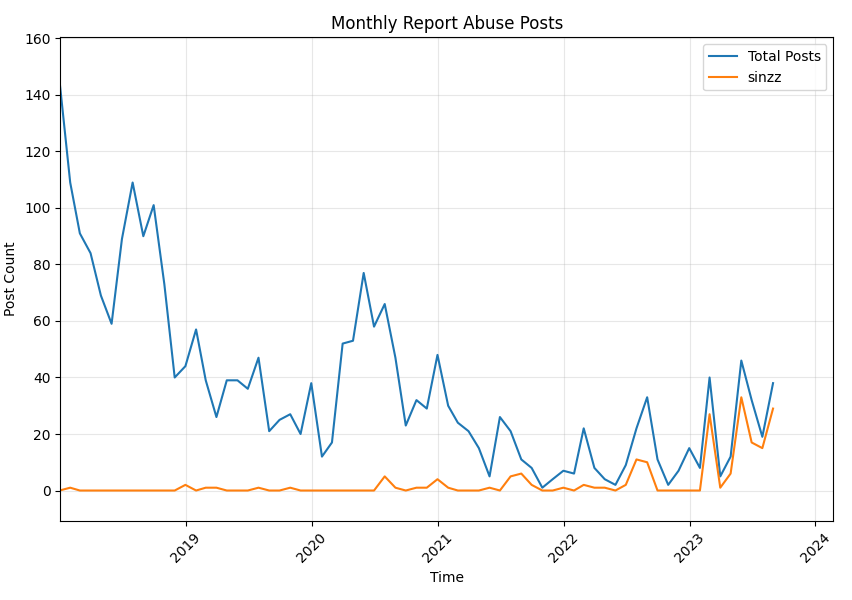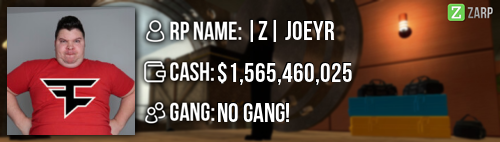Steam Name:
Bunnyslippers69
Link to Steam Profile:
SteamID:
STEAM_0:0:147203843
Current Gametracker Profiles:
Estimated Server Time:
930 Minutes
Languages I speak:
_________________________________________________________________________________
Murder Related
_________________________________________________________________________________
Explain how you feel that your time as a Moderator will contribute to you becoming an Admin:
I feel like my time as a moderator has greatly readied me to becoming an
Admin for the first time on a pointshop server because i have familiarised myself with the ingame commands and can use them as well has any
Admin can.
Explain a situation in which it would be appropriate to use the ban command:
A prime example of a situation where it would be appropriate to use the ban command would be when a staff member comes across an extremely defiant user that is constantly breaking the server rules even after being told to stop or even punished, continues to break the rules. If i ever came across a user such as what i described above, i would find it appropriate to ban them.
If you had to write a letter to train a moderator in between 100-200 words, what would you say to give them the full grasp?:
Hello, firstly i would like to congratulate you on becoming a Moderator on Zarp's Murder Server. I wish you the best of luck with your Staffing and hope you do a good job to free the server from rulebreakers.
F2 Menu:
If you click F2 on your keyboard, you will see a menu pops up just like the menu used to report players as your time as user. But you will notice there is now a button Just to the right of this Labelled "Admin". If you click here, you will see a list of all the active reports pops up. Now it is pretty staight forward from then on and you can probably work out the rest for yourself.
F6 Menu:
If you click F6 on your keyboard, it will bring up the rapsheet menu and from here you can select a player from the drop-down menu and it will display all of their punishments. You will know if a punishment is recent if the date is a
Red color
The Warn Command:
This command uses the following format: !warn [Player's Name] [Reason]
You use this command if a player breaks a server rule and you would like to add the rulebreak to their rapsheet
The Slay Command:
This command uses the following format: !slay [Player's Name] [Reason]
You use this command to slay a player that has broken a server rule such as RDM'ing
The SSlay Command:
This command uses the following format: !sslay [Player's Name] [Reason]
This command does exactly what the slay command does but silently
The !tp Command:
This command uses the following format: !tp
This command teleports the staff member to the location of their crosshair
The !gag Command
This command uses the following format: !gag [Players Name] [Reason]
This command will mute the voice of a player permanently
The !tgag command:
The !tgag command uses the following format: !tgag [Players Name] [Time in minutes] [Reason]
This command will mute the voice of a player for the given amount of time in minutes
The !mute Command
The !mute command uses the following format: !mute [Players Name] [Reason]
The !mute command will mute the chat of the given player permanently
The !tmute Command
The !tmute command uses the following format: !tmute [Players Name] [Time In Minutes] [Reason]
This command will mute the given players chat for the specified amount of time
The !amute Command
The !amute command uses the following format: !amute [Players Name]
The !amute command will stop the user being able to type in admin chat
The xgui:
I recommend you make a bind to open this menu, for example "bind "F7" xgui"
This menu will look something like this:
Everything that i have stated above is also available in this menu, so if you dont feel like typing the command incase you get a name wrong, use this menu to help you.
Explain how you would handle the following situation:
Player x appeals their ban in great detail, apology and effort. You check the ban list and find that you banned them permanently for Cheating, and that this is their first ban. How would your response to the appeal be?
Hi sir, firstly i would like to congratulate you on gathering up the courage to make a ban appeal on the forums, especially when it is cheating related, and i am also glad that you put effort and emotion into this appeal. I am going to be accepting this because i feel as thought you are sorry and will not do it again and bearing in mind this is your first ban for cheating, should be given another chance.
 Why I should be promoted (we recommend around 100 words):
Why I should be promoted (we recommend around 100 words):
I feel like i should be promoted to the rank of
Administrator because i am familiar with all of the Moderator commands and feel as though i would be able to use the Commands given to
Admins to further increase my staffing ability. I have had experience in the position of
Admin on our SSRP servers and personally think i did a good job. Because of the reasons i have stated above, i think i am ready for the position of
Admin and hope you feel the same way. Thank you for considering my application
 Extra Information: (Not Required)
Extra Information: (Not Required)
If i have forgotten any commands, please tell me in the comments, thank you!