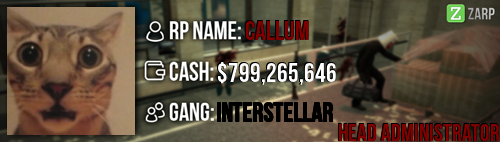- Forum
- Our Servers
-
Leaderboards
-
DarkRP
- DarkRP Gangs
- DarkRP Money Printed
- DarkRP Suit RIPs
- DarkRP Mayor Survival
- DarkRP Nuclear Launches
- DarkRP Bank Vault Raids
- DarkRP Bartender Tips
- DarkRP Air Drops
- DarkRP Casino Vault Raids
- DarkRP Drug Runs
- DarkRP Arena Events
- Police Armory Raids
- Bartender Customers Served
- Police RIPs
- DarkRP GENCoin Sold
- Surf Records
- BHOP Records
- Trouble in Terrorist Town
- Deathrun
- Prop Hunt
-
DarkRP
- Community
- Help
- Store
|
Login to ZARP
|
TOPIC: [SSRP Administrator] Nafe's Application
[SSRP Administrator] Nafe's Application 3 months 2 weeks ago #1430346
|
RP Name: Nafe Link to Steam Profile: steamcommunity.com/id/peasants SteamID: STEAM_0:0:80532056 Current Gametracker Profiles: Estimated Server Time: I've been playing ZARP almost 11 years Languages I Speak: English Give and explain 3 situations in which it would be appropriate to use the ban command: Scamming Player A and Player B agree to coinflip, they go through the process of creating the rules and do not use one of the protected systems. Player A and Player B both agree to the rules and proceed on with the coinflip, Player B winds up losing the coinflip and does not hand over the items he agreed to. He should then be banned for scamming until he agrees to pay up. When a user exceeds a reasonable amount of warnings / varying other punishments Player A decides to join server one, his only real intention is to cause trouble and in this particular instance is just looking to RDM some players. He ends up doing so for long enough to attract the attention of people, he winds up getting himself reported and put in a sit. The admin takes one look at his rapsheet and sees that this player has multiple recent punishments and clearly isn't learning from the warnings he is being given. He then ends up being banned for RDM + x Recent Punishments. Exploiting Player A is on the server when he discovers an exploit, rather than reporting the exploit immediately he choses to use it to his advantage. He winds up digging himself a hole and inevitably gets caught, in most situations a ban would be handed out, length depending on the severity of the exploit and duration of it's use. Explain in detail the main functions of the F1 menu and how this can be used to help you deal with situations on the server: The F1 menu is effectively the hub of staffing on the server, you will use this menu to take reports, view the logs and active NLR. In the main screen of the F1 menu is where you can view the reports on the server that are either in the process of or have been completed, when you want to take an unhandled report you must do so by taking the oldest one and right clicking it and choosing to handle it, depending on what the report is you can either bring the user (make sure to check with them first) or teleport to them. You can then proceed on with the report in whichever way suits that situation. You can also right click the report whilst handling it to either abort or finish it. The next tab, logging will be useful in nearly all admin situations. This particular tab gives you information based off of things such as kills, arrests, name changes and much more. As an example, a kill log would look something along the lines of "Nafe (STEAM_0:0:80532056) killed themself in Recreational District", followed by a time and date of the particular instance. The active NLR tab tells you all the players on the server who currently have NLR, in what district and when their NLR is due to end. I personally haven't ever used this menu for staffing and prefer to use the HUD display when looking at a player, to see what their NLR is. I am sure in the right situation this can be useful, but I have yet to come across it and therefore cannot really give much insight on it. Finally the recent warnings tab, this tells you the recent warnings given out on the server since it's last restart cycle. This can be useful to see if a player has been frequently troublesome. But again, when you have the rapsheet in place it can be much easier to look directly at an individual rather than the server as a whole. Explain in detail how you would handle the following situation: You witness Player A being verbally abusive towards you through voice/chat whilst you are carrying out your administrative duties. Depending on the words used and the situation, I would usually settle for a verbal warning. This is with an exception to discrimination as the powers that be would prefer that was dealt with properly. If the user continued to act like a child and throw verbal abuse toward myself or others I would proceed with punishments such as voice/chat mutes and or anything further if necessary. Explain in detail how you would handle the following situation: Player A makes an appeal on a ban that was placed on them permanently for prop spamming, putting great apology and detail into the appeal, admitting to what they did. Explain the process of how you would handle this appeal. Firstly I would mark on the appeal that I was handling the appeal. Then I would proceed to contact the banning admin and ask them for the situation to be explained further, to gather as much information as possible. Once I have done this, if I feel it is necessary I will speak with the user who was punished and find out their side of the story. Typically you would take the staff members side unless there is valid proof. In this particular instance the user has been banned for an extended period of time and is greatly apologetic. I then type out a response to the ban appeal, accepting the punishment and will ask a forum staff member to deal with the rest of the thread appropriately. Why I should be promoted: I am a former community manager, which shows I am more than capable of handling these powers, I am in good standing within the community and currently active every day. I don't want to write a meaningless paragraph lying about activity or anything. I think my time in this community should summarise why you should accept me. |
|
|
The topic has been locked.
|
[SSRP Administrator] Nafe's Application 3 months 2 weeks ago #1430348
|
send 2-3 years dagestan and forget
|
|
|
The topic has been locked.
The following user(s) said Thank You: Nafe
|
[SSRP Administrator] Nafe's Application 3 months 2 weeks ago #1430349
|
I cannot support someone who doesn't know when to say please.
|
|
|
The topic has been locked.
|
[SSRP Administrator] Nafe's Application 3 months 2 weeks ago #1430350
|
|
|
|
The topic has been locked.
|
[SSRP Administrator] Nafe's Application 3 months 2 weeks ago #1430353
|
|
|
|
The topic has been locked.
|
[SSRP Administrator] Nafe's Application 3 months 2 weeks ago #1430354
|
Sally wrote:
I cannot support someone who doesn't know when to say please. He following demands were unreasonable I hope you can find it in your heart to forgive me. |
|
|
The topic has been locked.
|
[SSRP Administrator] Nafe's Application 3 months 2 weeks ago #1430355
|
Nafe wrote:
Sally wrote:
Questionable but I can support someone who can reason with the unreasonableI cannot support someone who doesn't know when to say please. He following demands were unreasonable I hope you can find it in your heart to forgive me. |
|
|
The topic has been locked.
The following user(s) said Thank You: Nafe
|
[SSRP Administrator] Nafe's Application 3 months 1 week ago #1430366
|
Thanks for applying for staff at ZARP SSRP! During our weekly staff meeting we reviewed your application, checked your activity and discussed your recent punishments. We just wanted to say Congratulations! The staff team has voted to accept your application, which means you’re now a staff member. Before you get started a lead team member will help train you on the server and get you setup with your new rank. Don’t forget that you can always ask another staff member if you’re not sure about something ZARP SSRP Staff Meeting – Every Saturday 7PM BST There’s a weekly staff meeting for the server at the above time, which is held on the ZARP Discord server Discord. You now get a vote on the new staff members and we’ll keep you up to date with new events and server updates at the meeting. |
|
|
The topic has been locked.
|
Time to create page: 0.184 seconds