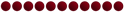- Forum
- Our Servers
-
Leaderboards
-
DarkRP
- DarkRP Gangs
- DarkRP Money Printed
- DarkRP Suit RIPs
- DarkRP Mayor Survival
- DarkRP Nuclear Launches
- DarkRP Bank Vault Raids
- DarkRP Bartender Tips
- DarkRP Air Drops
- DarkRP Casino Vault Raids
- DarkRP Drug Runs
- DarkRP Arena Events
- Police Armory Raids
- Bartender Customers Served
- Police RIPs
- DarkRP GENCoin Sold
- Surf Records
- BHOP Records
- Trouble in Terrorist Town
- Deathrun
- Prop Hunt
-
DarkRP
- Community
- Help
- Store
|
Login to ZARP
|
TOPIC: [Prophunt Admin] Pizza's Application
[Prophunt Admin] Pizza's Application 2 years 4 months ago #1401472
|
Steam Name:
Pizza Link to Steam Profile: steamcommunity.com/profiles/76561199002335370/ SteamID: STEAM_0:0:521034821 Current Gametracker Profiles: 1 - www.gametracker.com/player/pizza2/play.zarpgaming.com:27040/ 2 - www.gametracker.com/player/pizza/play.zarpgaming.com:27040/ Estimated Server Time: 550h Languages I speak: English Explain how you feel that your time as a Moderator will contribute to you becoming an Admin: My time as a moderator passed without major problems and without problem players who I had to punish. It happened that I helped a few people and had to admonish others to stop breaking server rules. Explain a situation in which it would be appropriate to use the ban command: Situation A - When a player, despite excessive warns, joins the server and continues to do what he was doing before he was kicked out of the game. In such a situation I could use the command "ban", which would last optimally from 12-24h, if the player continues to do what he did after banning, he would get banned for a longer time. Situation B - When a player joins the server and uses support programs. As you know, as an administrator I'm not authorized to ban cheaters, however, after discussing with the Lead Team I can get permission to ban such a person if the evidence is sufficient. If you had to write a letter to train a moderator in between 100-200 words, what would you say to give them the full grasp?: Welcome "player name" in a staff team. Congratulations you are a modertaor now. I'll give you couple of commands that you can use on this server. First you have to bind a key for xgui menu. Open a developer console and type "bind "key" xgui" then close the console window and open xgui. First section is "chat". "amute" is a command that you can use when somebody is racist or spamming on chat etc. By usuing "asay" you can send a message to all conected admins (You can also type "@" and continue your message) . "gag" mutes players so you can use this command when somebody is racist on voice chat or spamming mic, "tgag" is the same thing but it's for the time specified (I recommend you to use "tgag" for 5 mins) Using "psay" you can pm to online players on server (for example use this command when somebody is exploiting and you wanna tell him that he can't do this anymore). "webtauntmute" and "unwebtauntmute" is for mutting players taunts (for example If somebody is racist by using taunts). The second is "fun". There you can find command called "slay". By using this command you can kill a player whos exploiting despite the warnings. Next section is "teleport". Using command "bring" you can bring any player to you (for example when he stuck and can't move), "goto" you are teleporting to player that you choose and last is "teleport" you can teleport to the place where is your crosshair placed. The last section is "utility". There's 8 commands. First is "checkspec" you can use this to check who a dead player is spectating, "checkspecnotify" notifies you on chat who a dead player is spactating, "forceteam" moves a player to team which you choose, "friends" print a players connected on steam, "fspec" moves the target to the spectator team, "kick" kicks target from the server (use this command when a player continues rulebreaks after a first warning). After usuing all of this commands you have to warn people by typing "!warn" on chat then you selects a person whos breaking rules and by rightclicking on his name select "warn" and type a reason why he got warned. If you press "F6", you can see all players warnings that you'll know what they are able to do If they've got warned early. If you have any questions just let us know on discord we'll answer the question as soon as it possible. Also you should be online for at least 3 hours+ per week, but if can't log in because of vacation or other situations, please let us knows. Every staff meetings on Friday at 6:45pm UK Time. Explain how you would handle the following situation: Player x appeals their ban in great detail, apology and effort. You check the ban list and find that Staff Member x banned them permanently for Exploiting, and that this is their first ban. How would your response to the appeal be? If someone is exploiting despite using the "slay" command on that person and kicking him out of the game, I would use the ban command for 24 hours, if after that time player x returns to the server and starts to continue using expoliting spots, I would write to him in a private message that continuing to do it will result in a ban for 7 days, if despite my warning he continued to do it I would ban him for 7 days. If player x comes back after 7 days with the same intention of breaking the rules, then it can be said that he deserves a permanent ban. If the player appeals this permanent ban, I would mention my warnings to him, but he ignored them all and continued to break the rules. Warning: Spoiler! [ Click to expand ][ Click to hide ] Why I should be promoted (we recommend around 100 words): I think I should be promoted because I am among the most active players on the server. I think a promotion for me could help the server even more than before. I have experience in being a moderator and administrator, so I know how to behave in any situation. Extra Information: (Not Required) |
|
|
The topic has been locked.
|
[Prophunt Admin] Pizza's Application 2 years 4 months ago #1401527
|
|
|
|
The topic has been locked.
The following user(s) said Thank You: pizza
|
[Prophunt Admin] Pizza's Application 2 years 4 months ago #1401528
|
|
|
|
The topic has been locked.
The following user(s) said Thank You: pizza
|
[Prophunt Admin] Pizza's Application 2 years 4 months ago #1401529
|
pizza wrote:
Steam Name:
Pizza Link to Steam Profile: steamcommunity.com/profiles/76561199002335370/ SteamID: STEAM_0:0:521034821 Current Gametracker Profiles: 1 - www.gametracker.com/player/pizza2/play.zarpgaming.com:27040/ 2 - www.gametracker.com/player/pizza/play.zarpgaming.com:27040/ Estimated Server Time: 550h Languages I speak: English Explain how you feel that your time as a Moderator will contribute to you becoming an Admin: My time as a moderator passed without major problems and without problem players who I had to punish. It happened that I helped a few people and had to admonish others to stop breaking server rules. Explain a situation in which it would be appropriate to use the ban command: Situation A - When a player, despite excessive warns, joins the server and continues to do what he was doing before he was kicked out of the game. In such a situation I could use the command "ban", which would last optimally from 12-24h, if the player continues to do what he did after banning, he would get banned for a longer time. Situation B - When a player joins the server and uses support programs. As you know, as an administrator I'm not authorized to ban cheaters, however, after discussing with the Lead Team I can get permission to ban such a person if the evidence is sufficient. If you had to write a letter to train a moderator in between 100-200 words, what would you say to give them the full grasp?: Welcome "player name" in a staff team. Congratulations you are a modertaor now. I'll give you couple of commands that you can use on this server. First you have to bind a key for xgui menu. Open a developer console and type "bind "key" xgui" then close the console window and open xgui. First section is "chat". "amute" is a command that you can use when somebody is racist or spamming on chat etc. By usuing "asay" you can send a message to all conected admins (You can also type "@" and continue your message) . "gag" mutes players so you can use this command when somebody is racist on voice chat or spamming mic, "tgag" is the same thing but it's for the time specified (I recommend you to use "tgag" for 5 mins) Using "psay" you can pm to online players on server (for example use this command when somebody is exploiting and you wanna tell him that he can't do this anymore). "webtauntmute" and "unwebtauntmute" is for mutting players taunts (for example If somebody is racist by using taunts). The second is "fun". There you can find command called "slay". By using this command you can kill a player whos exploiting despite the warnings. Next section is "teleport". Using command "bring" you can bring any player to you (for example when he stuck and can't move), "goto" you are teleporting to player that you choose and last is "teleport" you can teleport to the place where is your crosshair placed. The last section is "utility". There's 8 commands. First is "checkspec" you can use this to check who a dead player is spectating, "checkspecnotify" notifies you on chat who a dead player is spactating, "forceteam" moves a player to team which you choose, "friends" print a players connected on steam, "fspec" moves the target to the spectator team, "kick" kicks target from the server (use this command when a player continues rulebreaks after a first warning). After usuing all of this commands you have to warn people by typing "!warn" on chat then you selects a person whos breaking rules and by rightclicking on his name select "warn" and type a reason why he got warned. If you press "F6", you can see all players warnings that you'll know what they are able to do If they've got warned early. If you have any questions just let us know on discord we'll answer the question as soon as it possible. Also you should be online for at least 3 hours+ per week, but if can't log in because of vacation or other situations, please let us knows. Every staff meetings on Friday at 6:45pm UK Time. Explain how you would handle the following situation: Player x appeals their ban in great detail, apology and effort. You check the ban list and find that Staff Member x banned them permanently for Exploiting, and that this is their first ban. How would your response to the appeal be? If someone is exploiting despite using the "slay" command on that person and kicking him out of the game, I would use the ban command for 24 hours, if after that time player x returns to the server and starts to continue using expoliting spots, I would write to him in a private message that continuing to do it will result in a ban for 7 days, if despite my warning he continued to do it I would ban him for 7 days. If player x comes back after 7 days with the same intention of breaking the rules, then it can be said that he deserves a permanent ban. If the player appeals this permanent ban, I would mention my warnings to him, but he ignored them all and continued to break the rules. Warning: Spoiler! [ Click to expand ][ Click to hide ] Why I should be promoted (we recommend around 100 words): I think I should be promoted because I am among the most active players on the server. I think a promotion for me could help the server even more than before. I have experience in being a moderator and administrator, so I know how to behave in any situation. Extra Information: (Not Required) |
|
|
The topic has been locked.
The following user(s) said Thank You: pizza
|
[Prophunt Admin] Pizza's Application 2 years 4 months ago #1401557
|
|
|
|
The topic has been locked.
The following user(s) said Thank You: pizza
|
[Prophunt Admin] Pizza's Application 2 years 4 months ago #1401570
|
Thanks for applying for staff at ZARP Prop Hunt! During our weekly staff meeting your application, question answers, game trackers and in-game warnings are checked and then the staff team votes on your application. Congratulations! The staff team has voted to accept your application! Before you get started, a Lead Team member will help train you on the server and get you set up with your new rank. Don’t forget that you can always ask another staff member if you’re not sure about something. ZARP Prop Hunt Staff Meeting – Every Saturday 18:45 GMT There’s a weekly staff meeting for the server at the above time, which is held on the ZARP Discord server (discord.zarpgaming.com). You now get a vote on the new staff members and we’ll keep you up to date with new events and server updates at the meeting. Congratulations and thanks for supporting ZARP! |
|
|
Former Ranks
TTT Server Owner
Prop Hunt Head Admin
Surf Super Admin
Global Moderator
TS/Discord Head Admin
Murder Admin
Bhop Admin
TF2 Admin
SSRP Admin
Sandbox Admin
The topic has been locked.
|
Time to create page: 0.149 seconds