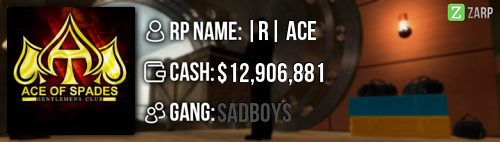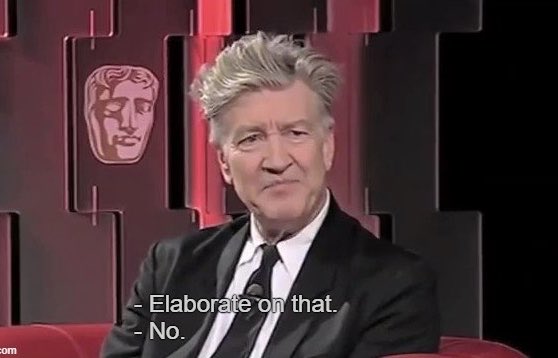- Forum
- Our Servers
-
Leaderboards
-
DarkRP
- DarkRP Gangs
- DarkRP Money Printed
- DarkRP Suit RIPs
- DarkRP Mayor Survival
- DarkRP Nuclear Launches
- DarkRP Bank Vault Raids
- DarkRP Bartender Tips
- DarkRP Air Drops
- DarkRP Casino Vault Raids
- DarkRP Drug Runs
- DarkRP Arena Events
- Police Armory Raids
- Bartender Customers Served
- Police RIPs
- DarkRP GENCoin Sold
- Surf Records
- BHOP Records
- Trouble in Terrorist Town
- Deathrun
- Prop Hunt
-
DarkRP
- Community
- Help
- Store
|
Login to ZARP
|
TOPIC: [Forum Guide] How to get the Cash signature
[Forum Guide] How to get the Cash signature 8 years 9 months ago #427838
|
Since the original thread was archived a while ago I decided to remake the guide on how to get your personal dynamic signature as shown below:
First you'll have to retrieve your steamid64:
- Go to steamid.io/- Paste your steam profile link in the box that says 'input' and click on the red 'lookup' button. - You'll get a list of data about your steam profile. Save your SteamID64 somewhere, you'll need it later, this is a long string of numbers. (Mine is 76561198042834317 for an example) - Copy the following code and paste it in your signature in Edit Profile on the forums [img]http://fastdl.friendlyplayers.com/siggen/darkrpbase/YOURSTEAMID64.png[/img]- Replace 'YOURSTEAMID64' by your Steamid64. Do not remove the .png behind it, as it is crucial for the image to display. - Save changes in 'edit profile' Et voilà, you now have your own dynamic signature! Forum mods and admins: feel free to adapt the layout or add pictures to this guide, I'll try to brush it up myself as well when I find the time |
|
|
Last Edit: 8 years 9 months ago by Ace.
Login or register to post a reply.
The following user(s) said Thank You: RFlex
|
[Forum Guide] How to get the Cash signature 8 years 9 months ago #427854
|
Thanks for this. If anyone needs further assistance ask me.
|
|
|
Login or register to post a reply.
|
[Forum Guide] How to get the Cash signature 8 years 9 months ago #427855
|
Thanks! I'll do it after school because they blocked steam lolol.
|
|
|
Login or register to post a reply.
|
[Forum Guide] How to get the Cash signature 8 years 9 months ago #427865
|
Awesome guide dude!
|
|
|
Login or register to post a reply.
|
[Forum Guide] How to get the Cash signature 8 years 9 months ago #427926
|
I thought this was a guide on how to make real cash. Ace you've betrayed me for the last time.
|
|
|
Login or register to post a reply.
|
[Forum Guide] How to get the Cash signature 8 years 9 months ago #427985
|
Studio Banter wrote:
I thought this was a guide on how to make real cash. Ace you've betrayed me for the last time. I still have a few tricks up my sleeve for you, old friend. |
|
|
Login or register to post a reply.
|
Moderators: Clarky
Time to create page: 0.140 seconds