- Forum
- Our Servers
-
Leaderboards
-
DarkRP
- DarkRP Gangs
- DarkRP Money Printed
- DarkRP Suit RIPs
- DarkRP Mayor Survival
- DarkRP Nuclear Launches
- DarkRP Bank Vault Raids
- DarkRP Bartender Tips
- DarkRP Air Drops
- DarkRP Casino Vault Raids
- DarkRP Drug Runs
- DarkRP Arena Events
- Police Armory Raids
- Bartender Customers Served
- Police RIPs
- DarkRP GENCoin Sold
- Surf Records
- BHOP Records
- Trouble in Terrorist Town
- Deathrun
- Prop Hunt
-
DarkRP
- Community
- Help
- Store
|
Login to ZARP
|
TOPIC: How do you upload your banners?
How do you upload your banners? 8 years 10 months ago #400284
|
I made a banner for myself and now I would like to ask how I can upload it to Zarp. Or do I need to upload it elsewhere and link it? Thank's in advance,
Pegasus |
|
|
Login or register to post a reply.
The following user(s) said Thank You: DEADMONSTOR
|
How do you upload your banners? 8 years 10 months ago #400287
|
Imgur then just get the link and do the bb code for it in your signature
|
|
|
Login or register to post a reply.
The following user(s) said Thank You: DEADMONSTOR, Pegasus
|
How do you upload your banners? 8 years 10 months ago #400291
|
You would have to upload it to your favorite image site, most people use imgur, then from there you would have to go to your profile and find your signature section. It is located at the bottom and looks like a large text box. From there you need to add the following to the box:
[img]www.imgur.com/youlinkgoeshere.jpg[/img]Then save what you have don't and it should then show as the signature on your profile and also appear when you post! |
|
|
Login or register to post a reply.
The following user(s) said Thank You: DEADMONSTOR, Pegasus
|
How do you upload your banners? 8 years 10 months ago #400292
|
Step 1:
Click Edit>> on your profile. Step 2: Click Profile Information. Step 3: Personally, I use and recommend using Imgur for image hosting so you can proceed to upload a signature there and open the image in a new tab so it would look something like this for example: Step 4: Now just put the link of the image ending in .png into the signature box, inside [.img]Your URL here[/img]. I hope this would help you out, let me know if you need any more help. |
|
|
Last Edit: 8 years 10 months ago by Clarky. Reason: Grammar fix
Login or register to post a reply.
The following user(s) said Thank You: DEADMONSTOR, Pegasus
|
How do you upload your banners? 8 years 10 months ago #400293
|
Obviously Imgur is the best website to upload images, but if you have an issue with that site you can use a different site like this.
postimage.org/ |
|
|
Add me on Steam
Login or register to post a reply.
The following user(s) said Thank You: DEADMONSTOR, Pegasus
|
How do you upload your banners? 8 years 10 months ago #400450
|
Thanks for the help guys!
|
|
|
Login or register to post a reply.
|
Moderators: Clarky
Time to create page: 0.146 seconds