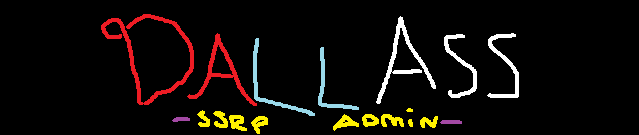- Forum
- Our Servers
-
Leaderboards
-
DarkRP
- DarkRP Gangs
- DarkRP Money Printed
- DarkRP Suit RIPs
- DarkRP Mayor Survival
- DarkRP Nuclear Launches
- DarkRP Bank Vault Raids
- DarkRP Bartender Tips
- DarkRP Air Drops
- DarkRP Casino Vault Raids
- DarkRP Drug Runs
- DarkRP Arena Events
- Police Armory Raids
- Bartender Customers Served
- Police RIPs
- DarkRP GENCoin Sold
- Surf Records
- BHOP Records
- Trouble in Terrorist Town
- Deathrun
- Prop Hunt
-
DarkRP
- Community
- Help
- Store
|
Login to ZARP
|
TOPIC: Bit of a tech problem...
Bit of a tech problem... 9 years 4 months ago #300069
|
So, after spending about 10 hours searching for a answer, i was hoping someone actually has had this problem. Basically, i switch between GPU's, i use a AMD one, and a NVIDIA one, at the moment, im using my NVIDIA one, but the AMD one has this issue, whenever im playing something like a youtube video or a game, it comes up with "The AMD display driver has stopped responding and has recovered" - I have updated my drivers and i have googled it constantly, if anyone else has ever had this issue, please tell me how to solve it, or if someone can find any answer i would appreciate it.
|
|
|
The topic has been locked.
|
Bit of a tech problem... 9 years 4 months ago #300084
|
www.guru3d.com/files-details/display-dri...taller-download.html
Do that for both Nvidia and AMD Drivers and then try to only install the AMD Drivers when you have the AMD card plugged in. |
|
|
I'm an ex at a lot of things: Global Moderator SSRP Admin (I was SuperAdmin for 10 seconds as a mistake) Minigames Owner Teamspeak Staff Minecraft Mod (lol) Deathrun Mod I used to go by Fennster4 but now I’m cooler
The topic has been locked.
|
Bit of a tech problem... 9 years 4 months ago #300085
|
Here are a few suggestions (May not work)
Make sure you have the correct DirectX installed and its up to date (Help Here). Close unneeded applications in the background. Check for corrupt files. Good Luck |
|
|
The topic has been locked.
|
Bit of a tech problem... 9 years 4 months ago #300089
|
Lol first problem is you have drivers for AMD and Nvidia at the same time lol just pick one and stay with it
|
|
|
The topic has been locked.
|
Bit of a tech problem... 9 years 4 months ago #300109
|
Fennster4 wrote:
www.guru3d.com/files-details/display-dri...taller-download.html Do that for both Nvidia and AMD Drivers and then try to only install the AMD Drivers when you have the AMD card plugged in. Thank you so much, this worked. Ill be sure to splash a bit of cash your way when i next have some ^_^. |
|
|
The topic has been locked.
The following user(s) said Thank You: Tettra
|
Moderators: Clarky
Time to create page: 0.147 seconds